Please refer to the most recently dated post for the most accurate and up to date information issued by the school.
[14 APR 2022] ONLINE CLASS INFORMATION
Classes that are being conducted online may refer to the below information for more details on how our online classes are conducted.
*Special Conditions for Online Classes
1) Strictly NO RECORDING of all online classes.
- Audio / Video / Photo recording of any online class is strictly prohibited. The feasibility of conducting classes online relies on mutual trust and respect between all participants of the class, whether student or teacher. We understand that some students want to record certain parts of the class for future revision, but we kindly advise all students to refrain from doing so as it would be an invasion of privacy for the teachers and students on screen, and is also a violation of the intellectual property rights of the school’s classroom material. We take the above very seriously, and would like to direct all students to take your own notes or approach your teacher directly for materials for revision purposes instead.
- *Exception for the “NO RECORDING” rule: SkillFuture requires that training providers record all Skillfuture approved online courses for potential audit purposes. Therefore, kindly note that if the course you signed up for is a SkillsFuture approved course that is conducted online (whether as a default online class or an on-campus class that is temporarily shifted online for a few lessons), your teacher will be recording your class session. Class recordings are strictly for the submission to SkillsFuture SG only and will not be used for any other purposes by the school. Please be reminded that only the teacher will be allowed to record classes in this instance, and students are strictly not allowed to record any of our classes conducted online to respect the privacy of the students and teacher in the class.
2) Only registered students are allowed to view or attend classes
- Kindly make sure that the online class is not viewable by third parties or displayed in a public area. The online classroom setting is meant to be a private setting for the viewership and attendance of registered students in the class only.
3) Strict compliance with cyber security measures
- All students are required to list their registered first name and last name when requesting access to any of our online class ZOOM meetings. Students are also required to turn their video and have their face visible on screen for the duration of the class. This is so that teachers are able to identify the ZOOM user as one of our school’s own students and admit you into the class accordingly. Please refer to our FAQ Section D Question 4 (further below in this post) for a full list of precautionary measures our school is taking to heighten the cyber security levels of our online classes conducted on ZOOM.
FREQUENTLY ASKED QUESTIONS
- Administrative matters for new students
- Administrative matters for enrolled students
- Attending online classes via ZOOM & cyber security requirements
- Making Payments
- Arranging for make-up lessons
- Conducting of tests
- Material Collection
1) Administrative Matters for New Students
I am new to the school, how do I sign up for classes / online classes?
You may browse our available courses at https://www.sejong.com.sg/courses and decide which course you would like to join. Classes listed under physical campus are conducted live on-campus. Classes listed under “online” will be conducted via e-learning.
Classes listed as “available classes” under “ONLINE” campus are classes that will be taught online for the entirety of their term: Lesson 1 – 12 (even after phase 2 of the safe reopening period / when the school returns to on-campus operations). Please note that the last lesson of every term is usually when our on-campus classes conduct the end-of-term test, which has to be invigilated on campus. Online classes that have their last lesson online will not be able to take the test online. Instead, we will replace the term test with a full revision lesson. Students who would like to take the term test for proficiency certification or submission of their results to their companies et cetera, may arrange with our administration to come back to our Tanjong Pagar main campus for a private seating of the test. Simply drop us an email to contact@sejong.com.sg to arrange.
Once you have decided on the class you are interested in, please register for the class on our website. You will be required to place a $100 (before GST) down-payment in order to reserve a seat in the class. Once your registration is received, our administration will be emailing you on how to go about completing your registration and online class details (if you registered for an online class).
For information on SkillsFuture eligible courses, please refer to https://www.sejong.com.sg/skillsfuture-claims/
For information on safe distancing and on-campus precautionary measures, please refer to https://www.sejong.com.sg/coronavirus-advisory-keeping-our-school-safe/
2) Administrative Matters for Enrolled Students
For classes that are being conducted online will receive information from our administration covering the following:
-
- Class schedule
- How to collect my course materials before the start of the class
- How to make remainder payment for the course (full payment less downpayment made at point of registration)
- How to arrange for make-up lessons (if available) whenever I have to miss a class
- Guidelines and conditions for attending online classes
- ZOOM] Student User Guide guide on how to use ZOOM, the online meeting platform, to attend your Korean classes
3) Attending Online Classes via ZOOM & Cyber Security Requirements
1) How do we access online classes?
We will be using the online meeting platform ZOOM for the period of our online classes. The platform is intuitive and simple to use. Classes will receive an email with a link to the meeting room ID via email 1 hour before the start of every class (this is for cyber security reasons, to prevent dissemination of the meeting room ID to unauthorised users, and also so that we can accommodate any last-minute make-up student arrangement in the class group). All you have to do is to click on the link provided, download the software or app into your phone, iPad, or computer for those who don’t already have it, and attend class! Those who do not wish to download the application on to your device may also access the meeting via web browser. We have also compiled [ZOOM] Student User Guide to help students with set-up.
2) What are online classes like?
The online class is a “live” class with live interaction with your teacher. When you attend an online class, you will be able to interact with your teacher, ask questions, have conversational practice with your teacher and classmates, and get your pronunciation checked. Therefore, it is still essential to “attend” class at your class timeslot.
3) What kind of equipment / environment do I need to prepare before attending class?
- Technical requirements for devices (phone / iPad / laptop / desktop)
- Fast and stable internet connection
- Audio (device microphone / earphones) and visual (camera) functionality
- Environment requirements
- Private space to attend your online class
- A well-lit, quiet environment that is free from environmental noises
4) I have concerns about cyber security when using the ZOOM cyber meeting platform. What measures are there in place to increase the security levels of our online classes?
Our school is currently using the web meeting platform ZOOM for the conduct of our online classes. ZOOM was chosen after testing several web conferencing platforms in the market (all paid options, we do not use the free tiers). It was found to be the easiest, most functional, and most intuitive platform to use, that is best able to convey quality, highly interactive classes. However, we are aware that there have been notable security breaches on ZOOM in 2020. In response, we have implemented the following measures to heighten the security of our online class sessions conducted on ZOOM. We ask for students’ full cooperation in abiding by the below measures to create a safer online learning environment for all:
- UNIQUE MEETING IDs: The meeting IDs created by our teachers are unique to that meeting session only. It is not their personal meeting ID or a recurring meeting ID that unauthorized persons will be able to use to access on subsequent occasions. Furthermore, we only send meeting IDs out to students an hour before the start of each class. This allows us to include last minute make-up lesson students into the class, as well as limit the dissemination of meeting IDs to unauthorized persons. Students are to note that they will not be able to keep accessing the same meeting ID for your weekly / recurring classes. A new meeting ID will be sent to you at least an hour before the start of each class. Kindly check your registered email before the start of every class to access class for that day. Teachers and students are not allowed to share meeting IDs to your friends or on any public platform. It is to be kept confidential for the viewing and access of registered students in the class only.
- PASSWORD PROTECTED MEETINGS: We will be making access to all online classes password protected. Students will receive the password to enter their class along with the unique meeting ID for that day’s class that we will send to students at least an hour before the start of their day’s lesson. This will act as a further barrier to “zoom-bombers” who may have somehow gotten their hands on the class’s meeting room ID.
- WAITING ROOM FOR ADMISSION: Our teachers will be enabling a “waiting room” for all online classes. This means that students will have to wait to be “admitted” into the ZOOM meeting room by the teacher. Only registered students in the class (and authorized make-up lesson students for that day) will be admitted. We would like to seek student’s cooperation to list your registered first and last name as your name (all other personal information not required) so that your teacher is able to identify you as an authorized person that requires access to the class. We hope for students understanding that there may be some waiting time involved for the teachers to start the class as well as verify students names for entry. Students are encouraged to request access to the online class waiting room 5 minutes before the official start time of your class to prevent delays in lesson commencement.
- NO JOINING BEFORE HOST: Our teachers will be disallowing the “join before host” feature in all our meeting rooms. Online class will only commence when the host (teacher) starts the class. After the host starts the class, the host (teacher) will be able to verify and admit students who are in the waiting room waiting for class to start. For students who join the class late (after the commencement of the class), please give the teacher up to a few minutes to admit you into the class, as he/she may not be looking at the participants list on the screen at all times (e.g. when he/she is writing on the board). The teachers will make sure to periodically check the participant’s list on their screen to see if any late joiners require admission, but sometimes students may have to wait for a little. This way, the host (teacher) has full control of who is entering the meeting room / online class at all times.
- DISABLING OF RECORDING FOR ALL PARTICIPANTS: We will be disabling ZOOM’s recording function of all classes for all participants (both teachers and students). Our online classes are meant to be a “live class” only. All participants are strictly prohibited from recording any of our classes, which may feature the teacher’s and other student’s faces, at all times. Our school may take disciplinary action against students who persist in recording classes via third party or external means. This includes audio / video recordings. The feasibility of conducting classes online relies on mutual trust and respect between all participants of the class, whether student or teacher. We understand that some students want to record certain parts of the class for future revision, but we kindly advise all students to refrain from doing so as it would be an invasion of privacy for the teachers and students on screen, and is also a violation of the intellectual property rights of the school’s classroom material. We understand that some students may want to take a screenshot of what is being shown on the board for revision purposes, or want to take a shot with your teacher and classmates as memorabilia. In such cases, we advise students to always ask permission before proceeding. That way, other students who may not be comfortable with taking the picture may turn their video off. We take the above very seriously, and would like to direct all students to take your own notes for revision as you would in a normal “live class” or approach your teacher directly for materials for revision purposes instead.
*Exception for the “NO RECORDING” rule: SkillFuture requires that training providers record all Skillfuture approved online courses for potential audit purposes. Therefore, kindly note that if the course you signed up for is a SkillsFuture approved course that is conducted online (whether as a default online class or an on-campus class that is temporarily shifted online for a few lessons), your teacher will be recording your class session. Class recordings are strictly for the submission to SkillsFuture SG only and will not be used for any other purposes by the school. Please be reminded that only the teacher will be allowed to record classes in this instance, and students are strictly not allowed to record any of our classes conducted online to respect the privacy of the students and teacher in the class. - ONLY HOST CAN SHARE SCREEN: Our teachers will be adjusting the ZOOM meeting room settings to only allow hosts to share screen. This is an extra precautionary measure to prevent any possible intruders from gaining access to the meeting room and sharing explicit, irrelevant, vulgar, rude or otherwise undesirable material with the class. If you would like to share your spelling, essays or other student material with your teacher, kindly send it to him/her privately (individual teachers will advise you on email addresses to send your materials to).
- STUDENTS REQUIRED TO TURN ON THEIR VIDEO FOR CLASSES: All students attending our online classes will be required to turn on their audio and video for the entire duration of the class. Students are also required to use their registered first and last name (no other personal information required) as their ID when attending our online classes. This is very important, as the teacher must be able to verify your identity and recognize that you are an authorized participant in our online classes. Our school reserves the right to deny access to our online classes to persons who do not indicate their actual name, refuse to turn on their video for the duration of the class, or who is unable to be verified by the meeting room host (our teacher) for any reason whatsoever. This precautionary measure will be an essential layer of defense against unauthorized “crashers” who may be trying to gain access to our meetings. Also, the teacher needs to be able to see you to be able to keep track of your participation and attentiveness (find out via your expressions if any part confuses you). Up to 70% of communication is non-verbal (facial expression, body language), so teachers need to be able to see you in order to communicate with you teach you effectively. We have prohibited all staff and students from recording any online classes, and we hope that all students cooperate in creating an environment of trust and mutual respect for each other’s privacy. Seeing each other’s faces will be exactly like how it is in a regular live class.
4) Making Payments
1) Via the school’s website, I am only able to make downpayment of course fees (no options for remainder or full payment). I need to pay a down-payment / remainder payment (full course fees less downpayment) / full payment for my class that is commencing soon. How do I pay?
Our main campus school administration office is operating as usual. Students may make payment at the school counter via PaynNow/PayLah or NETS only from. We are encouraging students to make cashless payments as far as possible to reduce risk of COVID transmission via cash exchange.
For remote methods to make payment of school fees, please see:
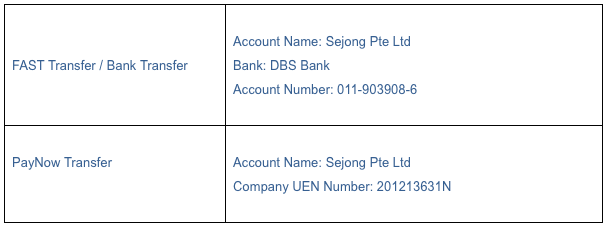

IMPORTANT!
Please indicate your registered name or NRIC/FIN in your payment transaction number so that we may identify you. Kindly also forward a screenshot of your payment over to contact@sejong.com.sg for smooth verification of your payment. If you are paying discounted fees using a voucher or the Corporate Affiliate Programme discount, please forward your voucher serial number and/or your CAP membership staff/student/organisation card in the same email when forwarding your screenshot. Thank you.
5) Arranging for Make-up Lessons
1) There are some dates where I will be unable to attend the class . Are there make-up lesson options for these classes?
We provide free-of-charge make-up lesson options for many of our classes (whether online or on-campus). For example, if a student misses Lesson 7, we may be able to propose that they attend a Lesson 7 with one of the other classes in their intake (same level of progression). We will be sending out a schedule to all registered students showing the make-up class options for lessons they might be missing. Please take note of whether the make-up class of your choice is a class conducted online or on-campus (after we resume on-campus operations), and also, which campus that class is located. You may then contact our front desk to book a seat in that online / on-campus make-up class for the lesson that you will be missing.
Kindly note that the availability of makeup classes is not guaranteed. For classes that do not have make-up lesson options, or for students who are unable to make it for all of the free make-up lessons proposed to them, we also have a paid option where students can pay to arrange a one-to-one private session with one of our teachers to cover any lesson(s) they have missed (subject to teacher availability). Usually, we encourage students to try their best to go for the free option where possible. However, for students who really do not have any other options or who have missed multiple classes, paying for an ad-hoc private session may be a good option to help you catch up and rejoin your usual class quickly. Ad-hoc classes may be conducted on-campus or online (subject to student’s preference).
2) How do I arrange for a make-up class?
Simply email in to contact@sejong.com.sg, or use our online make-up lesson request form to let us know what lesson you will be missing. We will inform you of what other available class timeslots within your class intake suits your level and lesson number and you can let us know which class you would like to attend make-up with (be it online, or on-campus for classes after we resume on-campus operations). If the make-up class arranged is an online class, we will include you in the class list for the day and you will receive an email 1 hour before the start of that class with the meeting room ID and link. If the make-up class arranged is an on-campus class (after we resume on-campus operations), please come to the relevant campus at the class timing arranged for your make-up class.
3) If we cannot attend our online class at our class timeslot, can we request to get sent a recording of the original class?
Unfortunately, we do not send recordings of any of the online classes. Students are strictly prohibited from recording online classes to respect of the privacy of the teachers and students that are in the class. Furthermore, interaction is an absolutely integral part to language learning. Just like how watching a video online to learn a language has limited effectiveness, we encourage all students to “attend” online classes in person so that you are able to interact and be an active participant in the class. When you attend an online class, you will be able to interact with your teacher, ask questions, have conversational practice, get your pronunciation checked. Therefore it is essential to still “attend” an online class. If you are unable to make it for any class, please write in to our administration at contact@sejong.com.sg to see if there are any available make-up lesson options for you.
6) Conducting of Tests
1) How are class tests conducted?
For all on-campus classes, the last lesson for our Beginners and Intermediate classes is usually the class test. For online classes, we will not be conducting Class Tests online. For classes that will have their term’s last lesson within the online period, teachers will be using that lesson as a time to revise the term’s content via online learning, and might have a mini quiz for the class. Passing the term test is not a mandatory requirement for students to move on to the next term. However, they will be required to attend the last lesson if they want to have their attendance recorded for that class (there are minimum attendance requirements for eligibility for our school’s certifications). Despite having attended the last lesson online (conducted as a revision class) and gaining the attendance for the lesson, there may be some students who want or need to take the end-of-term class test for proficiency certification or to meet company requirements. These students may arrange to take the test at our school’s main campus in Tanjong Pagar. We will reflect their test results on their certification accordingly. However, students with full attendance (including the last lesson revision class they attended) will not be credited with an additional lesson’s worth of attendance on top of their full attendance for having taken the term test separately.
7) Material Collection
1) I am commencing a new term and require a new textbook. How do I get my course materials?
Classes that commence their new term on-campus will be able to collect their materials from the school administration’s front desk on the first day of class.
Students who are commencing a new term online may choose to come down to the school administration office at our Tanjong Pagar Main Campus to collect their materials from our front desk:
- Mondays – Thursdays 2pm – 9pm
- Saturday & Sunday 11am – 5pm
Alternatively, for students who do not wish to make a trip down to the school, we will be able to send you your course materials via regular mail once we have received full payment of your course fees. Please remember to make payment in a timely manner (at least a week in advance of course commencement) so that we are able to send you the materials in time for the start of your course.
For students who are opting to have their textbooks mailed to them via regular mail, our school will be absorbing the mailing cost, however, kindly take note that we will not be liable for textbooks getting damaged or lost in the mail or textbooks not getting to students in time for the start of class. Please write in to contact@sejong.com.sg to let us know your updated mailing address and student and class details if it is not the same as the address you registered with us.
For any other queries, please reach out to us via email at contact@sejong.com.sg and we will be happy to assist you.
[16 MAY 2021] SEJONG RETURNS ONLINE: 19 May to 13 June 2021 (PHASE 2 HEIGHTENED ALERT )
ONLINE CLASS INFORMATION
Classes that are being conducted online may refer to the below information for more details on how our online classes are conducted.
*Special Conditions for Online Classes
1) Strictly NO RECORDING of all online classes.
- Audio / Video / Photo recording of any online class is strictly prohibited. The feasibility of conducting classes online relies on mutual trust and respect between all participants of the class, whether student or teacher. We understand that some students want to record certain parts of the class for future revision, but we kindly advise all students to refrain from doing so as it would be an invasion of privacy for the teachers and students on screen, and is also a violation of the intellectual property rights of the school’s classroom material. We take the above very seriously, and would like to direct all students to take your own notes or approach your teacher directly for materials for revision purposes instead.
- **Update: Please note that there is an exception for the “NO RECORDING” rule. SkillFuture requires that training providers record all Skillfuture approved online courses for potential audit purposes. Therefore, kindly note that if the course you signed up for is a SkillsFuture approved course that is conducted online, your teacher will be recording your class session. Class recordings are strictly for the submission to SkillsFuture SG only and will not be used for any other purposes by the school. This includes our on-campus Skillsfuture approved courses that are temporarily moved online for the duration of Phase 2 Heightened Alert period (16 May to 13 June 2021). Please be reminded that only the teacher will be allowed to record classes in this instance, and students are strictly not allowed to record any of our classes conducted online to respect the privacy of the students and teacher in the class.
2) Only registered students are allowed to view or attend classes
- Kindly make sure that the online class is not viewable by third parties or displayed in a public area. The online classroom setting is meant to be a private setting for the viewership and attendance of registered students in the class only.
3) Strict compliance with cyber security measures
- All students are required to list their real first name and last name (their registered student name with our school) when requesting access to any of our online class ZOOM meetings. Students are also required to turn their video and have their face visible on screen for the duration of the class. This is so that teachers are able to identify the ZOOM user as one of our school’s own students and admit you into the class accordingly. Please refer to our FAQ Section D Question 4 (further below in this post) for a full list of precautionary measures our school is taking to heighten the cyber security levels of our online classes conducted on ZOOM.
FREQUENTLY ASKED QUESTIONS
- Administrative matters for new students
- Administrative matters for current students
- Accessing online classes via ZOOM & cyber security requirements
- Making Payments
- Arranging for make-up lessons
- Conducting of tests
- Material Collection
1) Administrative Matters for New Students
1) I am new to the school, how do I sign up for classes / online classes?
You may browse our available courses at https://www.sejong.com.sg/courses and decide which course you would like to join. Classes listed under physical campus are expected to return to being conducted live on-campus from 13 June 2021. Classes listed under “online” will be conducted via e-learning until further notice.
Classes listed as “available classes” under “ONLINE” campus are classes that will be taught online for the entirety of their term: Lesson 1 – 12 (even after phase 2 of the safe reopening period / when the school returns to on-campus operations). Please note that the last lesson of every term is usually when we conduct the end-of-term test, which has to be invigilated on campus. Online classes that have their last lesson online will not be able to take the test online. Instead, we will replace the term test with a full revision lesson. Students who would like to take the term test for proficiency certification or submission of their results to their companies et cetera, may arrange with our administration to come back to our Tanjong Pagar main campus for a private seating of the test after we resume campus operations.
Once you have decided on the class you are interested in, please register for the class on our website. You will be required to place a $100 down-payment in order to reserve a seat in the class. Once your registration is confirmed, our administration will be emailing you with the confirmation of your student registration and online class details (if you registered for an online class).
For information on SkillsFuture eligible courses, please refer to https://www.sejong.com.sg/skillsfuture-claims/
For information on safe distancing and on-campus precautionary measures, please refer to https://www.sejong.com.sg/coronavirus-advisory-keeping-our-school-safe/
2) Administrative Matters for Current Students
1) I am a current Sejong student who have been taking classes online during the circuit breaker period. How will my class transition back to being conducted on-campus?
All Sejong classes will be conducted online from 19 May 2021 to 13 June 2021 covering the Phase 2 heightened alert period. On-campuses classes are expected to resume class on-campus from 14 June 2021, assuming it is deemed safe to do so. Classes that are originally online classes will continue online as usual.
For classes that are confirmed to return to on-campus, students may return to campus for classes from 14 June 2021 onwards. Social distancing and other in-school measures will apply. For more information on the protocol for attending on-campus classes, please visit https://www.sejong.com.sg/coronavirus-advisory-keeping-our-school-safe/
For classes that are continuing online will receive information from our administration covering the following
- Class schedule
- How to collect my course materials before the start of the class
- How to make remainder payment for the course (full payment less downpayment made at point of registration)
- How to arrange for make-up lessons (if available) whenever I have to miss a class
- Guidelines and conditions for attending online classes
- ZOOM] Student User Guide guide on how to use ZOOM, the online meeting platform, to attend your Korean classes
2) I was not keen on online classes and requested to suspend my enrolment until the school resumes on-campus operations. How do I resume my lessons?
We will be reaching out to all suspended students over the coming weeks to provide you with a list of on-campus classes that suits your level and lesson number. Once you have selected a class, we will transfer you to that class free of charge. Just make sure that all transfers must resume classes within 60 days of our school resuming in-school classes. However, kindly note that if you request to transfer, you will no longer be in your original class. Your own classmates and teacher would have completed the online class period and be at a more advanced level / lesson number when we resume in-school classes. You will get to choose from the batch of classes that are relevant to your level / lesson number available at that point of time. Please keep in mind that you might have to change your class timeslot / teacher when you resume.
3) I have not notified the school administration that I would like to continue to the next term with my class. How do I get information for the next term and the online/on-campus classes?
Please write in to our administration at contact@sejong.com.sg letting them know of your intention to continue with your class. Our front desk will provide you with information on payment and send you the online/on-campus class details for you to rejoin your class.
3) Accessing Online Classes via ZOOM & Cyber Security Requirements
1) How do we access online classes?
We will be using the online meeting platform ZOOM for the period of our online classes. The platform is intuitive and simple to use. Classes will receive an email with a link to the meeting room ID via email 1 hour before the start of every class (this is for cyber security reasons, to prevent dissemination of the meeting room ID to unauthorised users, and also so that we can accommodate any last-minute make-up student arrangement in the class group). All you have to do is to click on the link provided, download the software or app into your phone, iPad, or computer for those who don’t already have it, and attend class! Those who do not wish to download the application on to your device may also access the meeting via web browser. We have also compiled [ZOOM] Student User Guide to help students with set-up.
2) What are online classes like?
The online class is a “live” class with live interaction with your teacher. When you attend an online class, you will be able to interact with your teacher, ask questions, have conversational practice with your teacher and classmates, and get your pronunciation checked. Therefore, it is still essential to “attend” class at your class timeslot.
3) What kind of equipment / environment do I need to prepare before attending class?
- Technical requirements for devices (phone / iPad / laptop / desktop)
- Fast and stable internet connection
- Audio (device microphone / earphones) and visual (camera) functionality
- Environment requirements
- Private space to attend your online class
- A well-lit, quiet environment that is free from environmental noises
4) I have concerns about cyber security when using the ZOOM cyber meeting platform. What measures are there in place to increase the security levels of our online classes?
Our school is currently using the web meeting platform ZOOM for the conduct of our online classes. ZOOM was chosen after testing several web conferencing platforms in the market (all paid options, we do not use the free tiers). It was found to be the easiest, most functional, and most intuitive platform to use, that is best able to convey quality, highly interactive classes. However, we are aware that there have been notable security breaches on ZOOM in 2020. In response, we have implemented the following measures to heighten the security of our online class sessions conducted on ZOOM. We ask for students’ full cooperation in abiding by the below measures to create a safer online learning environment for all:
- UNIQUE MEETING IDs: The meeting IDs created by our teachers are unique to that meeting session only. It is not their personal meeting ID or a recurring meeting ID that unauthorized persons will be able to use to access on subsequent occasions. Furthermore, we only send meeting IDs out to students an hour before the start of each class. This allows us to include last minute make-up lesson students into the class, as well as limit the dissemination of meeting IDs to unauthorized persons. Students are to note that they will not be able to keep accessing the same meeting ID for your weekly / recurring classes. A new meeting ID will be sent to you at least an hour before the start of each class. Kindly check your registered email before the start of every class to access class for that day. Teachers and students are not allowed to share meeting IDs to your friends or on any public platform. It is to be kept confidential for the viewing and access of registered students in the class only.
- PASSWORD PROTECTED MEETINGS: We will be making access to all online classes password protected. Students will receive the password to enter their class along with the unique meeting ID for that day’s class that we will send to students at least an hour before the start of their day’s lesson. This will act as a further barrier to “zoom-bombers” who may have somehow gotten their hands on the class’s meeting room ID.
- WAITING ROOM FOR ADMISSION: Our teachers will be enabling a “waiting room” for all online classes. This means that students will have to wait to be “admitted” into the ZOOM meeting room by the teacher. Only registered students in the class (and authorized make-up lesson students for that day) will be admitted. We would like to seek student’s cooperation to list your registered first and last name as your name (all other personal information not required) so that your teacher is able to identify you as an authorized person that requires access to the class. We hope for students understanding that there may be some waiting time involved for the teachers to start the class as well as verify students names for entry. Students are encouraged to request access to the online class waiting room 5 minutes before the official start time of your class to prevent delays in lesson commencement.
- NO JOINING BEFORE HOST: Our teachers will be disallowing the “join before host” feature in all our meeting rooms. Online class will only commence when the host (teacher) starts the class. After the host starts the class, the host (teacher) will be able to verify and admit students who are in the waiting room waiting for class to start. For students who join the class late (after the commencement of the class), please give the teacher up to a few minutes to admit you into the class, as he/she may not be looking at the participants list on the screen at all times (e.g. when he/she is writing on the board). The teachers will make sure to periodically check the participant’s list on their screen to see if any late joiners require admission, but sometimes students may have to wait for a little. This way, the host (teacher) has full control of who is entering the meeting room / online class at all times.
- DISABLING OF RECORDING FOR ALL PARTICIPANTS: We will be disabling ZOOM’s recording function of all classes for all participants (both teachers and students). Our online classes are meant to be a “live class” only. All participants are strictly prohibited from recording any of our classes, which may feature the teacher’s and other student’s faces, at all times. Our school may take disciplinary action against students who persist in recording classes via third party or external means. This includes audio / video recordings. The feasibility of conducting classes online relies on mutual trust and respect between all participants of the class, whether student or teacher. We understand that some students want to record certain parts of the class for future revision, but we kindly advise all students to refrain from doing so as it would be an invasion of privacy for the teachers and students on screen, and is also a violation of the intellectual property rights of the school’s classroom material. We understand that some students may want to take a screenshot of what is being shown on the board for revision purposes, or want to take a shot with your teacher and classmates as memorabilia. In such cases, we advise students to always ask permission before proceeding. That way, other students who may not be comfortable with taking the picture may turn their video off. We take the above very seriously, and would like to direct all students to take your own notes for revision as you would in a normal “live class” or approach your teacher directly for materials for revision purposes instead.
**Update: Please note that there is an exception for the “NO RECORDING” rule. SkillFuture requires that training providers record all Skillfuture approved online courses for potential audit purposes. Therefore, kindly note that if the course you signed up for is a SkillsFuture approved course that is conducted online, your teacher will be recording your class session. Class recordings are strictly for the submission to SkillsFuture SG only and will not be used for any other purposes by the school. This includes our on-campus Skillsfuture approved courses that are temporarily moved online for the duration of Phase 2 Heightened Alert period (16 May to 13 June 2021). Please be reminded that only the teacher will be allowed to record classes in this instance, and students are strictly not allowed to record any of our classes conducted online to respect the privacy of the students and teacher in the class. - ONLY HOST CAN SHARE SCREEN: Our teachers will be adjusting the ZOOM meeting room settings to only allow hosts to share screen. This is an extra precautionary measure to prevent any possible intruders from gaining access to the meeting room and sharing explicit, irrelevant, vulgar, rude or otherwise undesirable material with the class. If you would like to share your spelling, essays or other student material with your teacher, kindly send it to him/her privately (individual teachers will advise you on email addresses to send your materials to).
- STUDENTS REQUIRED TO TURN ON THEIR VIDEO FOR CLASSES: All students attending our online classes will be required to turn on their audio and video for the entire duration of the class. Students are also required to use their registered first and last name (no other personal information required) as their ID when attending our online classes. This is very important, as the teacher must be able to verify your identity and recognize that you are an authorized participant in our online classes. Our school reserves the right to deny access to our online classes to persons who do not indicate their actual name, refuse to turn on their video for the duration of the class, or who is unable to be verified by the meeting room host (our teacher) for any reason whatsoever. This precautionary measure will be an essential layer of defense against unauthorized “crashers” who may be trying to gain access to our meetings. Also, the teacher needs to be able to see you to be able to keep track of your participation and attentiveness (find out via your expressions if any part confuses you). Up to 70% of communication is non-verbal (facial expression, body language), so teachers need to be able to see you in order to communicate with you teach you effectively. We have prohibited all staff and students from recording any online classes, and we hope that all students cooperate in creating an environment of trust and mutual respect for each other’s privacy. Seeing each other’s faces will be exactly like how it is in a regular live class.
4) Making Payments
1) Via the school’s website, I am only able to make downpayment of course fees (no options for remainder or full payment). I need to pay a down-payment / remainder payment (full course fees less downpayment) / full payment for my class that is commencing soon. How do I pay?
Our main campus school administration office is operating as usual. Students may make payment at the school counter via PayNow/PayLah or NETS only from 13 July 2020 onwards. We are encouraging students to make cashless payments as far as possible to reduce risk of COVID transmission via cash exchange.
For remote methods to make payment of school fees, please see:
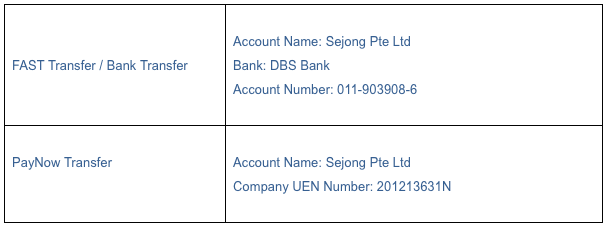

IMPORTANT!
Please indicate your registered name or NRIC/FIN in your payment transaction number so that we may identify you. Kindly also forward a screenshot of your payment over to contact@sejong.com.sg for smooth verification of your payment. Thank you.
5) Arranging for Make-up Lessons
1) There are some dates where I will be unable to attend the class . Are there make-up lesson options for these classes?
Yes, our make-up lesson options (whether online or on-campus) will work exactly the same way as our usual on-campus class make-up lessons. We provide free-of-charge make-up lesson options for many of our classes. For example, if a student misses Lesson 7, we may be able to propose that they attend a Lesson 7 with one of the other classes in their intake (same level of progression). We will be sending out a schedule to all registered students showing the make-up class options for lessons they might be missing. Please take note of whether the make-up class of your choice is a class conducted online or on-campus (after we resume on-campus operations), and also, which campus that class is located. You may then contact our front desk to book a seat in that online / on-campus make-up class for the lesson that you will be missing.
For classes that do not have make-up lesson options, or for students who are unable to make it for all of the free make-up lessons proposed to them, we also have a paid option where students can pay to arrange a one-to-one private session with one of our teachers to cover any lesson(s) they have missed (subject to teacher availability). Usually, we encourage students to try their best to go for the free option where possible. However, for students who really do not have any other options or who have missed multiple classes, paying for an ad-hoc private session may be a good option to help you catch up and rejoin your usual class quickly. Ad-hoc classes may be conducted on-campus or online (subject to student’s preference).
2) How do I arrange for a make-up class?
Simply email in to contact@sejong.com.sg, or use our online make-up lesson request form to let us know what lesson you will be missing. We will inform you of what other available class timeslots within your class intake suits your level and lesson number and you can let us know which class you would like to attend make-up with (be it online, or on-campus for classes after we resume on-campus operations). If the make-up class arranged is an online class, we will include you in the class list for the day and you will receive an email 1 hour before the start of that class with the meeting room ID and link. If the make-up class arranged is an on-campus class (after we resume on-campus operations), please come to the relevant campus at the class timing arranged for your make-up class.
3) If we cannot attend our online class at our class timeslot, can we request to get sent a recording of the original class?
Unfortunately, we do not send recordings of any of the online classes. Students are strictly prohibited from recording online classes to respect of the privacy of the teachers and students that are in the class. Furthermore, interaction is an absolutely integral part to language learning. Just like how watching a video online to learn a language has limited effectiveness, we encourage all students to “attend” online classes in person so that you are able to interact and be an active participant in the class. When you attend an online class, you will be able to interact with your teacher, ask questions, have conversational practice, get your pronunciation checked. Therefore it is essential to still “attend” an online class. If you are unable to make it for any class, please write in to our administration at contact@sejong.com.sg to see if there are any available make-up lesson options for you.
6) Conducting of Tests
1) How are class tests conducted?
For all on-campus classes, the last lesson for our Beginners and Intermediate classes is usually the class test. For online classes, we will not be conducting Class Tests online. For classes that will have their term’s last lesson within the online period, teachers will be using that lesson as a time to revise the term’s content via online learning, and might have a mini quiz for the class. Passing the term test is not a mandatory requirement for students to move on to the next term. However, they will be required to attend the last lesson if they want to have their attendance recorded for that class (there are minimum attendance requirements for eligibility for our school’s certifications). Despite having attended the last lesson online (conducted as a revision class) and gaining the attendance for the lesson, there may be some students who want or need to take the end-of-term class test for proficiency certification or to meet company requirements. These students may arrange to take the test at our school’s main campus in Tanjong Pagar. We will reflect their test results on their certification accordingly. However, students with full attendance (including the last lesson revision class they attended) will not be credited with an additional lesson’s worth of attendance on top of their full attendance for having taken the term test separately.
7) Material Collection
1) I am commencing a new term and require a new textbook. How do I get my course materials?
Classes that commence their new term on-campus will be able to collect their materials from the school administration’s front desk on the first day of class.
Students who are commencing a new term online may choose to come down to the school administration office to collect their materials from our front desk:
- Mondays – Thursdays 2pm – 9:30pm
- Saturday & Sunday 11am – 5pm
Alternatively, for students who do not wish to make a trip down to the school, we will be able to send you your course materials via regular mail once we have received full payment of your course fees. Please remember to make payment in a timely manner so that we are able to send you the materials in time for the start of your course.
For students who are opting to have their textbooks mailed to them via regular mail, our school will be absorbing the mailing cost, however, kindly take note that we will not be liable for textbooks getting damaged or lost in the mail or textbooks not getting to students in time for the start of class. Please write in to contact@sejong.com.sg to let us know your updated mailing address and student and class details if it is not the same as the address you registered with us.
For any other queries, please reach out to us via email at contact@sejong.com.sg and we will be happy to assist you.
[6 JUL] SG SAFE REOPENING PLANS / PHASE 2: RESUMPTION OF FULL SCHOOL OPERATIONS
The Singapore government has announced the commencement of Phase 2 of Singapore’s safe reopening period, from 19 June 2020. Private schools will be allowed to resume physical operations from that date, with social distancing measures in place. As previously announced, Sejong will be resuming full campus operations from 13 July 2020.
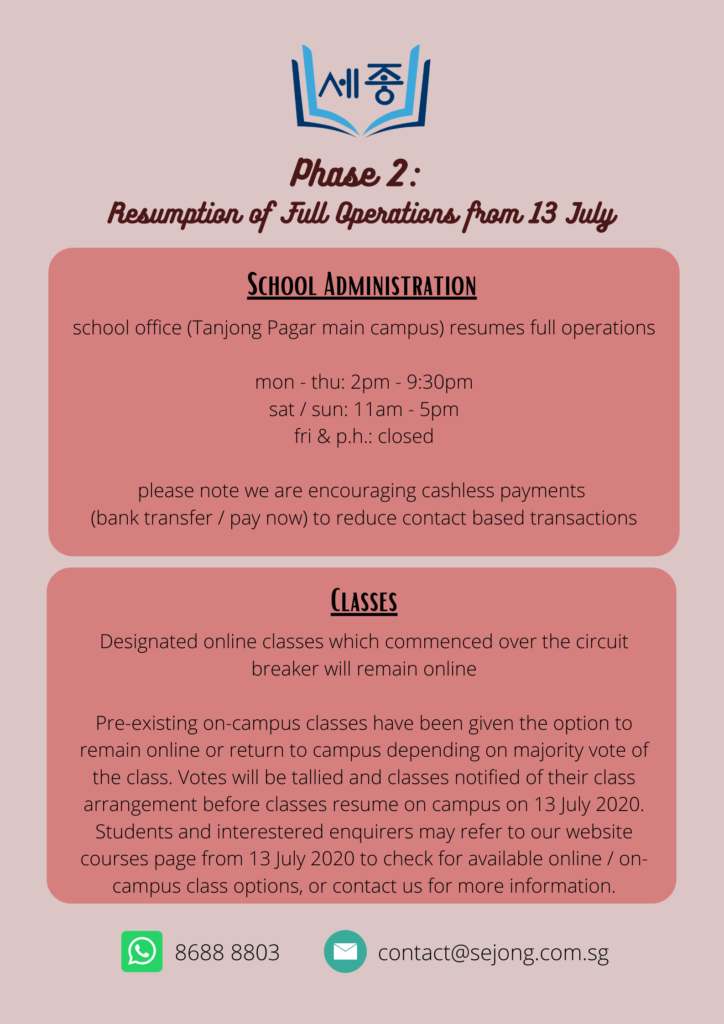
RESUMPTION OF CLASSES
Private lesson students who have been attending classes online may opt to return to campus from 1 July 2020.
Our newly incepted “fully online” classes (new class type introduced in response to the COVID crisis) will remain online even as we resume full campus operations, as they were proposed as an online class from the outset.
Our pre-existing on-campus group classes (classes that were conducted on-campus before but were moved online over the circuit breaker in Singapore), have been given the option to vote for their class to either remain online or return to campus from 13 July 2020. The voting deadline closed on 30 June 2020. Our school administration will be tallying student votes and announcing the results to individual classes (minimum 75% vote required to remain online). Tentatively, we are proposing that the classes choosing to remain online, continue attending classes via e-learning until the end of Phase 2, subject to changes and further developments in the COVID-19 situation in Singapore. If all goes well, we expect to have all classes return to campus by Phase 3 of Singapore’s safe reopening plan.
ADJUSTED TIMINGS FOR CLASSES
The Ministry of Education in Singapore has advised private schools to ensure sufficient turn around time between on campus classes to facilitate health and travel declarations, temperature taking and wipe down routines. Sejong will be making slight adjustments to our class timings to meet this requirement. Kindly take note that we will be standardising the adjusted class timings for both our online and on-campus classes. Even though the precautionary routines are do not affect online classes, our teachers require the time to toggle between virtual and on-campus class rooms as well as set up online class meeting rooms between virtual classes. We hope for our student’s understanding on the adjusted timings, as our school operations evolve in the pandemic climate and we implement precautionary measures in our school routines. Students who have difficulty meeting the adjusted timings may reach out to our administration and we will work with you on finding a class that better suits your schedule.
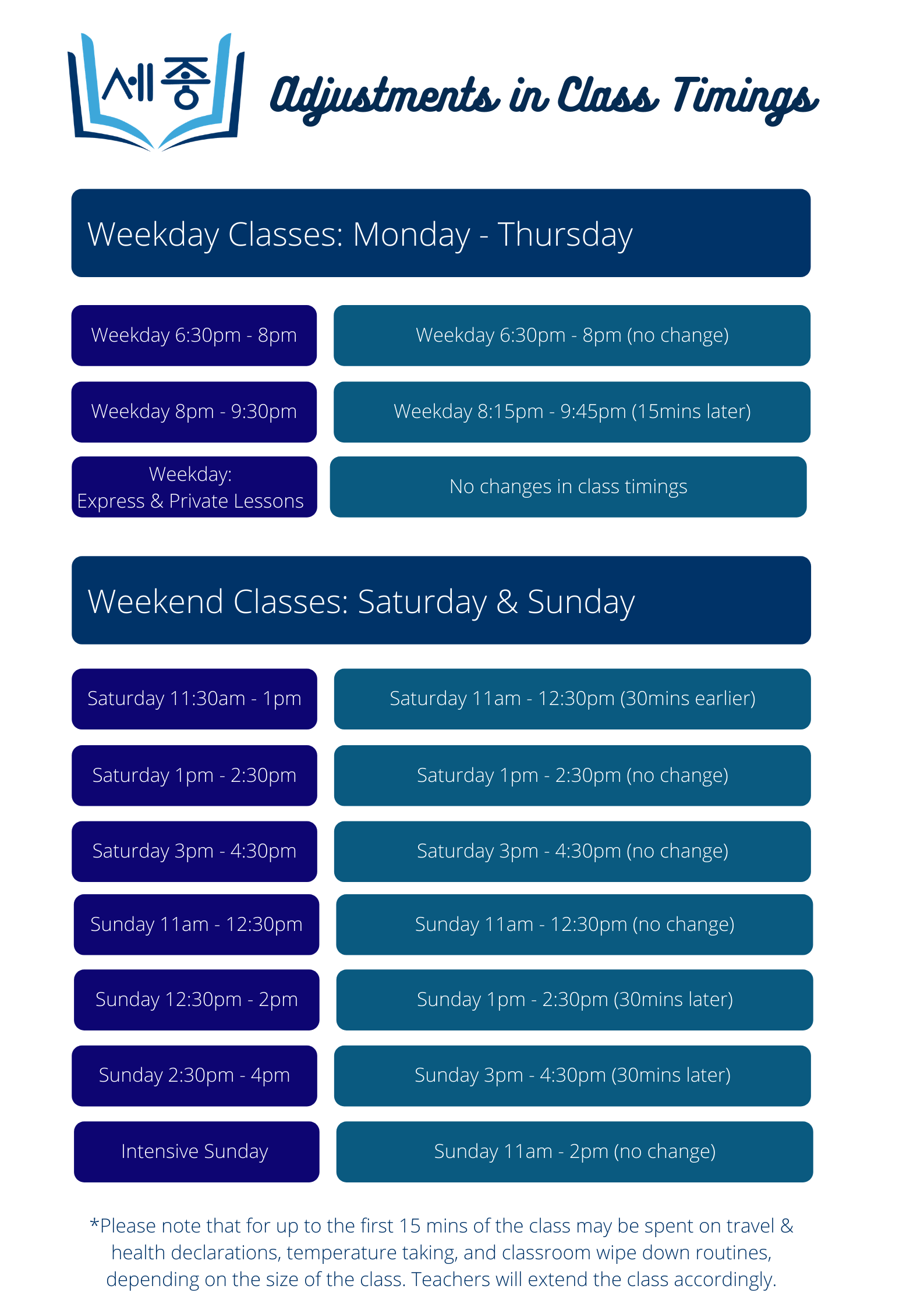
ONLINE CLASS INFORMATION
Classes that are being conducted online may refer to the below information for more details on how our online classes are conducted.
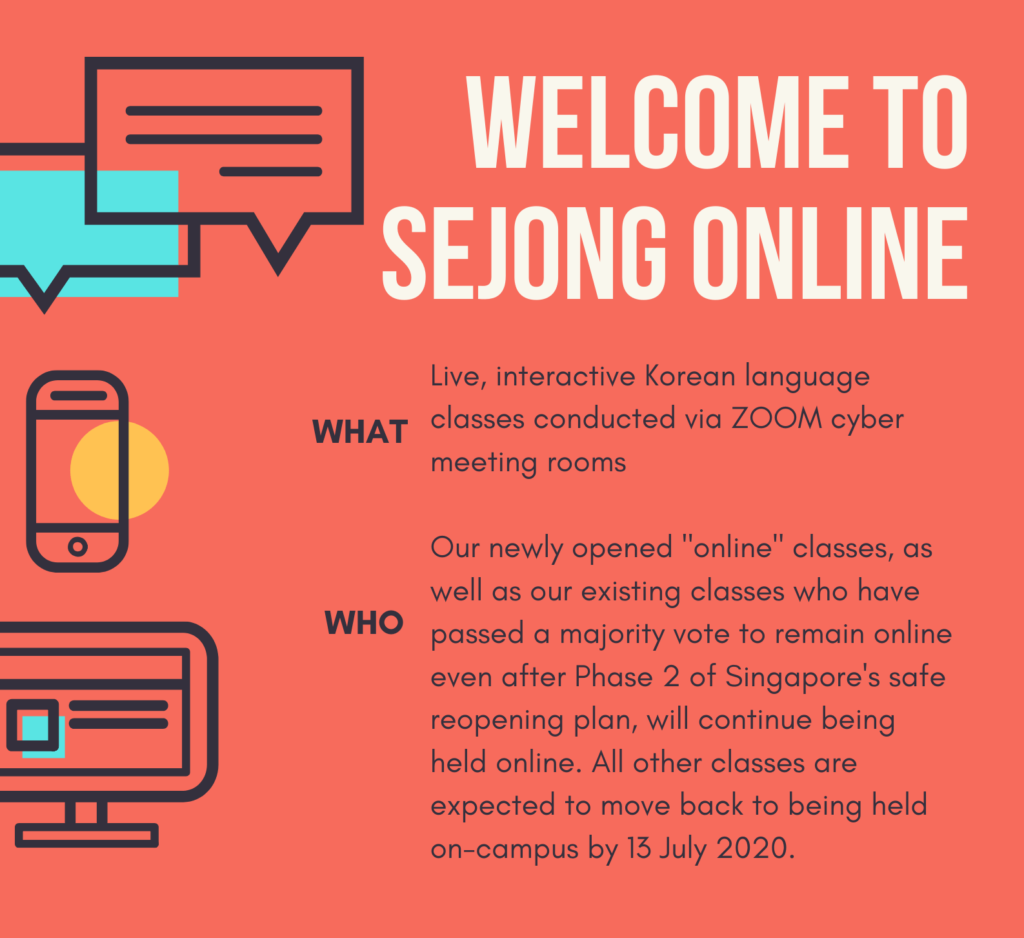
*Special Conditions for Online Classes
1) Strictly NO RECORDING of all online classes.
- Audio / Video / Photo recording of any online class is strictly prohibited. The feasibility of conducting classes online relies on mutual trust and respect between all participants of the class, whether student or teacher. We understand that some students want to record certain parts of the class for future revision, but we kindly advise all students to refrain from doing so as it would be an invasion of privacy for the teachers and students on screen, and is also a violation of the intellectual property rights of the school’s classroom material. We take the above very seriously, and would like to direct all students to take your own notes or approach your teacher directly for materials for revision purposes instead.
2) Only registered students are allowed to view or attend classes
- Kindly make sure that the online class is not viewable by third parties or displayed in a public area. The online classroom setting is meant to be a private setting for the viewership and attendance of registered students in the class only.
3) Strict compliance with cyber security measures
- All students are required to list their real first name and last name (their registered student name with our school) when requesting access to any of our online class ZOOM meetings. Students are also required to turn their video and have their face visible on screen for the duration of the class. This is so that teachers are able to identify the ZOOM user as one of our school’s own students and admit you into the class accordingly. Please refer to our FAQ Section D Question 4 (further below in this post) for a full list of precautionary measures our school is taking to heighten the cyber security levels of our online classes conducted on ZOOM.
FREQUENTLY ASKED QUESTIONS
- Administrative matters for new students
- Administrative matters for current students
- Accessing online classes via ZOOM & cyber security requirements
- Making Payments
- Arranging for make-up lessons
- Conducting of tests
- Material Collection
1) Administrative Matters for New Students
1) I am new to the school, how do I sign up for classes / online classes?
You may browse our available courses at https://www.sejong.com.sg/courses and decide which course you would like to join. Classes listed under physical campus are expected to return to being conducted live on-campus from 13 July 2020. Classes listed under “online” will be conducted via e-learning until further notice.
Example of available classes listed under a physical campus location:
will be conducted online till 12 July 2020, expected to return to being conducted on-campus from 13 July 2020 unless otherwise agreed with the class
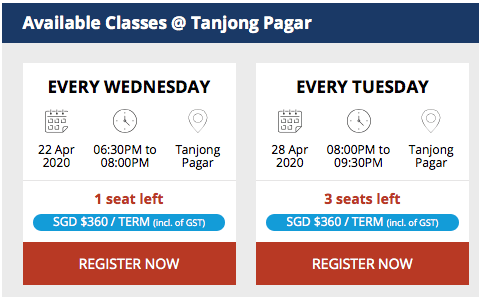
Classes listed as “available classes” under “ONLINE” are classes that will be taught online for the entirety of their term: Lesson 1 – 12 (even after phase 2 of the safe reopening period / when the school returns to on-campus operations). Please note that the last lesson of every term is usually when we conduct the end-of-term test, which has to be invigilated on campus. Online classes that have their last lesson online will not be able to take the test online. Instead, we will replace the term test with a full revision lesson. Students who would like to take the term test for proficiency certification or submission of their results to their companies et cetera, may arrange with our administration to come back to our Tanjong Pagar main campus for a private seating of the test from 23 June 2020.
Example of available classes listed under “ONLINE”:
The below classes will have all lessons conducted online (Lesson 1 – 12), even after the school resumes on-campus operations.
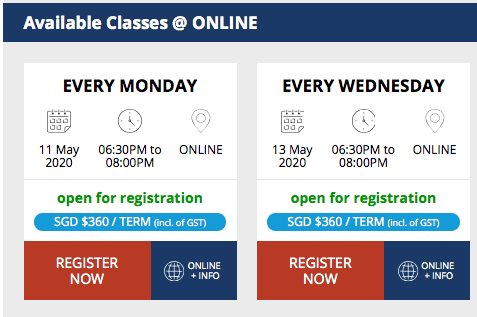
Once you have decided on the class you are interested in, please register for the class on our website. You will be required to place a $100 down-payment in order to reserve a seat in the class. Once your registration is confirmed, our administration will be emailing you with the confirmation of your student registration and online class details (if you registered for an online class).
For information on SkillsFuture eligible courses, please refer to https://www.sejong.com.sg/skillsfuture-claims/
For information on safe distancing and on-campus precautionary measures, please refer to https://www.sejong.com.sg/coronavirus-advisory-keeping-our-school-safe/
2) Administrative Matters for Current Students
1) I am a current Sejong student who have been taking classes online during the circuit breaker period. How will my class transition back to being conducted on-campus?
All Sejong classes were conducted online from 9 April 2020. We expect most of our pre-existing classes to return to having classes being conducted on-campus by 13 July 2020. However, over the circuit breaker period, our administration has received requests from some students / classes for their class to remain online even after the school is allowed to resume on-campus operations (even with the appropriate social distancing measures in place). We fully appreciate our student’s concerns and are open to coordinating with the classes where the majority of the students in the class (minimum 75% of the class) prefer to keep the class online even after the school resumes on-campus operations. This may take some compromises because apart from our 2020 May & June intake Beginners 1 Term 1 classes that were proposed as “fully online” classes from the outset, all our pre-existing / continuing / higher-level classes were originally opened as an on-campus class and the students in that class registered in those classes under those conditions. Thus, past the government imposed mandatory e-learning online class period, we will not be able to require the whole class to remain online when it is not required to do so. However, we hope that all students and classes can exercise some flexibility for each other’s preferences during these unprecedented times. If the majority of the class expresses a preference to remain online even after the school is allowed to resume on-campus operations, our administration will definitely do our part to reach out to the remaining students (<25% of the class) and work with them to see if they would be agreeable to continue online with their class or consider transfer options to a class that will be returning to campus. Our administration will be sending a class preference survey form to our students and will gather responses and consult with classes individually by early July.
For classes that are confirmed to return to on-campus, students may return to campus for classes from 13 July 2020 onwards. Social distancing and other in-school measures will apply. For more information on the protocol for attending on-campus classes, please visit https://www.sejong.com.sg/coronavirus-advisory-keeping-our-school-safe/
For classes that are continuing online will receive information from our administration covering the following
- Class schedule
- How to collect my course materials before the start of the class
- How to make remainder payment for the course (full payment less downpayment made at point of registration)
- How to arrange for make-up lessons (if available) whenever I have to miss a class
- Guidelines and conditions for attending online classes
- ZOOM] Student User Guide guide on how to use ZOOM, the online meeting platform, to attend your Korean classes
2) I was not keen on online classes and requested to suspend my enrolment until the school resumes on-campus operations. How do I resume my lessons?
We will be reaching out to all suspended students over the coming weeks to provide you with a list of on-campus classes that suits your level and lesson number. Once you have selected a class, we will transfer you to that class free of charge. Just make sure that all transfers must resume classes within 60 days of our school resuming in-school classes. However, kindly note that if you request to transfer, you will no longer be in your original class. Your own classmates and teacher would have completed the online class period and be at a more advanced level / lesson number when we resume in-school classes. You will get to choose from the batch of classes that are relevant to your level / lesson number available at that point of time. Please keep in mind that you might have to change your class timeslot / teacher when you resume.
3) I voluntarily stopped going for online classes over the circuit breaker due because of interference with work-from-home arrangements or unfeasibility of online classes for my situation. Now that classes are going back to campus, I would like to resume. Is it possible for me to rejoin?
Yes, we will assist with the arrangement of placing you into a class suitable for your level / lesson where you left off. Simply let us know of your intention to rejoin via email, and what level and lesson number you stopped at. Please give us until the confirmation of the on-campus classes to send you a schedule of the available classes for you to join. Please note that this will likely not be with your original class. Your own classmates and teacher would have will be at a more advanced level / lesson number by now (since the time you stopped coming for classes). You will get to choose from the batch of classes that are relevant to your level / lesson number available at this point of time.
4) I have not notified the school administration that I would like to continue to the next term with my class. How do I get information for the next term and the online/on-campus classes?
Please write in to our administration at contact@sejong.com.sg letting them know of your intention to continue with your class. Our front desk will provide you with information on payment and send you the online/on-campus class details for you to rejoin your class.
5) I am a registered in a class that is expected to return to campus at the end of the online period, but I would prefer my class to remain online even after the school resumes on-campus operations. Can I request for my class to stay online?
Over the circuit breaker period, our administration has received requests from some students / classes for their class to remain online even after the school is allowed to resume on-campus operations (even with the appropriate social distancing measures in place). We fully appreciate your concerns and are open to coordinating with the classes where the majority of the students in the class (minimum 75% of the class) prefer to keep the class online even after the school resumes on-campus operations. This may take some compromises because apart from our 2020 May & June intake Beginners 1 Term 1 classes that were proposed as “fully online” classes from the outset, all our pre-existing / continuing classes were originally opened as an on-campus class and the students in that class registered in those classes under those conditions. Thus, past the government imposed mandatory e-learning online class period, it is not fair for us to require the whole class to remain online when it is not required to do so. However, we hope that all students and classes can exercise some flexibility for each other’s preferences during these unprecedented times. If majority of the class expresses a preference to remain online even after the school is allowed to resume on-campus operations, our administration will definitely do our part to reach out to the remaining students (<25% of the class) and work with them to see if they would be agreeable to continue online with their class or consider transfer options to a class that will be returning to campus.
We will be sending all classes a class preference survey form via email for students to indicate their interest. Deadline for indication of preferences is 30 June 2020. Thereafter, we will consider all NIL replies as choosing the default option (returning to campus). Classes that choose to return to campus will be expected to resume on-campus classes from 13 July 2020.
3) Accessing Online Classes via ZOOM & Cyber Security Requirements
1) How do we access online classes?
We will be using the online meeting platform ZOOM for the period of our online classes. The platform is intuitive and simple to use. Classes will receive an email with a link to the meeting room ID via email 1 hour before the start of every class (this is for cyber security reasons, to prevent dissemination of the meeting room ID to unauthorised users, and also so that we can accommodate any last-minute make-up student arrangement in the class group). All you have to do is to click on the link provided, download the software or app into your phone, iPad, or computer for those who don’t already have it, and attend class! Those who do not wish to download the application on to your device may also access the meeting via web browser. We have also compiled [ZOOM] Student User Guide to help students with set-up.
2) What are online classes like?
The online class is a “live” class with live interaction with your teacher. When you attend an online class, you will be able to interact with your teacher, ask questions, have conversational practice with your teacher and classmates, and get your pronunciation checked. Therefore, it is still essential to “attend” class at your class timeslot.
3) What kind of equipment / environment do I need to prepare before attending class?
- Technical requirements for devices (phone / iPad / laptop / desktop)
- Fast and stable internet connection
- Audio (device microphone / earphones) and visual (camera) functionality
- Environment requirements
- Private space to attend your online class
- A well-lit, quiet environment that is free from environmental noises
4) I have concerns about cyber security when using the ZOOM cyber meeting platform. What measures are there in place to increase the security levels of our online classes?
Our school is currently using the web meeting platform ZOOM for the conduct of our online classes during the circuit breaker period in Singapore. ZOOM was chosen after testing several web conferencing platforms in the market (all paid options, we do not use the free tiers). It was found to be the easiest, most functional, and most intuitive platform to use, that is best able to convey quality, highly interactive classes. However, we are aware that there have been notable security breaches on ZOOM in the earlier part of this year. In response, we have implemented the following measures to heighten the security of our online class sessions conducted on ZOOM. We ask for students’ full cooperation in abiding by the below measures to create a safer online learning environment for all:
- UNIQUE MEETING IDs: The meeting IDs created by our teachers are unique to that meeting session only. It is not their personal meeting ID or a recurring meeting ID that unauthorized persons will be able to use to access on subsequent occasions. Furthermore, we only send meeting IDs out to students an hour before the start of each class. This allows us to include last minute make-up lesson students into the class, as well as limit the dissemination of meeting IDs to unauthorized persons. Students are to note that they will not be able to keep accessing the same meeting ID for your weekly / recurring classes. A new meeting ID will be sent to you at least an hour before the start of each class. Kindly check your registered email before the start of every class to access class for that day. Teachers and students are not allowed to share meeting IDs to your friends or on any public platform. It is to be kept confidential for the viewing and access of registered students in the class only.
- PASSWORD PROTECTED MEETINGS: We will be making access to all online classes password protected. Students will receive the password to enter their class along with the unique meeting ID for that day’s class that we will send to students at least an hour before the start of their day’s lesson. This will act as a further barrier to “zoom-bombers” who may have somehow gotten their hands on the class’s meeting room ID.
- WAITING ROOM FOR ADMISSION: Our teachers will be enabling a “waiting room” for all online classes. This means that students will have to wait to be “admitted” into the ZOOM meeting room by the teacher. Only registered students in the class (and authorized make-up lesson students for that day) will be admitted. We would like to seek student’s cooperation to list your registered first and last name as your name (all other personal information not required) so that your teacher is able to identify you as an authorized person that requires access to the class. We hope for students understanding that there may be some waiting time involved for the teachers to start the class as well as verify students names for entry. Students are encouraged to request access to the online class waiting room 5 minutes before the official start time of your class to prevent delays in lesson commencement.
- NO JOINING BEFORE HOST: (already in practice) Our teachers will be disallowing the “join before host” feature in all our meeting rooms. Online class will only commence when the host (teacher) starts the class. After the host starts the class, the host (teacher) will be able to verify and admit students who are in the waiting room waiting for class to start. For students who join the class late (after the commencement of the class), please give the teacher up to a few minutes to admit you into the class, as he/she may not be looking at the participants list on the screen at all times (e.g. when he/she is writing on the board). The teachers will make sure to periodically check the participant’s list on their screen to see if any late joiners require admission, but sometimes students may have to wait for a little. This way, the host (teacher) has full control of who is entering the meeting room / online class at all times.
- DISABLING OF RECORDING FOR ALL PARTICIPANTS: We will be disabling ZOOM’s recording function of all classes for all participants (both teachers and students). Our online classes are meant to be a “live class” only. All participants are strictly prohibited from recording any of our classes, which may feature the teacher’s and other student’s faces, at all times. Our school may take disciplinary action against students who persist in recording classes via third party or external means. This includes audio / video recordings. The feasibility of conducting classes online relies on mutual trust and respect between all participants of the class, whether student or teacher. We understand that some students want to record certain parts of the class for future revision, but we kindly advise all students to refrain from doing so as it would be an invasion of privacy for the teachers and students on screen, and is also a violation of the intellectual property rights of the school’s classroom material. We understand that some students may want to take a screenshot of what is being shown on the board for revision purposes, or want to take a shot with your teacher and classmates as memorabilia. In such cases, we advise students to always ask permission before proceeding. That way, other students who may not be comfortable with taking the picture may turn their video off. We take the above very seriously, and would like to direct all students to take your own notes for revision as you would in a normal “live class” or approach your teacher directly for materials for revision purposes instead.
- ONLY HOST CAN SHARE SCREEN: Our teachers will be adjusting the ZOOM meeting room settings to only allow hosts to share screen. This is an extra precautionary measure to prevent any possible intruders from gaining access to the meeting room and sharing explicit, irrelevant, vulgar, rude or otherwise undesirable material with the class. If you would like to share your spelling, essays or other student material with your teacher, kindly send it to him/her privately (individual teachers will advise you on email addresses / WhatsApp details to send your materials to).
- STUDENTS REQUIRED TO TURN ON THEIR VIDEO FOR CLASSES: (already required of students) All students attending our online classes will be required to turn on their audio and video for the entire duration of the class. Students are also required to use their registered first and last name (no other personal information required) as their ID when attending our online classes. This is very important, as the teacher must be able to verify your identity and recognize that you are an authorized participant in our online classes. Our school reserves the right to deny access to our online classes to persons who do not indicate their actual name, refuse to turn on their video for the duration of the class, or who is unable to be verified by the meeting room host (our teacher) for any reason whatsoever. This precautionary measure will be an essential layer of defense against unauthorized “crashers” who may be trying to gain access to our meetings. Also, the teacher needs to be able to see you to be able to keep track of your participation and attentiveness (find out via your expressions if any part confuses you). Up to 70% of communication is non-verbal (facial expression, body language), so teachers need to be able to see you in order to communicate with you teach you effectively. We have prohibited all staff and students from recording any online classes, and we hope that all students cooperate in creating an environment of trust and mutual respect for each other’s privacy. Seeing each other’s faces will be exactly like how it is in a regular live class.
4) Making Payments
1) Via the school’s website, I am only able to make downpayment of course fees (no options for remainder or full payment). I need to pay a down-payment / remainder payment (full course fees less downpayment) / full payment for my class that is commencing soon. How do I pay?
Our main campus school administration office will resume full operations from 13 July 2020. Students may make payment at the school counter via PayNow/PayLah or NETS only from 13 July 2020 onwards. We are encouraging students to make cashless payments as far as possible to reduce risk of COVID transmission via cash exchange.
For remote methods to make payment of school fees, please see:
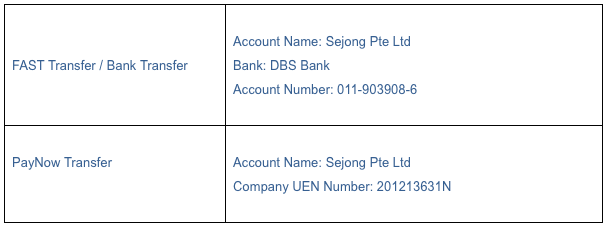

IMPORTANT!
Please indicate your registered name or NRIC/FIN in your payment transaction number so that we may identify you. Kindly also forward a screenshot of your payment over to contact@sejong.com.sg for smooth verification of your payment. Thank you.
5) Arranging for Make-up Lessons
1) There are some dates where I will be unable to attend the class (whether conducted online or on-campus from 13 July 2020). Are there make-up lesson options for these classes?
Yes, our make-up lesson options (whether online or on-campus) will work exactly the same way as our usual on-campus class make-up lessons. We provide free-of-charge make-up lesson options for many of our classes. For example, if a student misses Lesson 7, we may be able to propose that they attend a Lesson 7 with one of the other classes in their intake (same level of progression). We will be sending out a schedule to all registered students showing the make-up class options for lessons they might be missing. Please take note of whether the make-up class of your choice is a class conducted online or on-campus (after we resume on-campus operations), and also, which campus that class is located. You may then contact our front desk to book a seat in that online / on-campus make-up class for the lesson that you will be missing.
For classes that do not have make-up lesson options, or for students who are unable to make it for all of the free make-up lessons proposed to them, we also have a paid option where students can pay to arrange a one-to-one private session with one of our teachers to cover any lesson(s) they have missed (subject to teacher availability). Usually, we encourage students to try their best to go for the free option where possible. However, for students who really do not have any other options or who have missed multiple classes, paying for an ad-hoc private session may be a good option to help you catch up and rejoin your usual class quickly. Ad-hoc classes may be conducted on-campus or online (subject to student’s preference).
2) How do I arrange for a make-up class?
Simply email in to contact@sejong.com.sg, or use our online make-up lesson request form to let us know what lesson you will be missing. We will inform you of what other available class timeslots within your class intake suits your level and lesson number and you can let us know which class you would like to attend make-up with (be it online, or on-campus for classes after we resume on-campus operations). If the make-up class arranged is an online class, we will include you in the class list for the day and you will receive an email 1 hour before the start of that class with the meeting room ID and link. If the make-up class arranged is an on-campus class (after we resume on-campus operations), please come to the relevant campus at the class timing arranged for your make-up class.
3) If we cannot attend our online class at our class timeslot, can we request to get sent a recording of the original class?
Unfortunately, we do not send recordings of any of the online classes. Recordings of online classes (whether by the school or by students) are strictly prohibited in respect of the privacy of the teachers and students that are in the class. Furthermore, interaction is an absolutely integral part to language learning. Just like how watching a video online to learn a language has limited effectiveness, we encourage all students to “attend” online classes in person so that you are able to interact and be an active participant in the class. When you attend an online class, you will be able to interact with your teacher, ask questions, have conversational practice, get your pronunciation checked. Therefore it is essential to still “attend” an online class. If you are unable to make it for any class, please write in to our administration at contact@sejong.com.sg to see if there are any available make-up lesson options for you.
6) Conducting of Tests
1) How are class tests conducted?
For all on-campus classes, the last lesson for our Beginners and Intermediate classes is usually the class test. For online classes, we will not be conducting Class Tests online. For classes that will have their term’s last lesson within the online period, teachers will be using that lesson as a time to revise the term’s content via online learning, and might have a mini quiz for the class. Passing the term test is not a mandatory requirement for students to move on to the next term. However, they will be required to attend the last lesson if they want to have their attendance recorded for that class (there are minimum attendance requirements for eligibility for our school’s certifications). Despite having attended the last lesson online (conducted as a revision class) and gaining the attendance for the lesson, there may be some students who want or need to take the end-of-term class test for proficiency certification or to meet company requirements. These students may arrange to take the test at our school’s main campus in Tanjong Pagar. We will reflect their test results on their certification accordingly. However, students with full attendance (including the last lesson revision class they attended) will not be credited with an additional lesson’s worth of attendance on top of their full attendance for having taken the term test separately.
7) Material Collection
1) I am commencing a new term and require a new textbook. How do I get my course materials?
Classes that commence their new term on-campus will be able to collect their materials from the school administration’s front desk on the first day of class.
Students who are commencing a new term online may choose to come down to the school administration office to collect their materials from our front desk:
- Mondays – Thursdays 2pm – 9:30pm
- Saturday & Sunday 11am – 5pm
Alternatively, for students who do not wish to make a trip down to the school, we will be able to send you your course materials via regular mail once we have received full payment of your course fees. Please remember to make payment in a timely manner so that we are able to send you the materials in time for the start of your course.
For students who are opting to have their textbooks mailed to them via regular mail, our school will be absorbing the mailing cost, however, kindly take note that we will not be liable for textbooks lost in the mail or textbooks not getting to students in time for the start of class. Please fill in this form to let us know your updated mailing address and student and class details.
For any other queries, please reach out to us via email at contact@sejong.com.sg and we will be happy to assist you.
*SPECIAL NOTICE*
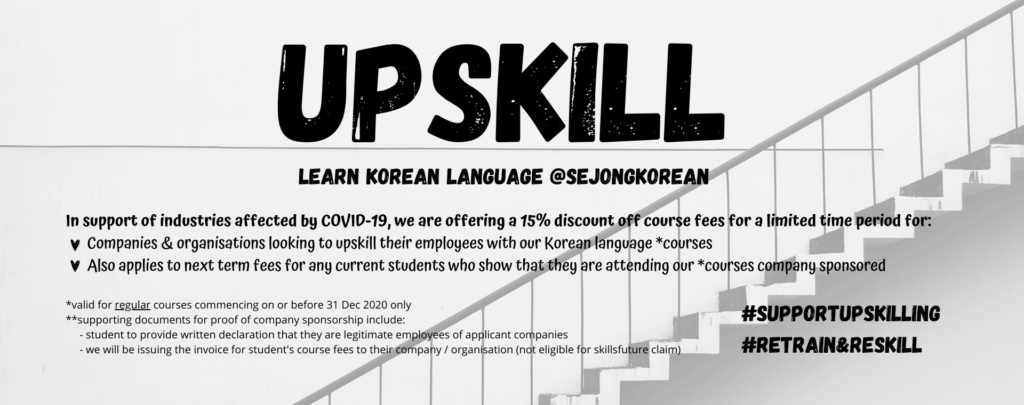
Many companies in Singapore are putting in a commendable effort to retain employees instead of letting them go despite a downturn in business during COVID-19 pandemic, and keep them productive by sending them for courses to upskill. Sejong would like to do our bit to help support these companies and industries affected by the COVID-19 pandemic. We are offering a 15% discount off our regular group Korean language class course fees for all company-sponsored students across all industries for classes commencing on or before 31 December 2020.
Our offer of support applies to any company-sponsored course registrations covering:
- Brand new enquirers registering in our school as well as
- Next subsequent term course fees (from 24 May 2020) for current students who are attending eligible on-going courses in our school
Eligible students and new enquirers will be asked to submit written declaration from their organisation stating that they are legitimate employees of applicant companies. The school will also strictly be issuing their course fee invoices made toward their company name not made to the student’s individual name (invoices will not be made toward student’s individual names, kindly note that this might affect student’s ability to use the invoice to claim SkillsFuture credit). This upskilling discount cannot be used in conjunction with other promotions / discounts / corporate affiliate programmes.
Those interested may proceed to register for courses online via our website courses page. Students may then email our front desk at contact@sejong.com.sg to find out more, or submit written declarations from your company. The discount will be applied for successful applicants (students with the required documentation) on your remainder school course fees.
Thank you
[16 JUN] SG SAFE REOPENING PLANS / PHASE 2
The Singapore government has announced the commencement of Phase 2 of Singapore’s safe reopening period, from 19 June 2020. Private schools will be allowed to resume physical operations from that date, with social distancing measures in place. However, as previously announced, SEJONG will be continuing with group classes online until 12 July 2020. Private lessons may opt to return to campus from 1 July 2020. In line with the continuation of group classes online till 12 July 2020, the school administration will be operating on partial remote basis until that date.
Full campus operations resume from 13 July 2020. The school administration, located in our main campus at Tanjong Pagar, will resume full physical operations then. We will be conducting a mix of on-campus and online classes (for designated online classes as well as previously on-campus classes who have opted to remain online).
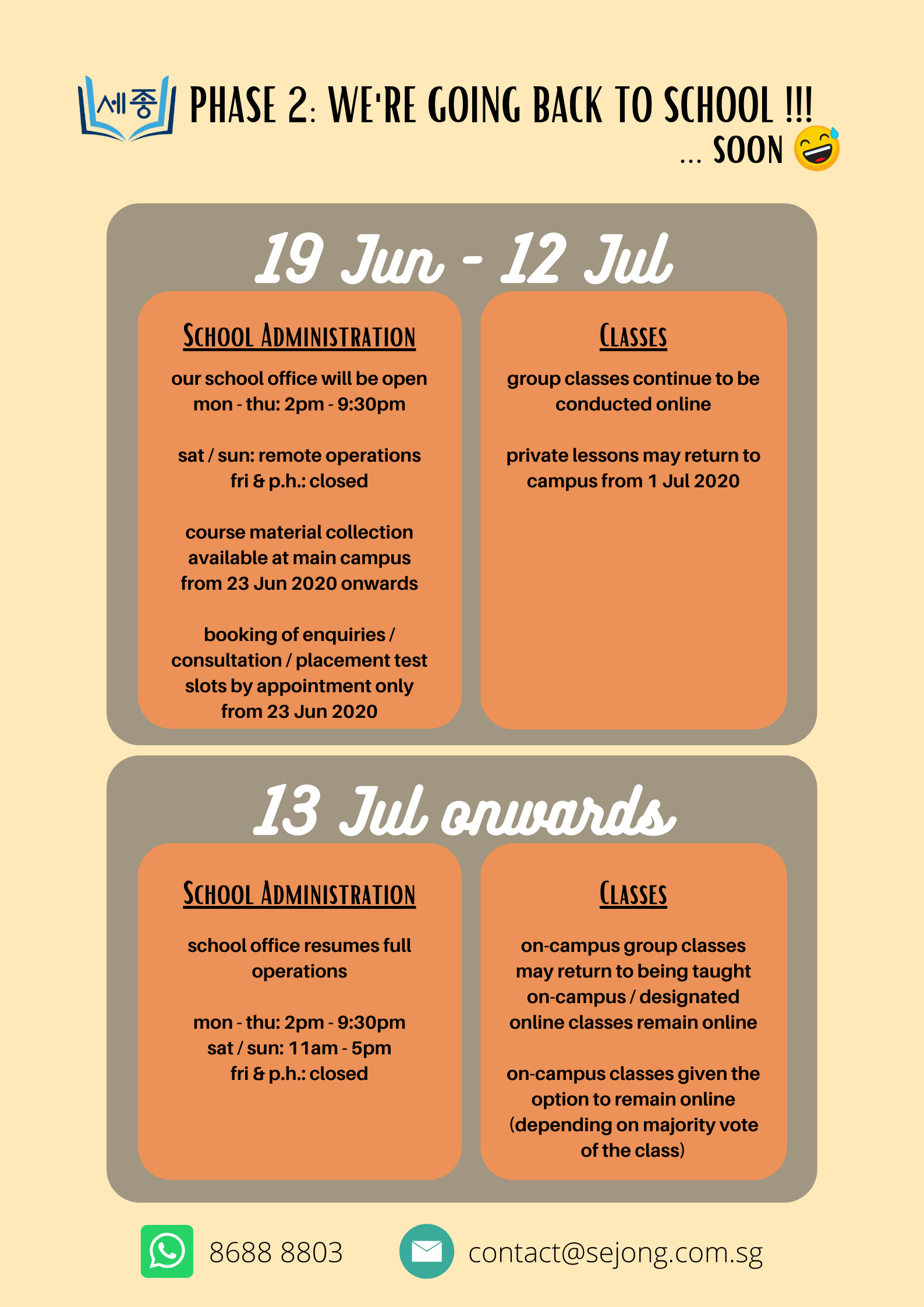
Classes that are remaining online may refer to the following information for more details on how our online classes are conducted.
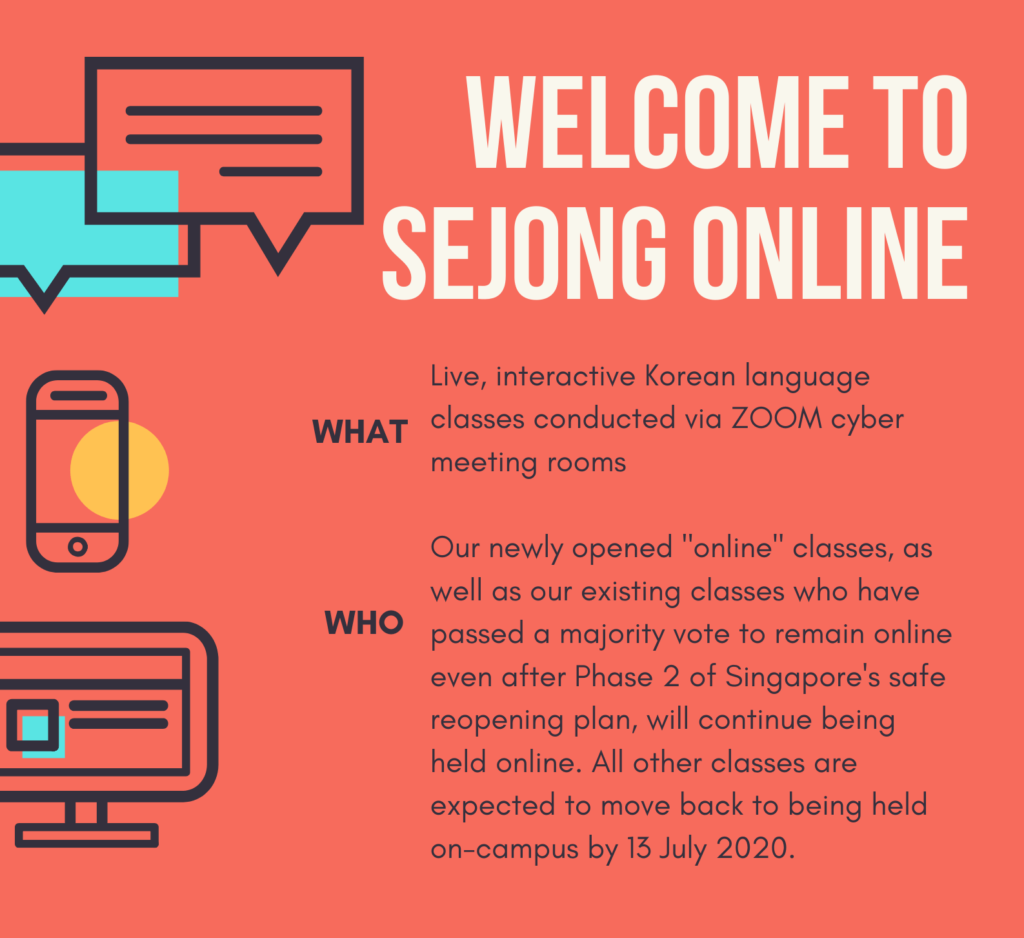
*Special Conditions for Online Classes
1) Strictly NO RECORDING of all online classes.
- Audio / Video / Photo recording of any online class is strictly prohibited. The feasibility of conducting classes online relies on mutual trust and respect between all participants of the class, whether student or teacher. We understand that some students want to record certain parts of the class for future revision, but we kindly advise all students to refrain from doing so as it would be an invasion of privacy for the teachers and students on screen, and is also a violation of the intellectual property rights of the school’s classroom material. We take the above very seriously, and would like to direct all students to take your own notes or approach your teacher directly for materials for revision purposes instead.
2) Only registered students are allowed to view or attend classes
- Kindly make sure that the online class is not viewable by third parties or displayed in a public area. The online classroom setting is meant to be a private setting for the viewership and attendance of registered students in the class only.
3) Strict compliance with cyber security measures
- All students are required to list their real first name and last name (their registered student name with our school) when requesting access to any of our online class ZOOM meetings. Students are also required to turn their video and have their face visible on screen for the duration of the class. This is so that teachers are able to identify the ZOOM user as one of our school’s own students and admit you into the class accordingly. Please refer to our FAQ Section D Question 4 (further below in this post) for a full list of precautionary measures our school is taking to heighten the cyber security levels of our online classes conducted on ZOOM.
*Special Timings for Online Classes
In order for teachers to toggle between online classes and set up the virtual classrooms, kindly take note that some of our classes are scheduled to start and end 15 minutes earlier / later when conducted online. Classes that were online during the circuit breaker but are returning to being conducted on-campus will revert to its usual class timing when it moves back to on-campus. Classes that continue to be conducted online will continue to follow the corresponding online class timing as laid out below. Please take note of differences to the online and on-campus timings that affects your class if any:
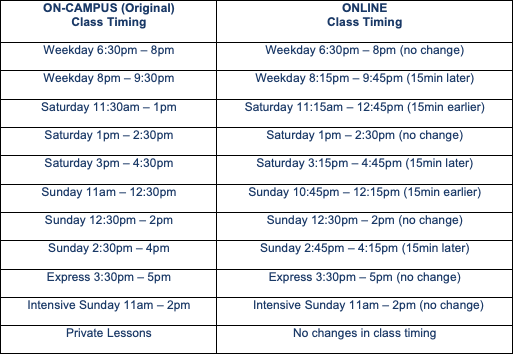
FREQUENTLY ASKED QUESTIONS
- Administration’s remote/on-campus operation capabilities, contact details and operational hours
- Administrative matters for new students
- Administrative matters for current students
- Accessing online classes via ZOOM & cyber security requirements
- Making Payments
- Arranging for make-up lessons
- Conducting of tests
- Material Collection
A) Administration’s Remote Operation Capabilities, Contact Details & Operational Hours
1) Is the school administration / office fully functional during the circuit breaker / remote operations period?
All of our classes and class support functions (including collection of payments, course materials, etc.) will be shifted online during this period. Registration enquiries, including placement tests and consultations will be available via phone / email / web meeting with our administrative staff who will be working from home from 7th April 2020. Kindly write in or call us during our new work-from-home operational hours to set up a meeting.
From 23 June 2020 – 12 July 2020, Sejong will be continuing to hold most of our classes online despite Singapore having entered Phase 2 (and private schools being allowed to return to campus operations). During this period, our school’s main campus office will be open on weekdays only (Mon – Thu 2pm – 9:30pm). Students and enquirers may book private test seatings, placement test consultations, course enquiry consultations, on an appointment-only basis. Students may also drop by to pick up course materials from the school front counter (would be good to give us a heads up before you head over). We will remain on remote, work-from-home operations on weekends and will be providing class support for our weekend online classes from home. Students and enquirers can still reach us via phone / WhatsApp at 8688 8803 or via email contact@sejong.com.sg.
The school administration office will resume full campus operations on 13 July 2020.
2) How do I get in touch with one of the school admins if I need help?
You may call or WhatsApp us at 86888803 or email us at contact@sejong.com.sg. For more complex enquiries, you are also able to set up a ZOOM meeting with our admin staff by setting an appointment with us via email in advance. From 23 June 2020 onwards, you can also make an appointment to come down to the school for a consultation or other matters.
B) Administrative Matters for New Students
1) I am new to the school, how do I sign up for classes / online classes?
You may browse our available courses at https://www.sejong.com.sg/courses and decide which course you would like to join. All classes listed as “available classes” under physical campus locations on the website (whether regular / express / intensive) are being conducted online until 12 July 2020 and are expected to return to campus by 13 July 2020. However, please note that we are currently in consultation with our existing on-campus designated classes on whether they would like to confirm their return to campus on 13 July 2020, or remain online for slightly longer. If you are interested in a class listed under a physical campus location on our website, please check in with us for an update on whether the class is confirmed to return to campus on 13 July 2020 before proceeding with your online registration via our website.
Example of available classes listed under a physical campus location:
will be conducted online till 12 July 2020, expected to return to being conducted on-campus from 13 July 2020 unless otherwise agreed with the class
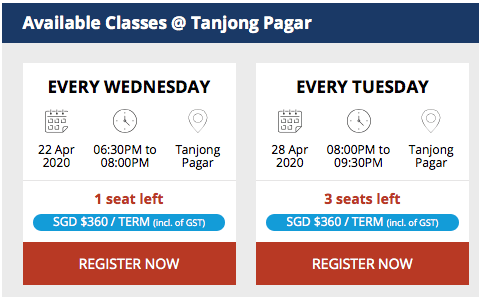
Classes listed as “available classes” under “ONLINE” are classes that will be taught online for the entirety of their term: Lesson 1 – 12 (even after phase 2 of the safe reopening period / when the school returns to on-campus operations). Please note that the last lesson of every term is usually when we conduct the end-of-term test, which has to be invigilated on campus. Online classes that have their last lesson online will not be able to take the test online. Instead, we will replace the term test with a full revision lesson. Students who would like to take the term test for proficiency certification or submission of their results to their companies et cetera, may arrange with our administration to come back to our Tanjong Pagar main campus for a private seating of the test from 23 June 2020.
Example of available classes listed under “ONLINE”:
The below classes will have all lessons conducted online (Lesson 1 – 12), even after the school resumes on-campus operations.
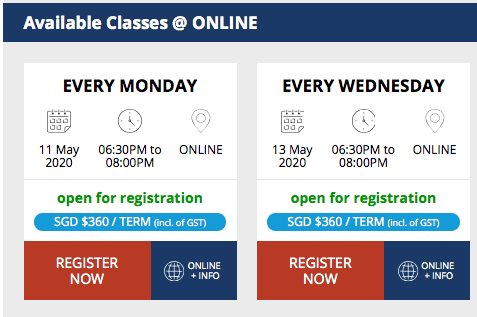
Once you have decided on the class you are interested in, please register for the class on our website. You will be required to place a $100 down-payment in order to reserve a seat in the class. Once your registration is confirmed, you will receive two emails:
- Confirmation email of student registration
- Email from our administration with more details of your classes, such as which lessons are conducted online, and which would have resumed on-campus (if applicable)
C) Administrative Matters for Current Students
1) I am a current Sejong student who have been taking classes online during the circuit breaker period. How will my class transition back to being conducted on-campus?
All Sejong classes were conducted online from 9 April 2020. We expect most of our pre-existing classes to return to having classes being conducted on-campus by 13 Jul 2020. However, over the circuit breaker period, our administration has received requests from some students / classes for their class to remain online even after the school is allowed to resume on-campus operations (even with the appropriate social distancing measures in place). We fully appreciate our student’s concerns and are open to coordinating with the classes where the majority of the students in the class (minimum 75% of the class) prefer to keep the class online even after the school resumes on-campus operations. This may take some compromises because apart from our 2020 May & June intake Beginners 1 Term 1 classes that were proposed as “fully online” classes from the outset, all our pre-existing / continuing / higher-level classes were originally opened as an on-campus class and the students in that class registered in those classes under those conditions. Thus, past the government imposed mandatory e-learning online class period, we will not be able to require the whole class to remain online when it is not required to do so. However, we hope that all students and classes can exercise some flexibility for each other’s preferences during these unprecedented times. If majority of the class expresses a preference to remain online even after the school is allowed to resume on-campus operations, our administration will definitely do our part to reach out to the remaining students (<25% of the class) and work with them to see if they would be agreeable to continue online with their class or consider transfer options to a class that will be returning to campus. Our administration will be sending a class preference survey form to our students and will gather responses and consult with classes individually by early July.
For classes that are confirmed to return to on-campus, students may return to campus for classes from 13 July 2020 onwards. Social distancing and other in-school measures will apply. For more information on the protocol for attending on-campus classes, please visit https://www.sejong.com.sg/coronavirus-advisory-keeping-our-school-safe/
For classes that are continuing online will receive an email from our administration covering the following
- Class schedule
- How to collect my course materials before the start of the class
- How to make remainder payment for the course (full payment less downpayment made at point of registration)
- How to arrange for make-up lessons (if available) whenever I have to miss a class
- Guidelines and conditions for attending online classes
- ZOOM] Student User Guide guide on how to use ZOOM, the online meeting platform, to attend your Korean classes
2) I was not keen on online classes and requested to suspend my enrolment until the school resumes on-campus operations. How do I resume my lessons?
We will be reaching out to all suspended students over the coming weeks to provide you with a list of on-campus classes that suits your level and lesson number. Once you have selected a class, we will transfer you to that class free of charge. Just make sure that all transfers must resume classes within 60 days of our school resuming in-school classes. However, kindly note that if you request to transfer, you will no longer be in your original class. Your own classmates and teacher would have completed the online class period and be at a more advanced level / lesson number when we resume in-school classes. You will get to choose from the batch of classes that are relevant to your level / lesson number available at that point of time. Please keep in mind that you might have to change your class timeslot / teacher when you resume.
3) I voluntarily stopped going for online classes over the circuit breaker due because of interference with work-from-home arrangements or unfeasibility of online classes for my situation. Now that classes are going back to campus, I would like to resume. Is it possible for me to rejoin?
Yes, we will assist with the arrangement of placing you into a class suitable for your level / lesson where you left off. Simply let us know of your intention to rejoin via email, and what level and lesson number you stopped at. Please give us until the confirmation of the on-campus classes to send you a schedule of the available classes for you to join. Please note that this will likely not be with your original class. Your own classmates and teacher would have will be at a more advanced level / lesson number by now (since the time you stopped coming for classes). You will get to choose from the batch of classes that are relevant to your level / lesson number available at this point of time.
4) I have not notified the school administration that I would like to continue to the next term with my class. How do I get information for the next term and the online/on-campus classes?
Please write in to our administration at contact@sejong.com.sg letting them know of your intention to continue with your class. Our front desk will provide you with information on payment and send you the online/on-campus class details for you to rejoin your class.
5) I am a registered in a class that is expected to return to campus at the end of the online period, but I would prefer my class to remain online even after the school resumes on-campus operations. Can I request for my class to stay online?
Over the circuit breaker period, our administration has received requests from some students / classes for their class to remain online even after the school is allowed to resume on-campus operations (even with the appropriate social distancing measures in place). We fully appreciate your concerns and are open to coordinating with the classes where the majority of the students in the class (minimum 75% of the class) prefer to keep the class online even after the school resumes on-campus operations. This may take some compromises because apart from our 2020 May & June intake Beginners 1 Term 1 classes that were proposed as “fully online” classes from the outset, all our pre-existing / continuing classes were originally opened as an on-campus class and the students in that class registered in those classes under those conditions. Thus, past the government imposed mandatory e-learning online class period, it is not fair for us to require the whole class to remain online when it is not required to do so. However, we hope that all students and classes can exercise some flexibility for each other’s preferences during these unprecedented times. If majority of the class expresses a preference to remain online even after the school is allowed to resume on-campus operations, our administration will definitely do our part to reach out to the remaining students (<25% of the class) and work with them to see if they would be agreeable to continue online with their class or consider transfer options to a class that will be returning to campus.
We will be sending all classes a class preference survey form via email for students to indicate their interest. Deadline for indication of preferences is 30 June 2020. Thereafter, we will consider all NIL replies as choosing the default option (returning to campus). Classes that choose to return to campus will be expected to resume on-campus classes from 13 July 2020.
D) Accessing Online Classes via ZOOM & Cyber Security Requirements
1) How do we access online classes?
We will be using the online meeting platform ZOOM for the period of our online classes. The platform is intuitive and simple to use. Classes will receive an email with a link to the meeting room ID via email 1 hour before the start of every class (this is for cyber security reasons, to prevent dissemination of the meeting room ID to unauthorised users, and also so that we can accommodate any last-minute make-up student arrangement in the class group). All you have to do is to click on the link provided, download the software or app into your phone, iPad, or computer for those who don’t already have it, and attend class! Those who do not wish to download the application on to your device may also access the meeting via web browser. We have also compiled [ZOOM] Student User Guide to help students with set-up.
2) What are online classes like?
The online class is a “live” class with live interaction with your teacher. When you attend an online class, you will be able to interact with your teacher, ask questions, have conversational practice with your teacher and classmates, and get your pronunciation checked. Therefore, it is still essential to “attend” class at your class timeslot.
3) What kind of equipment / environment do I need to prepare before attending class?
- Technical requirements for devices (phone / iPad / laptop / desktop)
- Fast and stable internet connection
- Audio (device microphone / earphones) and visual (camera) functionality
- Environment requirements
- Private space to attend your online class
- A well-lit, quiet environment that is free from environmental noises
4) I have concerns about cyber security when using the ZOOM cyber meeting platform. What measures are there in place to increase the security levels of our online classes?
Our school is currently using the web meeting platform ZOOM for the conduct of our online classes during the circuit breaker period in Singapore. ZOOM was chosen after testing several web conferencing platforms in the market (all paid options, we do not use the free tiers). It was found to be the easiest, most functional, and most intuitive platform to use, that is best able to convey quality, highly interactive classes. However, we are aware that there have been notable security breaches on ZOOM in the earlier part of this year. In response, we have implemented the following measures to heighten the security of our online class sessions conducted on ZOOM. We ask for students’ full cooperation in abiding by the below measures to create a safer online learning environment for all:
- UNIQUE MEETING IDs: The meeting IDs created by our teachers are unique to that meeting session only. It is not their personal meeting ID or a recurring meeting ID that unauthorized persons will be able to use to access on subsequent occasions. Furthermore, we only send meeting IDs out to students an hour before the start of each class. This allows us to include last minute make-up lesson students into the class, as well as limit the dissemination of meeting IDs to unauthorized persons. Students are to note that they will not be able to keep accessing the same meeting ID for your weekly / recurring classes. A new meeting ID will be sent to you at least an hour before the start of each class. Kindly check your registered email before the start of every class to access class for that day. Teachers and students are not allowed to share meeting IDs to your friends or on any public platform. It is to be kept confidential for the viewing and access of registered students in the class only.
- PASSWORD PROTECTED MEETINGS: We will be making access to all online classes password protected. Students will receive the password to enter their class along with the unique meeting ID for that day’s class that we will send to students at least an hour before the start of their day’s lesson. This will act as a further barrier to “zoom-bombers” who may have somehow gotten their hands on the class’s meeting room ID.
- WAITING ROOM FOR ADMISSION: Our teachers will be enabling a “waiting room” for all online classes. This means that students will have to wait to be “admitted” into the ZOOM meeting room by the teacher. Only registered students in the class (and authorized make-up lesson students for that day) will be admitted. We would like to seek student’s cooperation to list your registered first and last name as your name (all other personal information not required) so that your teacher is able to identify you as an authorized person that requires access to the class. We hope for students understanding that there may be some waiting time involved for the teachers to start the class as well as verify students names for entry. Students are encouraged to request access to the online class waiting room 5 minutes before the official start time of your class to prevent delays in lesson commencement.
- NO JOINING BEFORE HOST: (already in practice) Our teachers will be disallowing the “join before host” feature in all our meeting rooms. Online class will only commence when the host (teacher) starts the class. After the host starts the class, the host (teacher) will be able to verify and admit students who are in the waiting room waiting for class to start. For students who join the class late (after the commencement of the class), please give the teacher up to a few minutes to admit you into the class, as he/she may not be looking at the participants list on the screen at all times (e.g. when he/she is writing on the board). The teachers will make sure to periodically check the participant’s list on their screen to see if any late joiners require admission, but sometimes students may have to wait for a little. This way, the host (teacher) has full control of who is entering the meeting room / online class at all times.
- DISABLING OF RECORDING FOR ALL PARTICIPANTS: We will be disabling ZOOM’s recording function of all classes for all participants (both teachers and students). Our online classes are meant to be a “live class” only. All participants are strictly prohibited from recording any of our classes, which may feature the teacher’s and other student’s faces, at all times. Our school may take disciplinary action against students who persist in recording classes via third party or external means. This includes audio / video recordings. The feasibility of conducting classes online relies on mutual trust and respect between all participants of the class, whether student or teacher. We understand that some students want to record certain parts of the class for future revision, but we kindly advise all students to refrain from doing so as it would be an invasion of privacy for the teachers and students on screen, and is also a violation of the intellectual property rights of the school’s classroom material. We understand that some students may want to take a screenshot of what is being shown on the board for revision purposes, or want to take a shot with your teacher and classmates as memorabilia. In such cases, we advise students to always ask permission before proceeding. That way, other students who may not be comfortable with taking the picture may turn their video off. We take the above very seriously, and would like to direct all students to take your own notes for revision as you would in a normal “live class” or approach your teacher directly for materials for revision purposes instead.
- ONLY HOST CAN SHARE SCREEN: Our teachers will be adjusting the ZOOM meeting room settings to only allow hosts to share screen. This is an extra precautionary measure to prevent any possible intruders from gaining access to the meeting room and sharing explicit, irrelevant, vulgar, rude or otherwise undesirable material with the class. If you would like to share your spelling, essays or other student material with your teacher, kindly send it to him/her privately (individual teachers will advise you on email addresses / WhatsApp details to send your materials to).
- STUDENTS REQUIRED TO TURN ON THEIR VIDEO FOR CLASSES: (already required of students) All students attending our online classes will be required to turn on their audio and video for the entire duration of the class. Students are also required to use their registered first and last name (no other personal information required) as their ID when attending our online classes. This is very important, as the teacher must be able to verify your identity and recognize that you are an authorized participant in our online classes. Our school reserves the right to deny access to our online classes to persons who do not indicate their actual name, refuse to turn on their video for the duration of the class, or who is unable to be verified by the meeting room host (our teacher) for any reason whatsoever. This precautionary measure will be an essential layer of defense against unauthorized “crashers” who may be trying to gain access to our meetings. Also, the teacher needs to be able to see you to be able to keep track of your participation and attentiveness (find out via your expressions if any part confuses you). Up to 70% of communication is non-verbal (facial expression, body language), so teachers need to be able to see you in order to communicate with you teach you effectively. We have prohibited all staff and students from recording any online classes, and we hope that all students cooperate in creating an environment of trust and mutual respect for each other’s privacy. Seeing each other’s faces will be exactly like how it is in a regular live class.
E) Making Payments
1) Via the school’s website, I am only able to make downpayment of course fees (no options for remainder or full payment). I need to pay a down-payment / remainder payment (full course fees less downpayment) / full payment for my class that is commencing soon. How do I pay?
Our main campus school administration office will resume full operations from 13 July 2020. Students may make payment at the school counter via PayNow/PayLah or NETS only from 13 July 2020 onwards. We are encouraging students to make cashless payments as far as possible to reduce risk of COVID transmission via cash exchange.
For remote methods to make payment of school fees, please see:
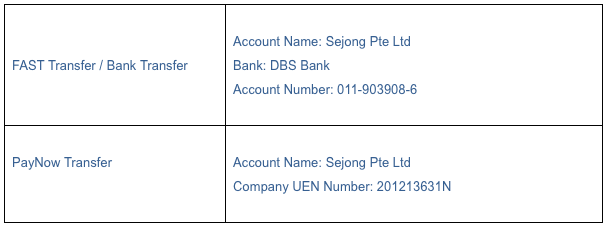
IMPORTANT!
Please indicate your registered name or NRIC/FIN in your payment transaction number so that we may identify you. Kindly also forward a screenshot of your payment over to contact@sejong.com.sg for smooth verification of your payment. Thank you.
F) Arranging for Make-up Lessons
1) There are some dates where I will be unable to attend the class (whether conducted online or on-campus from 13 July 2020). Are there make-up lesson options for these classes?
Yes, our make-up lesson options (whether online or on-campus) will work exactly the same way as our usual on-campus class make-up lessons. We provide free-of-charge make-up lesson options for many of our classes. For example, if a student misses Lesson 7, we may be able to propose that they attend a Lesson 7 with one of the other classes in their intake (same level of progression). We will be sending out a schedule to all registered students showing the make-up class options for lessons they might be missing. Please take note of whether the make-up class of your choice is a class conducted online or on-campus (after we resume on-campus operations), and also, which campus that class is located. You may then contact our front desk to book a seat in that online / on-campus make-up class for the lesson that you will be missing.
For classes that do not have make-up lesson options, or for students who are unable to make it for all of the free make-up lessons proposed to them, we also have a paid option where students can pay to arrange a one-to-one private session with one of our teachers to cover any lesson(s) they have missed (subject to teacher availability). Usually, we encourage students to try their best to go for the free option where possible. However, for students who really do not have any other options or who have missed multiple classes, paying for an ad-hoc private session may be a good option to help you catch up and rejoin your usual class quickly. Ad-hoc classes will be conducted online until 30 June 2020. From 1 July 2020, ad-hoc classes may be conducted on-campus or online (subject to student’s preference).
2) How do I arrange for a make-up class?
Simply email in to contact@sejong.com.sg, or use our online make-up lesson request form to let us know what lesson you will be missing. We will inform you of what other available class timeslots within your class intake suits your level and lesson number and you can let us know which class you would like to attend make-up with (be it online, or on-campus for classes after we resume on-campus operations). If the make-up class arranged is an online class, we will include you in the class list for the day and you will receive an email 1 hour before the start of that class with the meeting room ID and link. If the make-up class arranged is an on-campus class (after we resume on-campus operations), please come to the relevant campus at the class timing arranged for your make-up class.
3) If we cannot attend our online class at our class timeslot, can we request to get sent a recording of the original class?
Unfortunately, we do not send recordings of any of the online classes. Recordings of online classes (whether by the school or by students) are strictly prohibited in respect of the privacy of the teachers and students that are in the class. Furthermore, interaction is an absolutely integral part to language learning. Just like how watching a video online to learn a language has limited effectiveness, we encourage all students to “attend” online classes in person so that you are able to interact and be an active participant in the class. When you attend an online class, you will be able to interact with your teacher, ask questions, have conversational practice, get your pronunciation checked. Therefore it is essential to still “attend” an online class. If you are unable to make it for any class, please write in to our administration at contact@sejong.com.sg to see if there are any available make-up lesson options for you.
G) Conducting of Tests
1) How are class tests conducted?
For all on-campus classes, the last lesson for our Beginners and Intermediate classes is usually the class test. For online classes, we will not be conducting Class Tests online. For classes that will have their term’s last lesson within the online period, teachers will be using that lesson as a time to revise the term’s content via online learning, and might have a mini quiz for the class. Passing the term test is not a mandatory requirement for students to move on to the next term. However, they will be required to attend the last lesson if they want to have their attendance recorded for that class (there are minimum attendance requirements for eligibility for our school’s certifications). Despite having attended the last lesson online (conducted as a revision class) and gaining the attendance for the lesson, there may be some students who want or need to take the end-of-term class test for proficiency certification or to meet company requirements. These students may arrange to take the test at our school’s main campus in Tanjong Pagar from 23 June 2020. We will reflect their test results on their certification accordingly. However, students with full attendance (including the last lesson revision class they attended) will not be credited with an additional lesson’s worth of attendance on top of their full attendance for having taken the term test separately.
H) Material Collection
1) I am commencing a new term and require a new textbook. How do I get my course materials?
Classes that commence their new term on-campus will be able to collect their materials from the school administration’s front desk on the first day of class.
Students who are commencing a new term online may choose to come down to the school administration office to collect their materials from our front desk:
- 23 June 2020 – 12 July 2020: Mondays – Thursdays 2pm – 9:30pm only
- 13 July 2020 onwards: Mondays – Thursdays 2pm – 9:30pm / Saturday & Sunday 11am – 5pm
Alternatively, for students who do not wish to make a trip down to the school, we will be able to send you your course materials via regular mail once we have received full payment of your course fees. Please remember to make payment in a timely manner so that we are able to send you the materials in time for the start of your course.
For students who are opting to have their textbooks mailed to them via regular mail, our school will be absorbing the mailing cost, however, kindly take note that we will not be liable for textbooks lost in the mail or textbooks not getting to students in time for the start of class. Please fill in this form to let us know your updated mailing address and student and class details.
For any other queries, please reach out to us via email at contact@sejong.com.sg and we will be happy to assist you.
*SPECIAL NOTICE*
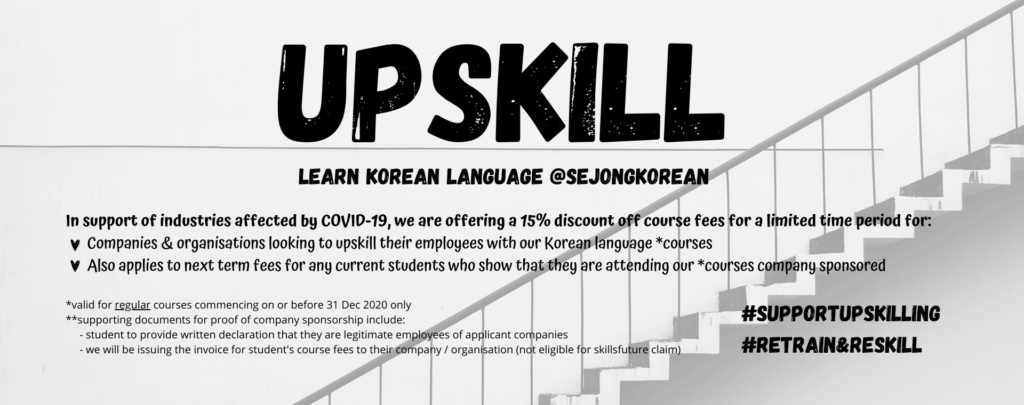
Many companies in Singapore are putting in a commendable effort to retain employees instead of letting them go despite a downturn in business during COVID-19 pandemic, and keep them productive by sending them for courses to upskill. Sejong would like to do our bit to help support these companies and industries affected by the COVID-19 pandemic. We are offering a 15% discount off our regular group Korean language class course fees for all company-sponsored students across all industries for classes commencing on or before 31 December 2020.
Our offer of support applies to any company-sponsored course registrations covering:
- Brand new enquirers registering in our school as well as
- Next subsequent term course fees (from 24 May 2020) for current students who are attending eligible on-going courses in our school
Eligible students and new enquirers will be asked to submit written declaration from their organisation stating that they are legitimate employees of applicant companies. The school will also strictly be issuing their course fee invoices made toward their company name not made to the student’s individual name (invoices will not be made toward student’s individual names, kindly note that this might affect student’s ability to use the invoice to claim SkillsFuture credit). This upskilling discount cannot be used in conjunction with other promotions / discounts / corporate affiliate programmes.
Those interested may proceed to register for courses online via our website courses page. Students may then email our front desk at contact@sejong.com.sg to find out more, or submit written declarations from your company. The discount will be applied for successful applicants (students with the required documentation) on your remainder school course fees.
Thank you
[22 MAY UPDATE] SG SAFE REOPENING PLANS / SEJONG CONTINUES ONLINE
The government has recently announced the easing of the circuit breaker measures in 3 phases. Phase 1 will start on 2 June 2020 with the end of the circuit breaker in Singapore, and will last for at least several weeks before moving into Phase 2. Private schools will likely only be able to resume on campus operations in Phase 2 of the reopening. MOE has confirmed with us that we will have to continue conducting lessons online via e-learning until then.
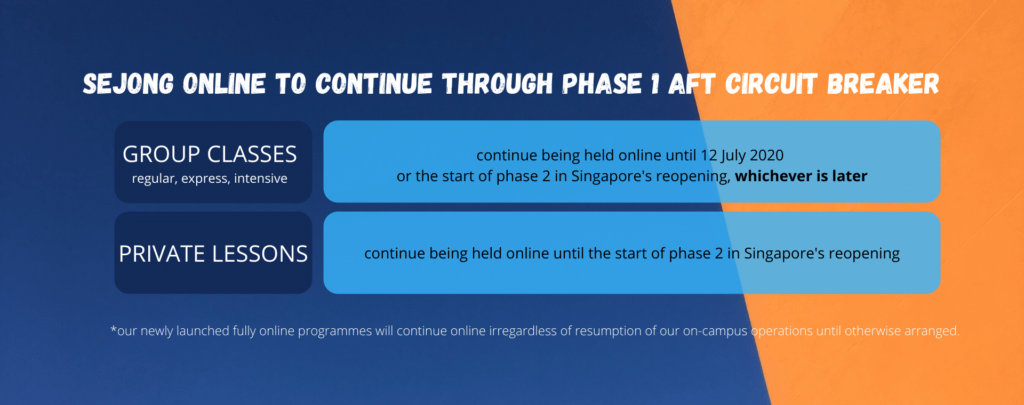
In light of the new announcement, Sejong will be extending our online class period past 2 June 2020, the end of Singapore’s circuit breaker period. Our management proposes to continue online group classes for a further 6 weeks after the end of the circuit breaker (until 12 July 2020) or until Singapore enters phase 2 of the reopening, whichever is later. This means that we will definitely continue having group classes online until 12 July 2020 at the very minimum. Even if Singapore enters phase 2 (private schools allowed to resume on campus operations) before 12 July 2020, group classes at Sejong will still continue to be held online until 12 July 2020 (private lesson students will be contacted separately once Singapore enters phase 2). However, if Singapore does not enter phase 2 by 12 July 2020, we will be extending our online period to cover at least until we reach phase 2. Further announcements will be made then as required.
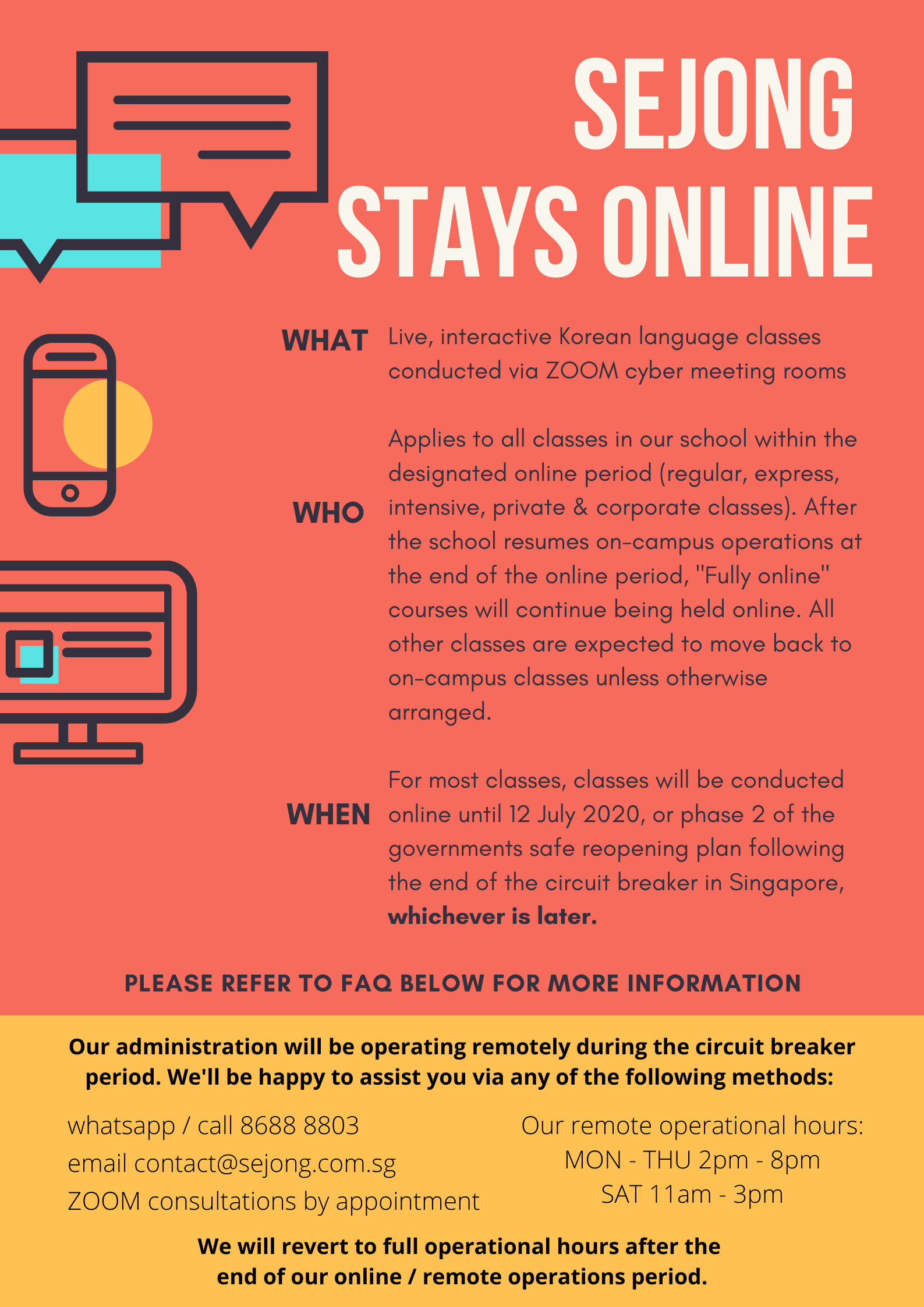
*Special Conditions for Online Classes
1) Strictly NO RECORDING of all online classes.
- Audio / Video / Photo recording of any online class is strictly prohibited. The feasibility of conducting classes online relies on mutual trust and respect between all participants of the class, whether student or teacher. We understand that some students want to record certain parts of the class for future revision, but we kindly advise all students to refrain from doing so as it would be an invasion of privacy for the teachers and students on screen, and is also a violation of the intellectual property rights of the school’s classroom material. We take the above very seriously, and would like to direct all students to take your own notes or approach your teacher directly for materials for revision purposes instead.
2) Only registered students are allowed to view or attend classes
- Kindly make sure that the online class is not viewable by third parties or displayed in a public area. The online classroom setting is meant to be a private setting for the viewership and attendance of registered students in the class only.
3) Strict compliance with cyber security measures
- All students are required to list their real first name and last name (their registered student name with our school) when requesting access to any of our online class ZOOM meetings. Students are also required to turn their video and have their face visible on screen for the duration of the class. This is so that teachers are able to identify the ZOOM user as one of our school’s own students and admit you into the class accordingly. Please refer to our FAQ Section D Question 4 (further below in this post) for a full list of precautionary measures our school is taking to heighten the cyber security levels of our online classes conducted on ZOOM.
*Special Timings for Online Classes
In order for teachers to toggle between online classes and set up the virtual classrooms, kindly take note that some of our online classes are scheduled to start and end 15 minutes earlier / later during the online period only. The class will revert to its usual class timing when we move classes back to on-campus. Please take note of differences to the online and on-campus timings if any:
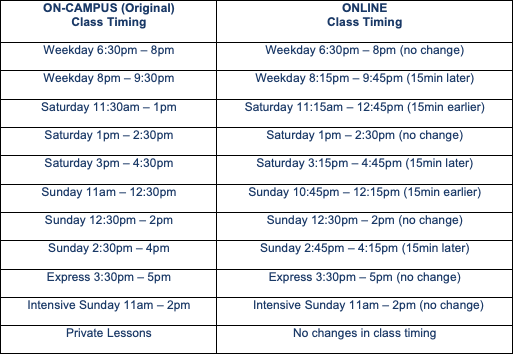
FREQUENTLY ASKED QUESTIONS
- Administration’s remote operation capabilities, contact details and operational hours
- Administrative matters for new students
- Administrative matters for current students
- Accessing online classes via ZOOM & cyber security requirements
- Making Payments
- Arranging for make-up lessons
- Conducting of tests
- Material Collection
A) Administration’s Remote Operation Capabilities, Contact Details & Operational Hours
1) Is the school administration / office fully functional during the circuit breaker / remote operations period?
All of our classes and class support functions (including collection of payments, course materials, etc.) will be shifted online during this period. Registration enquiries, including placement tests and consultations will be available via phone / email / web meeting with our administrative staff who will be working from home from 7th April 2020. Kindly write in or call us during our new work-from-home operational hours to set up a meeting. We expect to resume on-campus operations at our regular full operational hours after the circuit breaker ends in Singapore.
2) How do I get in touch with one of the school admins if I need help?
You may call or WhatsApp us at 86888803 or email us at contact@sejong.com.sg. For more complex enquiries, you are also able to set up a ZOOM meeting with our admin staff by setting an appointment with us via email in advance.
We will be reducing our operational hours during the remote operations / work-from-home period:
- Monday to Thursday: 2pm – 8pm
- Saturday: 11am – 3pm
- We will not be available for new enquiries on Sundays, but will still be available for class support.
- We are closed Fridays and public holidays.

B) Administrative Matters for New Students
1) I am new to the school, how do I sign up for classes / online classes?
You may browse our available courses at https://www.sejong.com.sg/courses and decide which course you would like to join. All classes listed as “available classes” under physical campus locations on the website (whether regular / express / intensive) will be conducting classes online till 12 July 2020, or phase 2 of Singapore safe reopening plan, whichever is later. These classes are expected to resume class on-campus from thereafter, subject to developments in the COVID-19 situation in Singapore as well as any new government regulations in place then.
Example of available classes listed under a physical campus location: The below classes commence their course term within the online. Their classes will have their first few lessons online and will be moved back on-campus (at the respective campus locations stated) directly after 12 July 2020, or phase 2 of Singapore safe reopening plan, whichever is later.
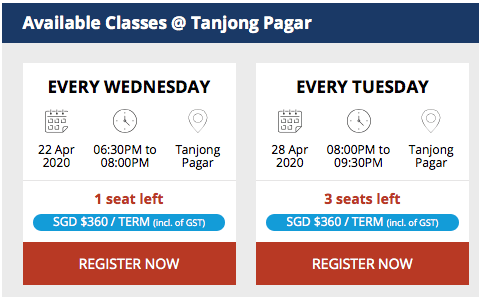
Classes listed as “available classes” under “ONLINE” are classes that will be taught online for the entirety of their term: Lesson 1 – 12 (even after phase 2 of the safe reopening period). Please note that the last lesson of every term is usually when we conduct the end-of-term test, which has to be invigilated on campus. Online classes that have their last lesson online will not be able to take the test online. Instead, we will replace the term test with a full revision lesson. Students who would like to take the term test for proficiency certification or submission of their results to their companies et cetera, may arrange with our administration to come back to our Tanjong Pagar main campus after we resume on-campus operations for a private seating of the test.
Example of available classes listed under “ONLINE”: The below classes will have all Lessons conducted online (Lesson 1 – 12), even after the school resumes on-campus operations.
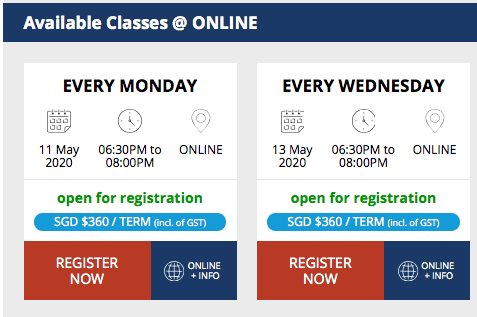
Once you have decided on the class you are interested in, please register for the class on our website. You will be required to place a $100 down-payment in order to reserve a seat in the class. Once your registration is confirmed, you will receive two emails:
- Confirmation email of student registration
- Email from our administration with more details of your classes, such as which lessons are conducted online, and which would have resumed on-campus (if applicable)
C) Administrative Matters for Current Students
1) I am a current Sejong student, how will my class transition to online classes?
All office operations, as well as on-campus classes in Sejong, were suspended from 26 March – 8 April 2020, in preparation for online classes to commence from 9 April 2020 onwards. All classes will continue at your usual class timeslot right where you left off before 26 March 2020. For example, if your last class before 26 March 2020 was at Lesson 4, you will commence online classes at your usual class timeslot from Lesson 5 after 9 April 2020.
All classes have been sent an email from our administration covering the following:
- Exactly which of my classes are online and which are to be conducted on-campus when live classes resume
- How to collect my course materials before the start of the class
- How to make remainder payment for the course (full payment less downpayment made at point of registration)
- How to arrange for make-up lessons (if available) whenever I have to miss a class
- Guidelines and conditions for attending online classes
- ZOOM] Student User Guide guide on how to use ZOOM, the online meeting platform, to attend your Korean classes
2) I am not keen on online classes. Can I request to resume my lessons at Sejong only when the school resumes on-campus classes?
Yes you can. Simply let us know that you will be opting out of your class when they proceed to online classes. We will provide you with a list of classes that suits your level and lesson number that are available at the point we return to in-school classes. Once you have selected a class, we will transfer you to that class free of charge. Just make sure that all transfers must resume classes within 60 days of our school resuming in-school classes. However, kindly note that if you request to transfer, you will no longer be in your original class. Your own classmates and teacher would have completed the online class period and be at a more advanced level / lesson number when we resume in-school classes. You will get to choose from the batch of classes that are relevant to your level / lesson number available at that point of time. Please keep in mind that you might have to change your class timeslot / teacher when you resume.
3) I have placed a down-payment to start a new course / term before the start of the online period, but class has not started yet. Are online classes applicable to me?
Yes, all students commencing classes can just take it that the school has taken 2 weeks break (26 March 2020 – 8 April 2020). The new classes or continuing classes that you have paid for will start or resume at exactly 2 week from the initially proposed class commencement date that you signed up for. Once you start class, classes over the designated online period will be conducted online. Thereafter, your class is expected to move back to being conducted on-campus.
4) A few weeks ago, I voluntarily stopped going for classes in school due to concerns over the COVID-19 situation. Now that classes are online, I would like to resume. Is it possible for me to rejoin?
Yes, we will assist with the arrangement of placing you into a class suitable for your level / lesson where you left off. Simply let us know of your intention to rejoin via email, and what level and lesson number you stopped at. Please give us until the confirmation of the online classes to send you a schedule of the available classes for you to join. Please note that this will likely not be with your original class. Your own classmates and teacher would have will be at a more advanced level / lesson number by now (since the time you stopped coming for classes). You will get to choose from the batch of classes that are relevant to your level / lesson number available at this point of time.
5) I have not notified the school administration that I would like to continue to the next term with my class. How do I get information for the next term and the online classes?
Please write in to our administration at contact@sejong.com.sg letting them know of your intention to continue with your class. Our front desk will provide you with information on payment and send you the online class details for you to rejoin your class.
6) I am a registered in a class that is expected to return to campus at the end of the online period, but I would prefer my class to remain online even after the school resumes on-campus operations. Can I request for my class to stay online?
Over the circuit breaker period, our administration has received requests from some students / classes for their class to remain online even after the school is allowed to resume on-campus operations (even with the appropriate social distancing measures in place). We fully appreciate your concerns and are open to coordinating with the classes where the majority of the students in the class (minimum 75% of the class) prefer to keep the class online even after the school resumes on-campus operations. This may take some compromises because apart from our 2020 May & June intake Beginners 1 Term 1 classes that were proposed as “fully online” classes from the outset, all our pre-exisiting / continuing classes were originally opened as an on-campus class and the students in that class registered in those classes under those conditions. Thus, past the government imposed mandatory e-learning online class period, it is not fair for us to require the whole class to remain online when it is not required to do so. However, we hope that all students and classes can exercise some flexibility for each other’s preferences during these unprecedented times. If majority of the class expresses a preference to remain online even after the school is allowed to resume on-campus operations, our administration will definitely do our part to reach out to the remaining students (<25% of the class) and work with them to see if they would be agreeable to continue online with their class or consider transfer options to a class that will be returning to campus.
D) Accessing Online Classes via ZOOM & Cyber Security Requirements
1) How do we access online classes?
We will be using the online meeting platform ZOOM for the period of our online classes. The platform is intuitive and simple to use. Classes will receive an email with a link to the meeting room ID via email 1 hour before the start of every class (this is for cyber security reasons, to prevent dissemination of the meeting room ID to unauthorised users, and also so that we can accommodate any last-minute make-up student arrangement in the class group). All you have to do is to click on the link provided, download the software or app into your phone, iPad, or computer for those who don’t already have it, and attend class! Those who do not wish to download the application on to your device may also access the meeting via web browser. We have also compiled [ZOOM] Student User Guide to help students with set-up.
2) What are online classes like?
The online class is a “live” class with live interaction with your teacher. When you attend an online class, you will be able to interact with your teacher, ask questions, have conversational practice with your teacher and classmates, and get your pronunciation checked. Therefore, it is still essential to “attend” class at your class timeslot.
3) What kind of equipment / environment do I need to prepare before attending class?
- Technical requirements for devices (phone / iPad / laptop / desktop)
-
- fast and stable internet connection
- audio (device microphone / earphones) and visual (camera) functionality
- Environmental requirements
- private space to attend your online class
- a well-lit, quiet environment that is free from environmental noises
4) I have concerns about cyber security when using the ZOOM cyber meeting platform. What measures are there in place to increase the security levels of our online classes?
Our school is currently using the web meeting platform ZOOM for the conduct of our online classes during the circuit breaker period in Singapore. ZOOM was chosen after testing several web conferencing platforms in the market (all paid options, we do not use the free tiers). It was found to be the easiest, most functional, and most intuitive platform to use, that is best able to convey quality, highly interactive classes. However, we are aware that there has been notable security breaches on ZOOM of late. In response, we have implemented the following measures to heighten the security of our online class sessions conducted on ZOOM. We ask for students’ full cooperation in abiding by the below measures to create a safer online learning environment for all:
- UNIQUE MEETING IDs: The meeting IDs created by our teachers are unique to that meeting session only. It is not their personal meeting ID or a recurring meeting ID that unauthorized persons will be able to use to access on subsequent occasions. Furthermore, we only send meeting IDs out to students an hour before the start of each class. This allows us to include last minute make-up lesson students into the class, as well as limit the dissemination of meeting IDs to unauthorized persons. Students are to note that they will not be able to keep accessing the same meeting ID for your weekly / recurring classes. A new meeting ID will be sent to you at least an hour before the start of each class. Kindly check your registered email before the start of every class to access class for that day. Teachers and students are not allowed to share meeting IDs to your friends or on any public platform. It is to be kept confidential for the viewing and access of registered students in the class only.
- PASSWORD PROTECTED MEETINGS: We will be making access to all online classes password protected. Students will receive the password to enter their class along with the unique meeting ID for that day’s class that we will send to students at least an hour before the start of their day’s lesson. This will act as a further barrier to “zoom-bombers” who may have somehow gotten their hands on the class’s meeting room ID.
- WAITING ROOM FOR ADMISSION: Our teachers will be enabling a “waiting room” for all online classes. This means that students will have to wait to be “admitted” into the ZOOM meeting room by the teacher. Only registered students in the class (and authorized make-up lesson students for that day) will be admitted. We would like to seek student’s cooperation to list your registered first and last name as your name (all other personal information not required) so that your teacher is able to identify you as an authorized person that requires access to the class. We hope for students understanding that there may be some waiting time involved for the teachers to start the class as well as verify students names for entry. Students are encouraged to request access to the online class waiting room 5 minutes before the official start time of your class to prevent delays in lesson commencement.
- NO JOINING BEFORE HOST: (already in practice)Our teachers will be disallowing the “join before host” feature in all our meeting rooms. Online class will only commence when the host (teacher) starts the class. After the host starts the class, the host (teacher) will be able to verify and admit students who are in the waiting room waiting for class to start. For students who join the class late (after commencement of the class), please give the teacher up to a few minutes to admit you into the class, as he/she may not be looking at the participants list on the screen at all times (e.g. when he/she is writing on the board). The teachers will make sure to periodically check the participants list on their screen to see if any late joiners require admission, but sometimes students may have to wait a little. This way, the host (teacher) has full control of who is entering the meeting room / online class at all times.
- DISABLING OF RECORDING FOR ALL PARTICIPANTS: We will be disabling ZOOM’s recording function of all classes for all participants (both teachers and students). Our online classes are meant to be a “live class” only. All participants are strictly prohibited from recording any of our classes, which may feature the teacher’s and other student’s faces, at all times. Our school may take disciplinary action against students who persist in recording classes via third party or external means. This includes audio / video recordings. The feasibility of conducting classes online relies on mutual trust and respect between all participants of the class, whether student or teacher. We understand that some students want to record certain parts of the class for future revision, but we kindly advise all students to refrain from doing so as it would be an invasion of privacy for the teachers and students on screen, and is also a violation of the intellectual property rights of the school’s classroom material. We understand that some students may want to take a screenshot of what is being shown on the board for revision purposes, or want to take a shot with your teacher and classmates as memorabilia. In such cases, we advise students to always ask permission before proceeding. That way, other students who may not be comfortable with taking the picture may turn their video off. We take the above very seriously, and would like to direct all students to take your own notes for revision as you would in a normal “live class” or approach your teacher directly for materials for revision purposes instead.
- ONLY HOST CAN SHARE SCREEN: Our teachers will be adjusting the ZOOM meeting room settings to only allow hosts to share screen. This is an extra precautionary measure to prevent any possible intruders from gaining access to the meeting room and sharing explicit, irrelevant, vulgar, rude or otherwise undesirable material with the class. If you would like to share your spelling, essays or other student material with your teacher, kindly send it to him/her privately (individual teachers will advise you on email addresses / WhatsApp details to send your materials to).
- STUDENTS REQUIRED TO TURN ON THEIR VIDEO FOR CLASSES: (already required of students)All students attending our online classes will be required to turn on their audio and video for the entire duration of the class. Students are also required to use their registered first and last name (no other personal information required) as their ID when attending our online classes. This is very important, as the teacher must be able to verify your identity and recognize that you are an authorized participant in our online classes. Our school reserves the right to deny access to our online classes to persons who do not indicate their actual name, refuse to turn on their video for the duration of the class, or who is unable to be verified by the meeting room host (our teacher) for any reason whatsoever. This precautionary measure will be an essential layer of defense against unauthorized “crashers” who may be trying to gain access to our meetings. Also, the teacher needs to be able to see you to be able to keep track of your participation and attentiveness (find out via your expressions if any part confuses you). Up to 70% of communication is non-verbal (facial expression, body language), so teachers need to be able to see you in order to communicate with you teach you effectively. We have prohibited all staff and students from recording any online classes, and we hope that all students cooperate in creating an environment of trust and mutual respect for each other’s privacy. Seeing each other’s faces will be exactly like how it is in a regular live class.
E) Making Payments
1) I need to pay a downpayment / remainder payment (full course fees less downpayment) / full payment for my class that is commencing within the online period. As the school office is closed during the circuit breaker and I am only able to make downpayment online (no options for remainder or full payment), how do I pay?
Please see the following methods to make payments of school fees:
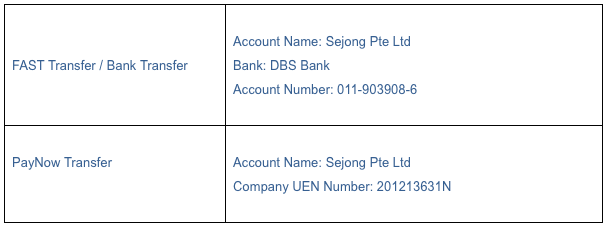
IMPORTANT!
Please indicate your registered name or NRIC/FIN in your payment transaction number so that we may identify you. Kindly also forward a screenshot of your payment over to contact@sejong.com.sg for smooth verification of your payment. Thank you.
F) Arranging for Make-up Lessons
1) There are some dates where I will be unable to attend the class (whether conducted online or on-campus after the circuit breaker ends). Are there make-up lesson options for these classes?
Yes, our make-up lesson options (whether online or on-campus) will work exactly the same way as our usual on-campus class make-up lessons. We provide free-of-charge make-up lesson options for many of our classes. For example, if a student misses Lesson 7, we may be able to propose that they attend a Lesson 7 with one of the other classes in their intake (same level of progression). We will be sending out a schedule to all registered students showing the make-up class options for lessons they might be missing. Please take note of whether the make-up class of your choice is a class conducted online or on-campus (after we resume on-campus operations), and also, which campus that class is located. You may then contact our front desk to book a seat in that online / on-campus make-up class for the lesson that you will be missing.
For classes that do not have make-up lesson options, or for students who are unable to make it for all of the free make-up lessons proposed to them, we also have a paid option where students can pay to arrange a one-to-one private session with one of our teachers to cover any lesson(s) they have missed (subject to teacher availability). Usually, we encourage students to try their best to go for the free option where possible. However, for students who really do not have any other options or who have missed multiple classes, paying for an ad-hoc private session may be a good option to help you catch up and rejoin your usual class quickly. Ad-hoc classes will be conducted online during the online class period. After the we resume on-campus operations, ad-hoc classes may be conducted on-campus or online (subject to student’s preference).
2) How do I arrange for a make-up class?
Simply email in to contact@sejong.com.sg, or use our online make-up lesson request form to let us know what lesson you will be missing. We will inform you of what other available class timeslots within your class intake suits your level and lesson number and you can let us know which class you would like to attend make-up with (be it online, or on-campus for classes after we resume on-campus operations). If the make-up class arranged is an online class, we will include you in the class list for the day and you will receive an email 1 hour before the start of that class with the meeting room ID and link. If the make-up class arranged is an on-campus class (after we resume on-campus operations), please come to the relevant campus at the class timing arranged for your make-up class.
3) If we cannot attend our online class at our class timeslot, can we request to get sent a recording of the original class?
Unfortunately, we do not send recordings of any of the online classes. Recordings of online classes (whether by the school or by students) are strictly prohibited in respect of the privacy of the teachers and students that are in the class. Furthermore, interaction is an absolutely integral part to language learning. Just like how watching a video online to learn a language has limited effectiveness, we encourage all students to “attend” online classes in person so that you are able to interact and be an active participant in the class. When you attend an online class, you will be able to interact with your teacher, ask questions, have conversational practice, get your pronunciation checked. Therefore it is essential to still “attend” an online class. If you are unable to make it for any class, please write in to our administration at contact@sejong.com.sg to see if there are any available make-up lesson options for you.
G) Conducting of Tests
1) How are class tests conducted online?
The last lesson for our Beginners and Intermediate classes is usually the class test. We will not be conducting Class Tests online. For classes that will have their term’s last lesson within the online period, teachers will be using that lesson as a time to revise the term’s content via online learning, and might have a mini quiz for the class. Passing the term test is not a mandatory requirement for students to move on to the next term. However, they will be required to attend the last lesson if they want to have their attendance recorded for that class (there are minimum attendance requirements for eligibility for our school’s certifications). Despite having attended the last lesson online (conducted as a revision class) and gaining the attendance for the lesson, there may be some students who want or need to take the end-of-term class test for proficiency certification or to meet company requirements. These students may arrange to take the test at our school’s main campus in Tanjong Pagar when we resume in-school operations in the future. We will reflect their test results on their certification accordingly. However, students with full attendance (including the last lesson revision class they attended) will not be credited with an additional lesson’s worth of attendance on top of their full attendance for having taken the term test separately.
H) Material Collection
1) I am commencing a new term within the online period and require a new textbook. Since the school office is closed during the circuit breaker, how do I get my course materials?
Listening / worksheets
We will be making some materials such as listening worksheets available to be sent via soft copy for students.
Textbooks
We are unable to send out soft copies of the whole textbook to students via email. Students who require new textbooks will either need to come down to the school during operational hours (before 7th April 2020) to collect your textbook, or arrange to have your textbook mailed to you.
For students who are opting to have their textbooks mailed to them via regular mail, our school will be absorbing the mailing cost, however, kindly take note that we will not be liable for textbooks lost in the mail or textbooks not getting to students in time for the start of class (might be good to note that there have been postal delays of late due to the COVID-19 cluster situation at SingPost). If your class commencing Lesson 1 (requiring new textbook) within the online period, please fill in this form to let us know your updated mailing address and student and class details.
Please note that textbooks will only be mailed out after full payment of your course fees has been made.
When the school resumes on-campus classes, all material collection will revert to on-campus only (except for the classes being conducted fully online).
For any other queries, please reach out to us via email at contact@sejong.com.sg and we will be happy to assist you.
*SPECIAL NOTICE*
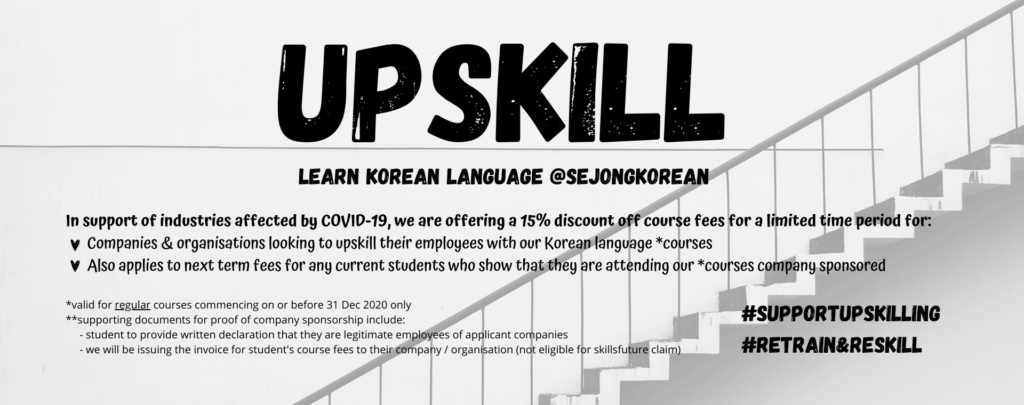
Many companies in Singapore are putting in a commendable effort to retain employees instead of letting them go despite a downturn in business during COVID-19 pandemic, and keep them productive by sending them for courses to upskill. Sejong would like to do our bit to help support these companies and industries affected by the COVID-19 pandemic. We are offering a 15% discount off our regular group Korean language class course fees for all company-sponsored students across all industries for classes commencing on or before 31 December 2020.
Our offer of support applies to any company-sponsored course registrations covering:
- Brand new enquirers registering in our school as well as
- Next subsequent term course fees (from 24 May 2020) for current students who are attending eligible on-going courses in our school
Eligible students and new enquirers will be asked to submit written declaration from their organisation stating that they are legitimate employees of applicant companies. The school will also strictly be issuing their course fee invoices made toward their company name not made to the student’s individual name (invoices will not be made toward student’s individual names, kindly note that this might affect student’s ability to use the invoice to claim SkillsFuture credit). This upskilling discount cannot be used in conjunction with other promotions / discounts / corporate affiliate programmes.
Those interested may proceed to register for courses online via our website courses page. Students may then email our front desk at contact@sejong.com.sg to find out more, or submit written declarations from your company. The discount will be applied for successful applicants (students with the required documentation) on your remainder school course fees.
Thank you
[29 APRIL UPDATE] CIRCUIT BREAKER EXTENSION
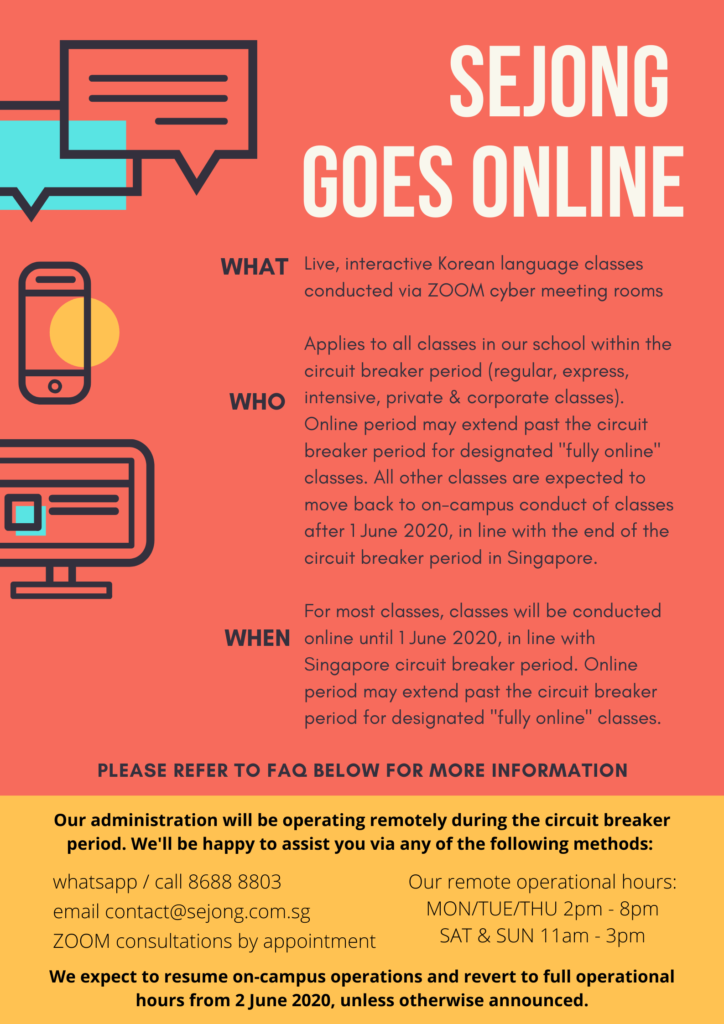
*Special Conditions for Online Classes
1) Strictly NO RECORDING of all online classes.
- Audio / Video / Photo recording of any online class is strictly prohibited. The feasibility of conducting classes online relies on mutual trust and respect between all participants of the class, whether student or teacher. We understand that some students want to record certain parts of the class for future revision, but we kindly advise all students to refrain from doing so as it would be an invasion of privacy for the teachers and students on screen, and is also a violation of the intellectual property rights of the school’s classroom material. We take the above very seriously, and would like to direct all students to take your own notes or approach your teacher directly for materials for revision purposes instead.
2) Only registered students are allowed to view or attend classes
- Kindly make sure that the online class is not viewable by third parties or displayed in a public area. The online classroom setting is meant to be a private setting for the viewership and attendance of registered students in the class only.
3) Strict compliance with cyber security measures
- All students are required to list their real first name and last name (their registered student name with our school) when requesting access to any of our online class ZOOM meetings. Students are also required to turn their video and have their face visible on screen for the duration of the class. This is so that teachers are able to identify the ZOOM user as one of our school’s own students and admit you into the class accordingly. Please refer to our FAQ Section D Question 4 (further below in this post) for a full list of precautionary measures our school is taking to heighten the cyber security levels of our online classes conducted on ZOOM.
*Special Timings for Online Classes
In order for teachers to toggle between online classes and set up the virtual classrooms, kindly take note that some of our online classes are scheduled to start and end 15 minutes earlier / later during the online period only. The class will revert to its usual class timing when we move classes back to on-campus. Please take note of differences to the online and on-campus timings if any:
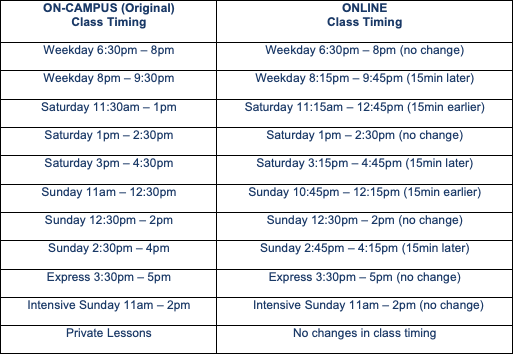
FREQUENTLY ASKED QUESTIONS
- Administration’s remote operation capabilities, contact details and operational hours
- Administrative matters for new students
- Administrative matters for current students
- Accessing online classes via ZOOM & cyber security requirements
- Making Payments
- Arranging for make-up lessons
- Conducting of tests
- Material Collection
A) Administration’s Remote Operation Capabilities, Contact Details & Operational Hours
1) Is the school administration / office fully functional during the circuit breaker / remote operations period?
All of our classes and class support functions (including collection of payments, course materials, etc.) will be shifted online during the circuit breaker period. Registration enquiries, including placement tests and consultations will be available via phone / email / web meeting with our administrative staff who will be working from home from 7th April 2020. Kindly write in or call us during our new work-from-home operational hours to set up a meeting. We expect to resume on-campus operations at our regular full operational hours after the circuit breaker ends in Singapore.
2) How do I get in touch with one of the school admins if I need help?
You may call or WhatsApp us at 86888803 or email us at contact@sejong.com.sg. For more complex enquiries, you are also able to set up a ZOOM meeting with our admin staff by setting an appointment with us via email in advance.
We will be reducing our operational hours during the circuit breaker work-from-home period:
- Monday, Tuesday & Thursday: 2pm – 8pm
- Saturday & Sunday: 11am – 3pm
- We will not be available for new enquiries on Wednesdays, but will still be available for class support.
- We are closed Fridays and public holidays.
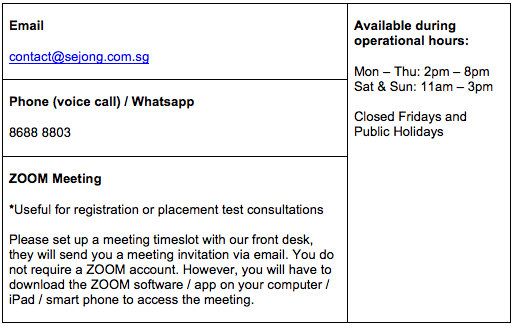
B) Administrative Matters for New Students
1) I am new to the school, how do I sign up for classes / online classes?
You may browse our available courses at https://www.sejong.com.sg/courses and decide which course you would like to join. All classes listed as “available classes” under physical campus locations on the website (whether regular / express / intensive) will be conducting classes online till 1 June 2020 in line with the government’s recently announced circuit breaker extension period. These classes are expected to resume class on-campus from 2 June 2020, subject to developments in the COVID-19 situation in Singapore as well as any new government regulations in place then.
Example of available classes listed under a physical campus location: The below classes commence their course term within the circuit breaker period. Their classes will have their first few lessons online during the circuit breaker period and will be moved back on-campus (at the respective campus locations stated) directly after the end of the circuit breaker period in Singapore.
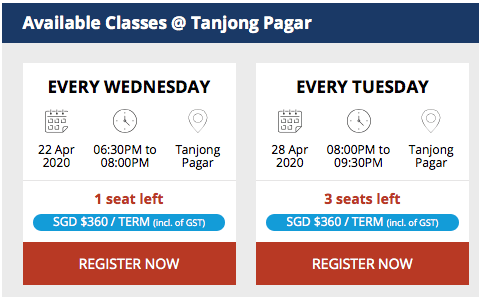
Classes listed as “available classes” under “ONLINE” are classes that will be taught online for the entirety of their term: Lesson 1 – 11 (even past the end of the circuit breaker period), except for the last lesson of the term. The last lesson of every term is when we conduct the end-of-term test, which has to be invigilated on campus. Students in this class will have to come back to our main campus at Tanjong Pagar for their last lesson to sit for the test. Students who are unable to attend the last lesson on-campus may make arrangements with our administration for a private test booking slot conducted during our operational hours after we resume on-campus operations. Currently, all Lesson 12 of all classes under this category falls after 1 June 2020, when the circuit breaker is expected to have ended. Thus students in all classes of this category should be able to physically attend Lesson 12 (test day) on-campus. In the event that the circuit breaker is further extended past 1 June 2020 and the class’s Lesson 12 still falls within an extended online class period (due to an extended circuit breaker), Lesson 12 will proceed online as a revision lesson of the term’s content. Students who wish to take the end-of-term test for proficiency certification purposes may arrange for a private test to be conducted for them when we eventually resume physical operations.
Example of available classes listed under “ONLINE”: The below classes will have all teaching Lessons conducted online (Lesson 1 – 11). Lesson 12 (test day) is expected to be conducted at our school’s main campus in Tanjong Pagar. Lesson 12 is currently scheduled to take place after the end of the current circuit breaker period in Singapore (after 1 June 2020), subject to changes and developments in the COVID-19 situation in Singapore.
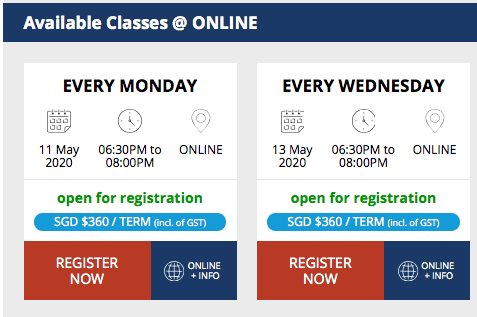
Once you have decided on the class you are interested in, please register for the class on our website. You will be required to place a $100 down-payment in order to reserve a seat in the class. Once your registration is confirmed, you will receive two emails:
- Confirmation email of student registration
- Email from our administration with more details of your classes, such as which lessons are conducted online, and which would have resumed on-campus (if applicable)
C) Administrative Matters for Current Students
1) I am a current Sejong student, how will my class transition to online classes?
All office operations, as well as on-campus classes in Sejong, were suspended from 26 March – 8 April 2020, in preparation for online classes to commence from 9 April 2020 onwards. All classes will continue at your usual class timeslot right where you left off before 26 March 2020. For example, if your last class before 26 March 2020 was at Lesson 4, you will commence online classes at your usual class timeslot from Lesson 5 after 9 April 2020.
All classes have been sent an email from our administration covering the following:
- Exactly which of my classes are online and which are to be conducted on-campus when live classes resume
- How to collect my course materials before the start of the class
- How to make remainder payment for the course (full payment less downpayment made at point of registration)
- How to arrange for make-up lessons (if available) whenever I have to miss a class
- Guidelines and conditions for attending online classes
- [ZOOM] Student User Guide guide on how to use ZOOM, the online meeting platform, to attend your Korean classes
2) I am not keen on online classes. Can I request to resume my lessons at Sejong only when the school resumes on-campus classes?
Yes you can. Simply let us know that you will be opting out of your class when they proceed to online classes. We will provide you with a list of classes that suits your level and lesson number that are available at the point we return to in-school classes. Once you have selected a class, we will transfer you to that class free of charge. Just make sure that all transfers must resume classes within 60 days of our school resuming in-school classes. However, kindly note that if you request to transfer, you will no longer be in your original class. Your own classmates and teacher would have completed the online class period and be at a more advanced level / lesson number when we resume in-school classes. You will get to choose from the batch of classes that are relevant to your level / lesson number available at that point of time. Please keep in mind that you might have to change your class timeslot / teacher when you resume.
3) I have placed a deposit to start a new course / term, but class has not started yet. Are online classes applicable to me?
Yes, all students commencing classes can just take it that the school has taken 2 weeks break (26 March 2020 – 8 April 2020). The new classes or continuing classes that you have paid for will start or resume at exactly 2 week from the initially proposed class commencement date that you signed up for. Once you start class, classes over the period of 9 April 2020 – 1 June 2020 will be conducted online. Thereafter, your class is expected to move back to being conducted on-campus.
4) A few weeks ago, I voluntarily stopped going for classes in school due to concerns over the COVID-19 situation. Now that classes are online, I would like to resume. Is it possible for me to rejoin?
Yes, we will assist with the arrangement of placing you into a class suitable for your level / lesson where you left off. Simply let us know of your intention to rejoin via email, and what level and lesson number you stopped at. Please give us until the confirmation of the online classes to send you a schedule of the available classes for you to join. Please note that this will likely not be with your original class. Your own classmates and teacher would have will be at a more advanced level / lesson number by now (since the time you stopped coming for classes). You will get to choose from the batch of classes that are relevant to your level / lesson number available at this point of time.
5) I have not notified the school administration that I would like to continue to the next term with my class. How do I get information for the next term and the online classes?
Please write in to our administration at contact@sejong.com.sg letting them know of your intention to continue with your class. Our front desk will provide you with information on payment and send you the online class details for you to rejoin your class.
D) Accessing Online Classes via ZOOM & Cyber Security Requirements
1) How do we access online classes?
We will be using the online meeting platform ZOOM for the period of our online classes. The platform is intuitive and simple to use. Classes will receive an email with a link to the meeting room ID via email 1 hour before the start of every class (this is for cyber security reasons, to prevent dissemination of the meeting room ID to unauthorised users, and also so that we can accommodate any last-minute make-up student arrangement in the class group). All you have to do is to click on the link provided, download the software or app into your phone, iPad, or computer for those who don’t already have it, and attend class! Those who do not wish to download the application on to your device may also access the meeting via web browser. We have also compiled [ZOOM] Student User Guide to help students with set-up.
2) What are online classes like?
The online class is a “live” class with live interaction with your teacher. When you attend an online class, you will be able to interact with your teacher, ask questions, have conversational practice with your teacher and classmates, and get your pronunciation checked. Therefore, it is still essential to “attend” class at your class timeslot.
3) What kind of equipment / environment do I need to prepare before attending class?
- Technical requirements for devices (phone / iPad / laptop / desktop)
-
- fast and stable internet connection
- audio (device microphone / earphones) and visual (camera) functionality
- Environmental requirements
- private space to attend your online class
- a well-lit, quiet environment that is free from environmental noises
4) I have concerns about cyber security when using the ZOOM cyber meeting platform. What measures are there in place to increase the security levels of our online classes?
Our school is currently using the web meeting platform ZOOM for the conduct of our online classes during the circuit breaker period in Singapore. ZOOM was chosen after testing several web conferencing platforms in the market (all paid options, we do not use the free tiers). It was found to be the easiest, most functional, and most intuitive platform to use, that is best able to convey quality, highly interactive classes. However, we are aware that there has been notable security breaches on ZOOM of late. In response, we have implemented the following measures to heighten the security of our online class sessions conducted on ZOOM. We ask for students’ full cooperation in abiding by the below measures to create a safer online learning environment for all:
- UNIQUE MEETING IDs: The meeting IDs created by our teachers are unique to that meeting session only. It is not their personal meeting ID or a recurring meeting ID that unauthorized persons will be able to use to access on subsequent occasions. Furthermore, we only send meeting IDs out to students an hour before the start of each class. This allows us to include last minute make-up lesson students into the class, as well as limit the dissemination of meeting IDs to unauthorized persons. Students are to note that they will not be able to keep accessing the same meeting ID for your weekly / recurring classes. A new meeting ID will be sent to you at least an hour before the start of each class. Kindly check your registered email before the start of every class to access class for that day. Teachers and students are not allowed to share meeting IDs to your friends or on any public platform. It is to be kept confidential for the viewing and access of registered students in the class only.
- PASSWORD PROTECTED MEETINGS: We will be making access to all online classes password protected. Students will receive the password to enter their class along with the unique meeting ID for that day’s class that we will send to students at least an hour before the start of their day’s lesson. This will act as a further barrier to “zoom-bombers” who may have somehow gotten their hands on the class’s meeting room ID.
- WAITING ROOM FOR ADMISSION: Our teachers will be enabling a “waiting room” for all online classes. This means that students will have to wait to be “admitted” into the ZOOM meeting room by the teacher. Only registered students in the class (and authorized make-up lesson students for that day) will be admitted. We would like to seek student’s cooperation to list your registered first and last name as your name (all other personal information not required) so that your teacher is able to identify you as an authorized person that requires access to the class. We hope for students understanding that there may be some waiting time involved for the teachers to start the class as well as verify students names for entry. Students are encouraged to request access to the online class waiting room 5 minutes before the official start time of your class to prevent delays in lesson commencement.
- NO JOINING BEFORE HOST: (already in practice)Our teachers will be disallowing the “join before host” feature in all our meeting rooms. Online class will only commence when the host (teacher) starts the class. After the host starts the class, the host (teacher) will be able to verify and admit students who are in the waiting room waiting for class to start. For students who join the class late (after commencement of the class), please give the teacher up to a few minutes to admit you into the class, as he/she may not be looking at the participants list on the screen at all times (e.g. when he/she is writing on the board). The teachers will make sure to periodically check the participants list on their screen to see if any late joiners require admission, but sometimes students may have to wait a little. This way, the host (teacher) has full control of who is entering the meeting room / online class at all times.
- DISABLING OF RECORDING FOR ALL PARTICIPANTS: We will be disabling ZOOM’s recording function of all classes for all participants (both teachers and students). Our online classes are meant to be a “live class” only. All participants are strictly prohibited from recording any of our classes, which may feature the teacher’s and other student’s faces, at all times. Our school may take disciplinary action against students who persist in recording classes via third party or external means. This includes audio / video recordings. The feasibility of conducting classes online relies on mutual trust and respect between all participants of the class, whether student or teacher. We understand that some students want to record certain parts of the class for future revision, but we kindly advise all students to refrain from doing so as it would be an invasion of privacy for the teachers and students on screen, and is also a violation of the intellectual property rights of the school’s classroom material. We understand that some students may want to take a screenshot of what is being shown on the board for revision purposes, or want to take a shot with your teacher and classmates as memorabilia. In such cases, we advise students to always ask permission before proceeding. That way, other students who may not be comfortable with taking the picture may turn their video off. We take the above very seriously, and would like to direct all students to take your own notes for revision as you would in a normal “live class” or approach your teacher directly for materials for revision purposes instead.
- ONLY HOST CAN SHARE SCREEN: Our teachers will be adjusting the ZOOM meeting room settings to only allow hosts to share screen. This is an extra precautionary measure to prevent any possible intruders from gaining access to the meeting room and sharing explicit, irrelevant, vulgar, rude or otherwise undesirable material with the class. If you would like to share your spelling, essays or other student material with your teacher, kindly send it to him/her privately (individual teachers will advise you on email addresses / WhatsApp details to send your materials to).
- STUDENTS REQUIRED TO TURN ON THEIR VIDEO FOR CLASSES: (already required of students)All students attending our online classes will be required to turn on their audio and video for the entire duration of the class. Students are also required to use their registered first and last name (no other personal information required) as their ID when attending our online classes. This is very important, as the teacher must be able to verify your identity and recognize that you are an authorized participant in our online classes. Our school reserves the right to deny access to our online classes to persons who do not indicate their actual name, refuse to turn on their video for the duration of the class, or who is unable to be verified by the meeting room host (our teacher) for any reason whatsoever. This precautionary measure will be an essential layer of defense against unauthorized “crashers” who may be trying to gain access to our meetings. Also, the teacher needs to be able to see you to be able to keep track of your participation and attentiveness (find out via your expressions if any part confuses you). Up to 70% of communication is non-verbal (facial expression, body language), so teachers need to be able to see you in order to communicate with you teach you effectively. We have prohibited all staff and students from recording any online classes, and we hope that all students cooperate in creating an environment of trust and mutual respect for each other’s privacy. Seeing each other’s faces will be exactly like how it is in a regular live class.
E) Making Payments
1) I need to pay a downpayment / remainder payment (full course fees less downpayment) / full payment for my class that is commencing within the online period. As the school office is closed during the circuit breaker and I am only able to make downpayment online (no options for remainder or full payment), how do I pay?
Please see the following methods to make payments of school fees:
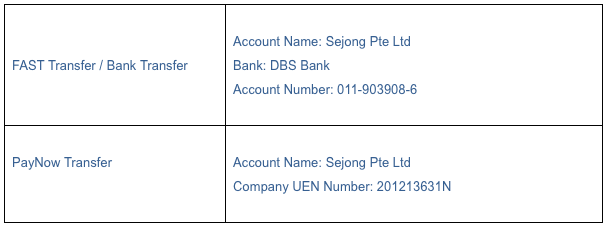
IMPORTANT!
Please indicate your registered name or NRIC/FIN in your payment transaction number so that we may identify you. Kindly also forward a screenshot of your payment over to contact@sejong.com.sg for smooth verification of your payment. Thank you.
F) Arranging for Make-up Lessons
1) There are some dates where I will be unable to attend the class (whether conducted online or on-campus after the circuit breaker ends). Are there make-up lesson options for these classes?
Yes, our make-up lesson options (whether online or on-campus) will work exactly the same way as our usual on-campus class make-up lessons. We provide free-of-charge make-up lesson options for many of our classes. For example, if a student misses Lesson 7, we may be able to propose that they attend a Lesson 7 with one of the other classes in their intake (same level of progression). We will be sending out a schedule to all registered students showing the make-up class options for lessons they might be missing. Please take note of whether the make-up class of your choice is a class conducted online or on-campus (available from 2 June 2020), and also, which campus that class is located. You may then contact our front desk to book a seat in that online / on-campus make-up class for the lesson that you will be missing.
For classes that do not have make-up lesson options, or for students who are unable to make it for all of the free make-up lessons proposed to them, we also have a paid option where students can pay to arrange a one-to-one private session with one of our teachers to cover any lesson(s) they have missed (subject to teacher availability). Usually, we encourage students to try their best to go for the free option where possible. However, for students who really do not have any other options or who have missed multiple classes, paying for an ad-hoc private session may be a good option to help you catch up and rejoin your usual class quickly. Ad-hoc classes will be conducted online during the circuit breaker period. After the circuit breaker period, ad-hoc classes may be conducted on-campus or online.
2) How do I arrange for a make-up class?
Simply email in to contact@sejong.com.sg, or use our online make-up lesson request form to let us know what lesson you will be missing. We will inform you of what other available class timeslots within your class intake suits your level and lesson number and you can let us know which class you would like to attend make-up with (be it online, or on-campus for classes after 2 June 2020). If the make-up class arranged is an online class, we will include you in the class list for the day and you will receive an email 1 hour before the start of that class with the meeting room ID and link. If the make-up class arranged is an on-campus class (after 2 June 2020), please come to the relevant campus at the class timing arranged for your make-up class.
3) If we cannot attend our online class at our class timeslot, can we request to get sent a recording of the original class?
Unfortunately, we do not send recordings of any of the online classes. Recordings of online classes (whether by the school or by students) are strictly prohibited in respect of the privacy of the teachers and students that are in the class. Furthermore, interaction is an absolutely integral part to language learning. Just like how watching a video online to learn a language has limited effectiveness, we encourage all students to “attend” online classes in person so that you are able to interact and be an active participant in the class. When you attend an online class, you will be able to interact with your teacher, ask questions, have conversational practice, get your pronunciation checked. Therefore it is essential to still “attend” an online class. If you are unable to make it for any class, please write in to our administration at contact@sejong.com.sg to see if there are any available make-up lesson options for you.
G) Conducting of Tests
1) How are class tests conducted online?
The last lesson for our Beginners and Intermediate classes is usually the class test. We will not be conducting Class Tests online. For classes that will have their term’s last lesson within the online period, teachers will be using that lesson as a time to revise the term’s content via online learning, and might have a mini quiz for the class. Passing the term test is not a mandatory requirement for students to move on to the next term. However, they will be required to attend the last lesson if they want to have their attendance recorded for that class (there are minimum attendance requirements for eligibility for our school’s certifications). Despite having attended the last lesson online (conducted as a revision class) and gaining the attendance for the lesson, there may be some students who want or need to take the end-of-term class test for proficiency certification or to meet company requirements. These students may arrange to take the test at our school’s main campus in Tanjong Pagar when we resume in-school operations in the future. We will reflect their test results on their certification accordingly. However, students with full attendance (including the last lesson revision class they attended) will not be credited with an additional lesson’s worth of attendance on top of their full attendance for having taken the term test separately.
H) Material Collection
1) I am commencing a new term within the online period and require a new textbook. Since the school office is closed during the circuit breaker, how do I get my course materials?
Listening / worksheets
We will be making some materials such as listening worksheets available to be sent via soft copy for students.
Textbooks
We are unable to send out soft copies of the whole textbook to students via email. Students who require new textbooks will either need to come down to the school during operational hours (before 7th April 2020) to collect your textbook, or arrange to have your textbook mailed to you.
For students who are opting to have their textbooks mailed to them via regular mail, our school will be absorbing the mailing cost, however, kindly take note that we will not be liable for textbooks lost in the mail or textbooks not getting to students in time for the start of class (might be good to note that there have been postal delays of late due to the COVID-19 cluster situation at SingPost). If your class commencing Lesson 1 (requiring new textbook) within the online period, please fill in this form to let us know your updated mailing address and student and class details.
Please note that textbooks will only be mailed out after full payment of your course fees has been made.
When the school resumes on-campus classes, all material collection will revert to on-campus only (except for the classes being conducted fully online).
For any other queries, please reach out to us via email at contact@sejong.com.sg and we will be happy to assist you.
Thank you
[13 APRIL UPDATE]
WELCOME TO SEJONG ONLINE
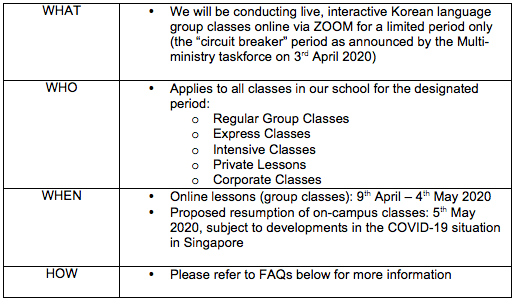
*Special Conditions for Online Classes
1) Strictly NO RECORDING of all online classes.
- Audio / Video / Photo recording of any online class is strictly prohibited. The feasibility of conducting classes online relies on mutual trust and respect between all participants of the class, whether student or teacher. We understand that some students want to record certain parts of the class for future revision, but we kindly advise all students to refrain from doing so as it would be an invasion of privacy for the teachers and students on screen, and is also a violation of the intellectual property rights of the school’s classroom material. We take the above very seriously, and would like to direct all students to take your own notes or approach your teacher directly for materials for revision purposes instead.
2) Only registered students are allowed to view or attend classes
- Kindly make sure that the online class is not viewable by third parties or displayed in a public area. The online classroom setting is meant to be a private setting for the viewership and attendance of registered students in the class only.
3) Strict compliance with cyber security measures
- All students are required to list their real first name and last name (their registered student name with our school) when requesting access to any of our online class ZOOM meetings. Students are also required to turn their video and have their face visible on screen for the duration of the class. This is so that teachers are able to identify the ZOOM user as one of our school’s own students and admit you into the class accordingly. Please refer to our FAQ Section D Question 4 (further below in this post) for a full list of precautionary measures our school is taking to heighten the cyber security levels of our online classes conducted on ZOOM.
*Special Timings for Online Classes
In order for teachers to toggle between online classes and set up the virtual classrooms, kindly take note that some of our online classes are scheduled to start and end 15 minutes earlier / later during the online period only. The class will revert to its usual class timing when we move classes back to on-campus. Please take note of differences to the online and on-campus timings if any:
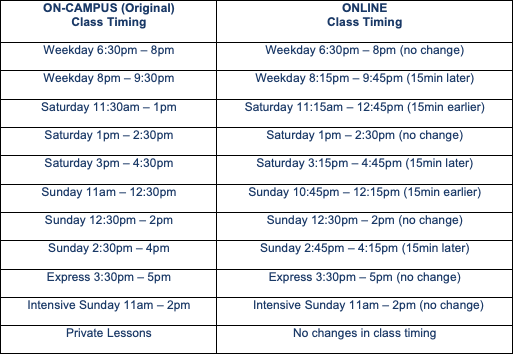
FREQUENTLY ASKED QUESTIONS
- Administration’s remote operation capabilities, contact details and operational hours
- Administrative matters for new students
- Administrative matters for current students
- Accessing online classes via ZOOM & cyber security requirements
- Making Payments
- Arranging for make-up lessons
- Conducting of tests
- Material Collection
A) Administration’s Remote Operation Capabilities, Contact Details & Operational Hours
1) Is the school administration / office fully functional during the circuit breaker / remote operations period?
All of our classes and class support functions (including collection of payments, course materials, etc.) will be shifted online during this period. Registration enquiries, including placement tests and consultations will be available via phone / email / web meeting with our administrative staff who will be working from home from 7th April 2020. Kindly write in or call us during our new work-from-home operational hours to set up a meeting.
2) How do I get in touch with one of the school admins if I need help?
You may call or WhatsApp us at 86888803 or email us at contact@sejong.com.sg. For more complex enquiries, you are also able to set up a ZOOM meeting with our admin staff by setting an appointment with us via email in advance.
We will be reducing our operational hours during this work-from-home period:
- Monday, Tuesday & Thursday: 2pm – 8pm
- Saturday & Sunday: 11am – 3pm
- We will not be available for new enquiries on Wednesdays, but will still be available for class support.
- We are closed Fridays and public holidays.
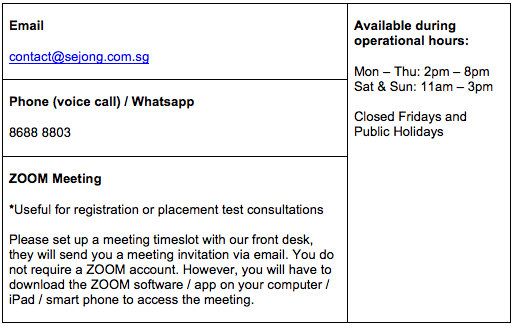
B) Administrative Matters for New Students
1) I am new to the school, how do I sign up for classes / online classes?
You may browse our available courses at https://www.sejong.com.sg/courses and decide which course you would like to join. All classes listed on the website (whether regular / express / intensive) will be conducting classes online from 9 April 2020 – 4 May 2020. All classes are expected to resume class on-campus after 5 May 2020, subject to developments in the COVID-19 situation in Singapore as well as any new government regulations in place then.
Once you have decided on the class you are interested in, please register for the class on our website. You will be required to place a $100 down-payment in order to reserve a seat in the class. Once your registration is confirmed, you will receive two emails:
- Confirmation email of student registration
- Email from our administration with the more details of your classes, such as which lessons are conducted online, and which would have resumed on-campus
2) Are there any courses that are completely online? Meaning, we do not need to go to Sejong campuses even after the school resumes on-campus classes.
Unfortunately, we do not currently have any fully online courses available. Currently, we intend on moving all group classes back to on-campus lessons once it is deemed safe to do so. The currently proposed date for moving back to on-campus classes is 5th May 2020, but we may review the date depending on the COVID-19 situation in Singapore
C) Administrative Matters for Current Students
1) I am a current Sejong student, how will my class transition to online classes?
All office operations, as well as on-campus classes in Sejong, were suspended from 26 March – 8 April 2020, in preparation for online classes to commence from 9 April 2020 onwards. All classes will continue at your usual class timeslot right where you left off before 26 March 2020. For example, if your last class before 26 March 2020 was at Lesson 4, you will commence online classes at your usual class timeslot from Lesson 5 after 9 April 2020.
All classes have been sent an email from our administration covering the following:
- Exactly which of my classes are online and which are to be conducted on-campus when live classes resume
- How to collect my course materials before the start of the class
- How to make remainder payment for the course (full payment less downpayment made at point of registration)
- How to arrange for make-up lessons (if available) whenever I have to miss a class
- Guidelines and conditions for attending online classes
- [ZOOM] Student User Guide guide on how to use ZOOM, the online meeting platform, to attend your Korean classes
2) I am not keen on online classes. Can I request to resume my lessons at Sejong only when the school resumes on-campus classes?
Yes you can. Simply let us know that you will be opting out of your class when they proceed to online classes. We will provide you with a list of classes that suits your level and lesson number that are available at the point we return to in-school classes. Once you have selected a class, we will transfer you to that class free of charge. Just make sure that all transfers must resume classes within 60 days of our school resuming in-school classes. However, kindly note that if you request to transfer, you will no longer be in your original class. Your own classmates and teacher would have completed the online class period and be at a more advanced level / lesson number when we resume in-school classes. You will get to choose from the batch of classes that are relevant to your level / lesson number available at that point of time. Please keep in mind that you might have to change your class timeslot / teacher when you resume.
3) I have placed a deposit to start a new course / term, but class has not started yet. Are online classes applicable to me?
Yes, all students commencing classes can just take it that the school has taken 2 weeks break (26 March 2020 – 8 April 2020). The new classes or continuing classes that you have paid for will start or resume at exactly 2 week from the initially proposed class commencement date that you signed up for. Once you start class, classes over the period of 9 April 2020 – 5 May 2020 will be conducted online. Thereafter, your class is expected to move back to being conducted on-campus.
4) A few weeks ago, I voluntarily stopped going for classes in school due to concerns over the COVID situation. Now that classes are online, I would like to resume. Is it possible for me to rejoin?
Yes, we will assist with the arrangement of placing you into a class suitable for your level / lesson where you left off. Simply let us know of your intention to rejoin via email, and what level and lesson number you stopped at. Please give us until the confirmation of the online classes to send you a schedule of the available classes for you to join. Please note that this will likely not be with your original class. Your own classmates and teacher would have will be at a more advanced level / lesson number by now (since the time you stopped coming for classes). You will get to choose from the batch of classes that are relevant to your level / lesson number available at this point of time.
5) I have not notified the school administration that I would like to continue to the next term with my class. How do I get information for the next term and the online classes?
Please write in to our administration at contact@sejong.com.sg letting them know of your intention to continue with your class. Our front desk will provide you with information on payment and send you the online class details for you to rejoin your class.
D) Accessing Online Classes via ZOOM & Cyber Security Requirements
1) How do we access online classes?
We will be using the online meeting platform ZOOM for the period of our online classes. The platform is intuitive and simple to use. Classes will receive an email with a link to the meeting room ID via email 1 hour before the start of every class (this is for cyber security reasons, to prevent dissemination of the meeting room ID to unauthorised users, and also so that we can accommodate any last-minute make-up student arrangement in the class group). All you have to do is to click on the link provided, download the software or app into your phone, iPad, or computer for those who don’t already have it, and attend class! Those who do not wish to download the application on to your device may also access the meeting via web browser. We have also compiled [ZOOM] Student User Guide to help students with set-up.
2) What are online classes like?
The online class is a “live” class with live interaction with your teacher. When you attend an online class, you will be able to interact with your teacher, ask questions, have conversational practice with your teacher and classmates, and get your pronunciation checked. Therefore, it is still essential to “attend” class at your class timeslot.
3) What kind of equipment / environment do I need to prepare before attending class?
- Technical requirements for devices (phone / iPad / laptop / desktop)
-
- fast and stable internet connection
- audio (device microphone / earphones) and visual (camera) functionality
- Environmental requirements
- private space to attend your online class
- a well-lit, quiet environment that is free from environmental noises
4) I have concerns about cyber security when using the ZOOM cyber meeting platform. What measures are there in place to increase the security levels of our online classes?
Our school is currently using the web meeting platform ZOOM for the conduct of our online classes during the circuit breaker period in Singapore. ZOOM was chosen after testing several web conferencing platforms in the market (all paid options, we do not use the free tiers). It was found to be the easiest, most functional, and most intuitive platform to use, that is best able to convey quality, highly interactive classes. However, we are aware that there has been notable security breaches on ZOOM of late. In response, we have implemented the following measures to heighten the security of our online class sessions conducted on ZOOM. We ask for students’ full cooperation in abiding by the below measures to create a safer online learning environment for all:
- UNIQUE MEETING IDs: The meeting IDs created by our teachers are unique to that meeting session only. It is not their personal meeting ID or a recurring meeting ID that unauthorized persons will be able to use to access on subsequent occasions. Furthermore, we only send meeting IDs out to students an hour before the start of each class. This allows us to include last minute make-up lesson students into the class, as well as limit the dissemination of meeting IDs to unauthorized persons. Students are to note that they will not be able to keep accessing the same meeting ID for your weekly / recurring classes. A new meeting ID will be sent to you at least an hour before the start of each class. Kindly check your registered email before the start of every class to access class for that day. Teachers and students are not allowed to share meeting IDs to your friends or on any public platform. It is to be kept confidential for the viewing and access of registered students in the class only.
- PASSWORD PROTECTED MEETINGS:We will be making access to all online classes password protected. Students will receive the password to enter their class along with the unique meeting ID for that day’s class that we will send to students at least an hour before the start of their day’s lesson. This will act as a further barrier to “zoom-bombers” who may have somehow gotten their hands on the class’s meeting room ID.
- WAITING ROOM FOR ADMISSION:Our teachers will be enabling a “waiting room” for all online classes. This means that students will have to wait to be “admitted” into the ZOOM meeting room by the teacher. Only registered students in the class (and authorized make-up lesson students for that day) will be admitted. We would like to seek student’s cooperation to list your registered first and last name as your name (all other personal information not required) so that your teacher is able to identify you as an authorized person that requires access to the class. We hope for students understanding that there may be some waiting time involved for the teachers to start the class as well as verify students names for entry. Students are encouraged to request access to the online class waiting room 5 minutes before the official start time of your class to prevent delays in lesson commencement.
- NO JOINING BEFORE HOST: (already in practice)Our teachers will be disallowing the “join before host” feature in all our meeting rooms. Online class will only commence when the host (teacher) starts the class. After the host starts the class, the host (teacher) will be able to verify and admit students who are in the waiting room waiting for class to start. For students who join the class late (after commencement of the class), please give the teacher up to a few minutes to admit you into the class, as he/she may not be looking at the participants list on the screen at all times (e.g. when he/she is writing on the board). The teachers will make sure to periodically check the participants list on their screen to see if any late joiners require admission, but sometimes students may have to wait a little. This way, the host (teacher) has full control of who is entering the meeting room / online class at all times.
- DISABLING OF RECORDING FOR ALL PARTICIPANTS: We will be disabling ZOOM’s recording function of all classes for all participants (both teachers and students). Our online classes are meant to be a “live class” only. All participants are strictly prohibited from recording any of our classes, which may feature the teacher’s and other student’s faces, at all times. Our school may take disciplinary action against students who persist in recording classes via third party or external means. This includes audio / video recordings. The feasibility of conducting classes online relies on mutual trust and respect between all participants of the class, whether student or teacher. We understand that some students want to record certain parts of the class for future revision, but we kindly advise all students to refrain from doing so as it would be an invasion of privacy for the teachers and students on screen, and is also a violation of the intellectual property rights of the school’s classroom material. We understand that some students may want to take a screenshot of what is being shown on the board for revision purposes, or want to take a shot with your teacher and classmates as memorabilia. In such cases, we advise students to always ask permission before proceeding. That way, other students who may not be comfortable with taking the picture may turn their video off. We take the above very seriously, and would like to direct all students to take your own notes for revision as you would in a normal “live class” or approach your teacher directly for materials for revision purposes instead.
- ONLY HOST CAN SHARE SCREEN: Our teachers will be adjusting the ZOOM meeting room settings to only allow hosts to share screen. This is an extra precautionary measure to prevent any possible intruders from gaining access to the meeting room and sharing explicit, irrelevant, vulgar, rude or otherwise undesirable material with the class. If you would like to share your spelling, essays or other student material with your teacher, kindly send it to him/her privately (individual teachers will advise you on email addresses / WhatsApp details to send your materials to).
- STUDENTS REQUIRED TO TURN ON THEIR VIDEO FOR CLASSES: (already required of students)All students attending our online classes will be required to turn on their audio and video for the entire duration of the class. Students are also required to use their registered first and last name (no other personal information required) as their ID when attending our online classes. This is very important, as the teacher must be able to verify your identity, and recognize that you are an authorized participant in our online classes. Our school reserves the right to deny access to our online classes to persons who do not indicate their actual name, refuse to turn on their video for the duration of the class, or who is unable to be verified by the meeting room host (our teacher) for any reason whatsoever. This precautionary measure will be an essential layer of defense against unauthorized “crashers” who may be trying to gain access to our meetings. Also, the teacher needs to be able to see you to be able to keep track of your participation and attentiveness (find out via your expressions if any part confuses you). Up to 70% of communication is non-verbal (facial expression, body language), so teachers need to be able to see you in order to communicate with you teach you effectively. We have prohibited all staff and students from recording any online classes, and we hope that all students cooperate in creating an environment of trust and mutual respect for each other’s privacy. Seeing each other’s faces will be exactly like how it is in a regular live class.
E) Making Payments
1) I need to pay a downpayment / remainder payment (full course fees less downpayment) / full payment for my class that is commencing within the online period. As the school office is closed during the circuit breaker and I am only able to make downpayment online (no options for remainder or full payment), how do I pay?
Please see the following methods to make payments of school fees:
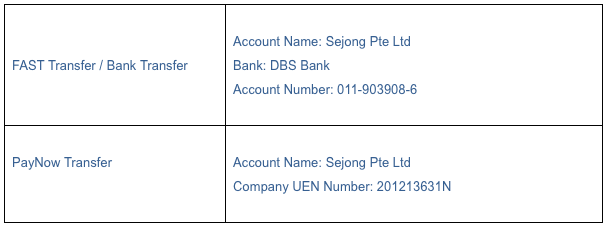
IMPORTANT!
Please indicate your registered name or NRIC/FIN in your payment transaction number so that we may identify you. Kindly also forward a screenshot of your payment over to contact@sejong.com.sg for smooth verification of your payment. Thank you.
F) Arranging for Make-up Lessons
1) There are some dates where I will be unable to attend the online class. Are there make-up lesson options for online classes?
Yes, our online class make-up lesson options will work exactly the same way as our usual live class make-up lessons. We provide free-of-charge make-up lesson options for many of our classes. For example, if a student misses Lesson 7, we may be able to propose that they attend a Lesson 7 with one of the other classes in their intake (same level of progression). For classes that do not have make-up lesson options, or for students who are unable to make it for all of the free make-up lessons proposed to them, we also have a paid option where students can pay to arrange a one-to-one private session with one of our teachers to cover any lesson(s) they have missed (subject to teacher availability). Usually, we encourage students to try their best to go for the free option where possible. However, for students who really do not have any other options or who have missed multiple classes, paying for an ad-hoc private session may be a good option to help you catch up and rejoin your usual class quickly.
2) How do I arrange for a make-up class?
Simply email in to contact@sejong.com.sg, or use our online make-up lesson request form to let us know what lesson you will be missing. We will inform you of what other available class timeslots within your class intake suits your level and lesson number and you can let us know which class you would like to attend make-up with (be it online, or on-campus for classes after 5th May 2020). If the make-up class arranged is an online class, we will include you in the class list for the day and you will receive an email 1 hour before the start of that class with the meeting room ID and link. If the make-up class arranged is an on-campus class (after 5th May 2020), please come to campus at the class timing arranged for your make-up class.
3) If we cannot make it at our class timeslot, do we get a make-up online class or do we get sent a recording of the original class?
Unfortunately, we do not send recordings of any of the online classes. Recordings of online classes (whether by the school or by students) are strictly prohibited in respect of the privacy of the teachers and students that are in the class. Furthermore, interaction is an absolutely integral part to language learning. Just like how watching a video online to learn a language has limited effectiveness, we encourage all students to “attend” online classes in person so that you are able to interact and be an active participant in the class. When you attend an online class, you will be able to interact with your teacher, ask questions, have conversational practice, get your pronunciation checked. Therefore it is essential to still “attend” an online class. If you are unable to make it for any class, please write in to our administration at contact@sejong.com.sg to see if there are any available make-up lesson options for you.
G) Conducting of Tests
1) How are class tests conducted online?
We will not be conducting Lesson 12 Class Tests online. Students will still have Lesson 12 as a term revision session via online learning. Students who want to take the test for proficiency certification can arrange to take the test at our school when we resume in-school operations in the future (tentatively after 5th May 2020).
H) Material Collection
1) I am commencing a new term within the online period and require a new textbook. Since the school office is closed during the circuit breaker, how do I get my course materials?
Listening / worksheets
We will be making some materials such as listening worksheets available to be sent via soft copy for students.
Textbooks
We are unable to send out soft copies of the whole textbook to students via email. Students who require new textbooks will either need to come down to the school during operational hours (before 7th April 2020) to collect your textbook, or arrange to have your textbook mailed to you.
For students who are opting to have their textbooks mailed to them via regular mail, our school will be absorbing the mailing cost, however, kindly take note that we will not be liable for textbooks lost in the mail or textbooks not getting to students in time for the start of class (might be good to note that there have been postal delays of late due to the COVID-19 cluster situation at SingPost). If your class commencing Lesson 1 (requiring new textbook) within the online period, please fill in this form to let us know your updated mailing address and student and class details.
Please note that textbooks will only be mailed out after full payment of your course fees has been made.
When the school resumes on-campus classes after 5th May 2020 (subject to development of COVID-19 situation in Singapore), all material collection will revert to on-campus only. We will discontinue the mailing out of any school materials.
For any other queries, please reach out to us via email at contact@sejong.com.sg and we will be happy to assist you.
Thank you
[4 APRIL UPDATE]
In line with the multi-ministry taskforce’s announcement on 3rd April 2020 regarding the closure of workplaces effective 7th April 2020 – 4th May 2020, we have reflected our updated operational capabilities below:
- MATERIAL COLLECTION:
Unable to facilitate collection of materials on-campus from 7th April 2020 onwards. All materials will be mailed out to students for classes commencing on or before 4th May 2020.
- ENQUIRIES:
Registration enquiries, including placement tests and consultations will be available via web meeting with our administrative staff who will be working from home from 7th April 2020. Kindly write in or call us during our new work-from-home operational hours to set up a meeting.
- OPERATIONAL HOURS:
Our administration will be available via phone line (86888803), email (contact@sejong.com.sg) and for cyber meeting via ZOOM during work-from-home operational hours:- Monday, Tuesday & Thursday 2pm – 8pm
- Saturday & Sunday 11am – 3pm
- Closed on Fridays & Public Holidays
- CONDUCTING OF CLASSES:
All classes (private lessons, regular group classes, express classes, intensive classes, corporate lessons) will be conducted online from 7th April 2020 – 4th May 2020. On-campus classes are expected to resume on 5th May 2020, subject to developments in the COVID-19 situation in Singapore, and further government directives.
All updates have been reflected in our guide to SEJONG ONLINE (first published 1 April 2020) as seen below.
WELCOME TO SEJONG ONLINE (4 April 2020 Update)
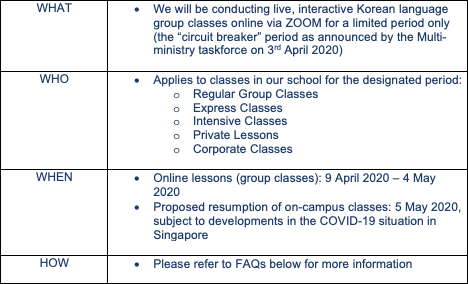
Requirements for Online Classes
- Technical requirements for devices (phone / iPad / laptop / desktop)
- fast and stable internet connection
- audio (device microphone / earphones) and visual (camera) functionality
- Environmental requirements
- private space to attend your online class
- a well-lit, quiet environment that is free from environmental noises
Special Conditions for Online Classes
1) Strictly NO RECORDING of all online classes.
- Audio / Video / Photo recording of any online class is strictly prohibited. The feasibility of conducting classes online relies on mutual trust and respect between all participants of the class, whether student or teacher. We understand that some students want to record certain parts of the class for future revision, but we kindly advise all students to refrain from doing so as it would be an invasion of privacy for the teachers and students on screen, and is also a violation of the intellectual property rights of the school’s classroom material. We take the above very seriously, and would like to direct all students to take your own notes or approach your teacher directly for materials for revision purposes instead.
2) Only registered students are allowed to view or attend classes
- Kindly make sure that the online class is not viewable by third parties or displayed in a public area. The online classroom setting is meant to be a private setting for the viewership and attendance of registered students in the class only.
Special Timings for Online Classes
In order to allow teachers to toggle between online classes and set up the virtual classrooms, we have arranged for some of our online classes to start 15 minutes earlier / later than its equivalent on-campus original class timings.
Please see the difference in online and original class timings:
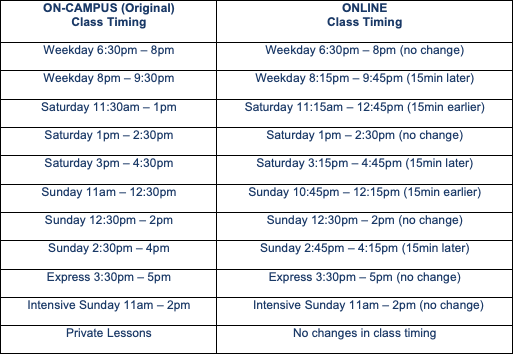
FREQUENTLY ASKED QUESTIONS
A) For new students
B) For current students
C) Payments
D) General Information about Online Classes
E) On make-up lessons
F) On tests
G) Material Collection
H) Contact information
A) New Students
1) I am new to the school, how do I sign up for classes / online classes?
You may browse our available courses at https://www.sejong.com.sg/courses and decide which course you would like to join. All classes listed on the website (whether regular / express / intensive) will be conducting classes online from 9 April 2020 – 4 May 2020. All classes are expected to resume class on-campus after 5 May 2020, subject to developments in the COVID-19 situation in Singapore as well as any new government regulations in place then.
Once you have decided on the class you are interested in, please register for the class on our website. You will be required to place a $100 down-payment in order to reserve a seat in the class. Once your registration is confirmed, you will receive two emails:
- Confirmation email of student registration
- Email from our administration covering the following:
- Exactly which of my classes are online and which are to be conducted on-campus when live classes resume
- How to collect my course materials before the start of the class
- How to make remainder payment for the course (full payment less down-payment made at point of registration)
- How to arrange for make-up lessons (if available) whenever I have to miss a class
- Guidelines and conditions for attending online classes
- Step-by-step Student User guide on how to use ZOOM, the online meeting platform, to attend your Korean classes
2) Are there any courses that are completely online? Meaning, we do not need to go to Sejong campuses even after the school resumes on-campus classes.
Unfortunately, we do not currently have any fully online courses available. Currently, we intend on moving all group classes back to on-campus lessons once it is deemed safe to do so. The currently proposed date for moving back to on-campus classes is 5th May 2020, but we may review the date depending on the COVID-19 situation in Singapore.
B) Continuing Students
1) I am a current Sejong student, how will my class transition to online classes?
All office operations as well as on-campus classes in Sejong were suspended from 26 March – 8 April 2020, in preparation for online classes to commence from 9 April 2020 onwards. All classes will continue at your usual class timeslot right where you left off before 26 March 2020. For example, if your last class before 26 March 2020 was at Lesson 4, you will commence online classes at your usual class timeslot from Lesson 5 after 9 April 2020.
All classes have been sent an email from our administration covering the following:
- Exactly which of my classes are online and which are to be conducted on-campus when live classes resume
- How to collect my course materials before the start of the class
- How to make remainder payment for the course (full payment less downpayment made at point of registration)
- How to arrange for make-up lessons (if available) whenever I have to miss a class
- Guidelines and conditions for attending online classes
- Step-by-step Student User guide on how to use ZOOM, the online meeting platform, to attend your Korean classes
2) I am not keen on online classes. Can I request to resume my lessons at Sejong only when the school resumes on-campus classes?
Yes you can. Simply let us know that you will be opting out of your class when they proceed to online classes. We will provide you with a list of classes that suits your level and lesson number that are available at the point we return to in-school classes. Once you have selected a class, we will transfer you to that class free of charge. Just make sure that all transfers must resume classes within 60 days of our school resuming in-school classes. However, kindly note that if you request to transfer, you will no longer be in your original class. Your own classmates and teacher would have completed the online class period and be at a more advanced level / lesson number when we resume in-school classes. You will get to choose from the batch of classes that are relevant to your level / lesson number available at that point of time. Please keep in mind that you might have to change your class timeslot / teacher when you resume.
3) I have placed a deposit to start a new course / term, but class has not started yet. Are online classes applicable to me?
Yes, all students commencing classes can just take it that the school has taken 2 weeks break (26 March 2020 – 8 April 2020). The new classes or continuing classes that you have paid for will start or resume at exactly 2 week from the initially proposed class commencement date that you signed up for. Once you start class, classes over the period of 9 April 2020 – 5 May 2020 will be conducted online. Thereafter, your class is expected to move back to being conducted on-campus.
4) A few weeks ago, I voluntarily stopped going for classes in school due to concerns over the COVID situation. Now that classes are online, I would like to resume. Is it possible for me to rejoin?
Yes, we will assist with the arrangement of placing you into a class suitable for your level / lesson where you left off. Simply let us know of your intention to rejoin via email, and what level and lesson number you stopped at. Please give us until the confirmation of the online classes to send you a schedule of the available classes for you to join. Please note that this will likely not be with your original class. Your own classmates and teacher would have will be at a more advanced level / lesson number by now (since the time you stopped coming for classes). You will get to choose from the batch of classes that are relevant to your level / lesson number available at this point of time.
5) I have not notified the school administration that I would like to continue to the next term with my class. How do I get information for the next term and the online classes?
Please write in to our administration at contact@sejong.com.sg letting them know of your intention to continue with your class. Our front desk will provide you with information on payment and send you the online class details for your to rejoin your class.
C) Payments
For classes that are continuing during the “circuit breaker” period, students will not be able to come down to the school to make payment for continuing terms. Please see the following methods to make payments of school fees:
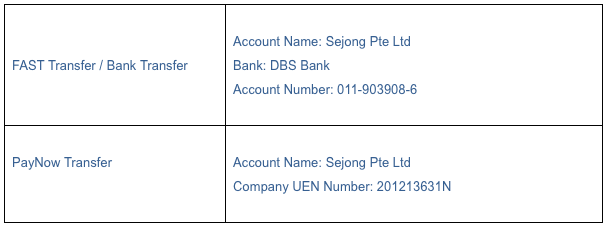
IMPORTANT!
Please indicate your registered name or NRIC/FIN in your payment transaction number so that we may identify you. Kindly also forward a screenshot of your payment over to contact@sejong.com.sg for smooth verification of your payment. Thank you.
D) General Information about Online Classes
1) How do we access online classes?
We will be using the online meeting platform ZOOM for the period of our online classes. The platform is intuitive and simple to use. Classes will receive an email with a link to the meeting room ID via email 1 hour before the start of every class (this is so that we can accommodate any last-minute make-up student arrangement in the class group). All you have to do is to click on the link provided, download the software or app into your phone, iPad, or computer for those who don’t already have it, and attend class! We will also send you a [ZOOM] Student User Guide to help students with set-up. We strongly encourage all students to download the software before attending their first online class to prevent delays in class commencement.
2) What are online classes like?
The online class is a “live” class with live interaction with your teacher. When you attend an online class, you will be able to interact with your teacher, ask questions, have conversational practice with your teacher and classmates, and get your pronunciation checked. Therefore, it is still essential to “attend” class at your class timeslot.
3) Can I turn off my video or hide my face when I attend online classes?
We encourage all students to turn on their audio and video and actively participate in online classes. The teacher needs to be able to see you to be able to keep track of your attentiveness, find out via your expressions if any part confuses you, speak to you and teach you effectively. We have prohibited all staff and students from recording any online classes, and we hope that all students cooperate in creating an environment of trust and mutual respect for each other’s privacy. Seeing each other’s faces will be exactly like how it is in a regular live class.
E) On Make-up Lessons
1) There are some dates where I will be unable to attend the online class. Are there make-up lesson options for online classes?
Yes, our online class make-up lesson options will work exactly the same way as our usual live class make-up lessons. We provide free-of-charge make-up lesson options for many of our classes. For example, if a student misses Lesson 7, we may be able to propose that they attend a Lesson 7 with one of the other classes in their intake (same level of progression). For classes that do not have make-up lesson options, or for students who are unable to make it for all of the free make-up lessons proposed to them, we also have a paid option where students can pay to arrange a one-to-one private session with one of our teachers to cover any lesson(s) they have missed (subject to teacher availability). Usually, we encourage students to try their best to go for the free option where possible. However, for students who really do not have any other options or who have missed multiple classes, paying for an ad-hoc private session may be a good option to help you catch up and rejoin your usual class quickly.
2) How do I arrange for a make-up class?
Simply email in to contact@sejong.com.sg, or use our online make-up lesson request form (https://www.sejong.com.sg/contact/#/makeup-class) to let us know what lesson you will be missing. We will inform you of what other available class timeslots within your class intake suits your level and lesson number and you can let us know which class you would like to attend make-up with (be it online, or on-campus for classes after 5th May 2020). If the make-up class arranged is an online class, we will include you in the class list for the day and you will receive an email 1 hour before the start of that class with the meeting room ID and link. If the make-up class arranged is an on-campus class (after 5th May 2020), please come to campus at the class timing arranged for your make-up class.
3) If we cannot make it at our class timeslot, do we get a make-up online class or do we get sent a recording of the original class?
Unfortunately, we do not send recordings of any of the online classes. Recordings of online classes (whether by the school or by students) are strictly prohibited in respect of the privacy of the teachers and students that are in the class. Furthermore, interaction is an absolutely integral part to language learning. Just like how watching a video online to learn a language has limited effectiveness, we encourage all students to “attend” online classes in person so that you are able to interact and be an active participant in the class. When you attend an online class, you will be able to interact with your teacher, ask questions, have conversational practice, get your pronunciation checked. Therefore it is essential to still “attend” an online class. If you are unable to make it for any class, please write in to our administration at contact@sejong.com.sg to see if there are any available make-up lesson options for you.
F) On Tests
1) How are class tests conducted online?
We will not be conducting Lesson 12 Class Tests online. Students will still have Lesson 12 as a term revision session via online learning. Students who want to take the test for proficiency certification can arrange to take the test at our school when we resume in-school operations in the future (tentatively after 5th May 2020).
G) On Material Collection
1) Listening / worksheets
We will be making some materials such as listening worksheets available to be sent via soft copy for students.
2) Textbooks
We are unable to send out soft copies of the whole textbook to students via email. Students who require new textbooks will either need to come down to the school during operational hours (before 7th April 2020) to collect your textbook, or arrange to have your textbook mailed to you.
For those coming to the school to collect their materials, please take note that we will be closed from 7th April 2020. Please collect your books during our operational hours (listed below) by 6th April 2020. You may ask a friend to collect the textbook for you, just give us a heads-up in advance with the name of your friend that will be collecting the textbook for you.
For students who are opting to have their textbooks mailed to them via regular mail, our school will be absorbing the mailing cost, however, kindly take note that we will not be liable for textbooks lost in the mail or textbooks not getting to students in time for the start of class (might be good to note that there has been postal delays of late due to the COVID-19 cluster situation at SingPost). If you would like to request for this option, simply send us an email with your updated mailing address and student and class details.
When the school resumes on-campus classes after 5th May 2020 (subject to development of COVID-19 situation in Singapore), all material collection will revert to on-campus only. We will discontinue the mailing out of any school materials.
Textbook Collection Options:
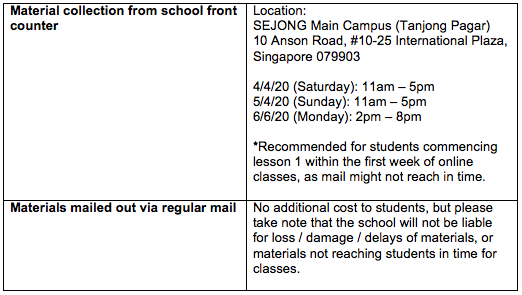
Note: The school will remain open for material collection until 6 April 2020. Thereafter, our physical workplace will be closed as per government directive, until 4th May 2020 (subject to the COVID-19 situation in Singapore improving). The school will be operating remotely from 7th April 2020 to 4th May 2020 and will be sending student’s textbooks via mail during this period.
H) Contact Information
Throughout the SEJONG ONLINE period (in line with government “circuit breaker” period 7th April 2020 – 4th May 2020), our administration will be operating remotely during this period. If you would like to get in touch with us, we’ll be happy to assist you via any of the following methods:
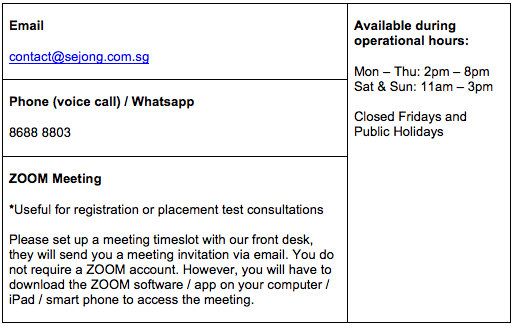
Thank You
[1 APRIL PUBLICATION]
WELCOME TO SEJONG ONLINE!
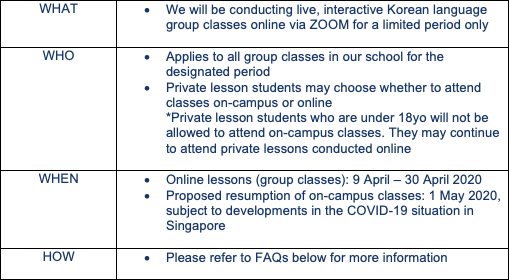
Requirements for Online Classes
- Technical requirements for devices (phone / iPad / laptop / desktop)
- fast and stable internet connection
- audio (device microphone / earphones) and visual (camera) functionality
- Environmental requirements
- private space to attend your online class
- a well-lit, quiet environment that is free from environmental noises
Special Conditions for Online Classes
1) Strictly NO RECORDING of all online classes.
- Audio / Video / Photo recording of any online class is strictly prohibited. The feasibility of conducting classes online relies on mutual trust and respect between all participants of the class, whether student or teacher. We understand that some students want to record certain parts of the class for future revision, but we kindly advise all students to refrain from doing so as it would be an invasion of privacy for the teachers and students on screen, and is also a violation of the intellectual property rights of the school’s classroom material. We take the above very seriously, and would like to direct all students to take your own notes or approach your teacher directly for materials for revision purposes instead.
2) Only registered students are allowed to view or attend classes
- Kindly make sure that the online class is not viewable by third parties or displayed in a public area. The online classroom setting is meant to be a private setting for the viewership and attendance of registered students in the class only.
Special Timings for Online Classes
In order to allow teachers to toggle between online classes and set up the virtual classrooms, we have arranged for some of our online classes to start 15 minutes earlier / later than its equivalent on-campus original class timings.
Please see the difference in online and original class timings:
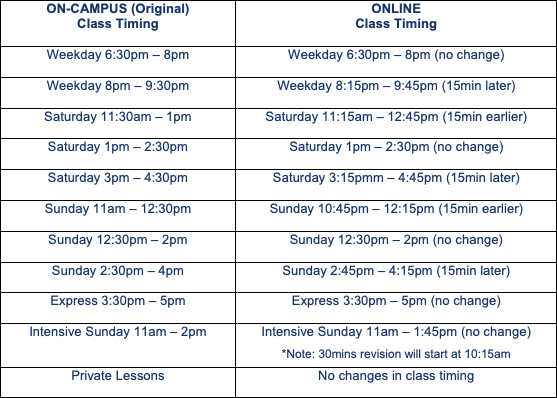
FREQUENTLY ASKED QUESTIONS
- For new students
- For current students
- General Information about Online Classes
- On make-up lessons
- Other general information
New Students
1) I am new to the school, how do I sign up for classes / online classes?
You may browse our available courses at https://www.sejong.com.sg/courses and decide which course you would like to join. All classes listed on the website (whether regular / express / intensive) will be conducting classes online from 9 April 2020 – 30 April 2020. All classes are expected to resume class on-campus after 1 May 2020, subject to developments in the COVID-19 situation in Singapore as well as any new government regulations in place then.
Once you have decided on the class you are interested in, please register for the class on our website. You will be required to place a $100 down-payment in order to reserve a seat in the class. Once your registration is confirmed, you will receive two emails:
- Confirmation email of student registration
- Email from our administration covering the following:
- Exactly which of my classes are online and which are to be conducted on-campus when live classes resume
- How to collect my course materials before the start of the class
- How to make remainder payment for the course (full payment less down-payment made at point of registration)
- How to arrange for make-up lessons (if available) whenever I have to miss a class
- Guidelines and conditions for attending online classes
- Step-by-step Student User guide on how to use ZOOM, the online meeting platform, to attend your Korean classes
2) Are there any courses that are completely online? Meaning, we do not need to go to Sejong campuses even after the school resumes on-campus classes.
Unfortunately, we do not currently have any fully online courses available. Currently, we intend on moving all group classes back to on-campus lessons once it is deemed safe to do so. The currently proposed date for moving back to on-campus classes is 1 May 2020, but we may review the date depending on the COVID-19 situation in Singapore.
Continuing Students
1) I am a current Sejong student, how will my class transition to online classes?
All office operations, as well as on-campus classes in Sejong, were suspended from 26 March 2020 – 8 April 2020, in preparation for online classes to commence from 9 April 2020 onwards. All classes will continue at your usual class timeslot right where you left off before 26 March 2020. For example, if your last class before 26 March 2020 was at Lesson 4, you will commence online classes at your usual class timeslot from Lesson 5 after 9 April 2020.
All classes have been sent an email from our administration covering the following:
- Exactly which of my classes are online and which are to be conducted on-campus when live classes resume
- How to collect my course materials before the start of the class
- How to make remainder payment for the course (full payment less downpayment made at point of registration)
- How to arrange for make-up lessons (if available) whenever I have to miss a class
- Guidelines and conditions for attending online classes
- Step-by-step Student User guide on how to use ZOOM, the online meeting platform, to attend your Korean classes
2) I am not keen on online classes. Can I request to resume my lessons at Sejong only when the school resumes on-campus classes?
Yes, you can. Simply let us know that you will be opting out of your class when they proceed to online classes. We will provide you with a list of classes that suits your level and lesson number that are available at the point we return to in-school classes. Once you have selected a class, we will transfer you to that class free of charge. Just make sure that all transfers must resume classes within 60 days of our school resuming in-school classes. However, kindly note that if you request to transfer, you will no longer be in your original class. Your own classmates and teacher would have completed the online class period and be at a more advanced level / lesson number when we resume in-school classes. You will get to choose from the batch of classes that are relevant to your level / lesson number available at that point of time. Please keep in mind that you might have to change your class timeslot / teacher when you resume.
3) I have placed a down-payment to start a new course / term, but class has not started yet. Are online classes applicable to me?
Yes, all students commencing classes can just take it that the school has taken 2 weeks break (26 March 2020 – 9 April 2020). The new classes or continuing classes that you have paid for will start or resume at exactly 2 weeks from the initially proposed class commencement date that you signed up for. Once you start class, classes over the period of 9 April 2020 – 30 April 2020 will be conducted online. Thereafter, your class is expected to move back to being conducted on-campus.
3) A few weeks ago, I voluntarily stopped going for classes in school due to concerns over the COVID-19 situation. Now that classes are online, I would like to resume. Is it possible for me to rejoin?
Yes, we will assist with the arrangement of placing you into a class suitable for your level / lesson where you left off. Simply let us know of your intention to rejoin via email, and what level and lesson number you stopped at. Please give us until the confirmation of the online classes to send you a schedule of the available classes for you to join. Please note that this will likely not be with your original class. Your own classmates and teacher would have will be at a more advanced level / lesson number by now (since the time you stopped coming for classes). You will get to choose from the batch of classes that are relevant to your level / lesson number available at this point of time.
4) I have not notified the school administration that I would like to continue to the next term with my class. How do I get information for the next term and the online classes?
Please write in to our administration at contact@sejong.com.sg letting them know of your intention to continue with your class. Our front desk will provide you with information on payment and send you the online class details for you to rejoin your class.
General Information about Online Classes
1) How do we access online classes?
We will be using the online meeting platform ZOOM for the period of our online classes. The platform is intuitive and simple to use. Classes will receive an email with a link to the meeting room ID via email 1 hour before the start of every class (this is so that we can accommodate any last-minute make-up student arrangement in the class group). All you have to do is to click on the link provided, download the software or app into your phone, iPad, or computer for those who don’t already have it, and attend class! We will also send you a step-by-step user guide to help students with the set-up. We strongly encourage all students to download the software before attending their first online class to prevent delays in class commencement.
2) What are online classes like?
The online class is a “live” class with live interaction with your teacher. When you attend an online class, you will be able to interact with your teacher, ask questions, have conversational practise with your teacher and classmates, and get your pronunciation checked. Therefore, it is still essential to “attend” class at your class timeslot.
3) Can I turn off my video or hide my face when I attend online classes?
We encourage all students to turn on their audio and video and actively participate in online classes. The teacher needs to be able to see you to be able to keep track of your attentiveness, find out via your expressions if any part confuses you, speak to you and teach you effectively. We have prohibited all staff and students from recording any online classes, and we hope that all students cooperate in creating an environment of trust and mutual respect for each other’s privacy. Seeing each other’s faces will be exactly like how it is in a regular live class.
On Make-up Lessons
1) There are some dates where I will be unable to attend the online class. Are there make-up lesson options for online classes?
Yes, our online class make-up lesson options will work exactly the same way as our usual live class make-up lessons. We provide free-of-charge make-up lesson options for many of our classes. For example, if a student misses Lesson 7, we may be able to propose that they attend a Lesson 7 with one of the other classes in their intake (same level of progression). For classes that do not have make-up lesson options, or for students who are unable to make it for all of the free make-up lessons proposed to them, we also have a paid option where students can pay to arrange a one-to-one private session with one of our teachers to cover any lesson(s) they have missed (subject to teacher availability). Usually, we encourage students to try their best to go for the free option where possible. However, for students who really do not have any other options or who have missed multiple classes, paying for an ad-hoc private session may be a good option to help you catch up and rejoin your usual class quickly.
2) How do I arrange for a make-up class?
Simply email in to contact@sejong.com.sg, or use our online make-up lesson request form (https://www.sejong.com.sg/contact/#/makeup-class) to let us know what lesson you will be missing. We will inform you of what other available class timeslots within your class intake suits your level and lesson number and you can let us know which class you would like to attend make-up with (be it online, or on-campus for classes after 1 May 2020). If the make-up class arranged is an online class, we will include you in the class list for the day and you will receive an email 1 hour before the start of that class with the meeting room ID and link. If the make-up class arranged is an on-campus class (after 1 May 2020), please come to campus at the class timing arranged for your make-up class.
3) If we cannot make it at our class timeslot, do we get a make-up online class or do we get sent a recording of the original class?
Unfortunately, we do not send recordings of any of the online classes. Recordings of online classes (whether by the school or by students) are strictly prohibited in respect of the privacy of the teachers and students that are in the class. Furthermore, interaction is an absolutely integral part to language learning. Just like how watching a video online to learn a language has limited effectiveness, we encourage all students to “attend” online classes in person so that you are able to interact and be an active participant in the class. When you attend an online class, you will be able to interact with your teacher, ask questions, have conversational practice, get your pronunciation checked. Therefore it is essential to still “attend” an online class. If you are unable to make it for any class, please write in to our administration at contact@sejong.com.sg to see if there are any available make-up lesson options for you.
On Tests
1) How are class tests conducted online?
We will not be conducting Lesson 12 Class Tests online. Students will still have Lesson 12 as a term revision session via online learning. Students who want to take the test for proficiency certification can arrange to take the test at our school when we resume in-school operations in the future (tentatively after 1 May 2020).
On Material Collection
1) Listening / worksheets
We will be making some materials such as listening worksheets available to be sent via soft copy for students.
2) Textbooks
We are unable to send out soft copies of the whole textbook to students via email. Students who require new textbooks will need to come down to the school at the hours indicated below to collect your textbook in time for the start of your class. You may ask a friend to collect the textbook for you, just give us a heads-up in advance with the name of your friend that will be collecting the textbook for you.
For the Beginners & Intermediate level classes that online commence from 16 April – 30 April 2020, we are making available the additional option of requesting that your textbook be mailed to you via regular mail. Our school will be absorbing the mailing cost, however, kindly take note that we will not be liable for textbooks lost in the mail or textbooks not getting to students in time for the start of class (might be good to note that there has been postal delays of late due to the COVID-19 cluster situation at SingPost). If you would like to request for this option, simply send us an email with your updated mailing address and student and class details.
When the school resumes on-campus classes after 1 May 2020 (subject to development of COVID-19 situation in Singapore), all material collection will revert to on-campus only. We will discontinue the mailing out of Beginners and Intermediate level textbooks.
Textbook Collection Options:
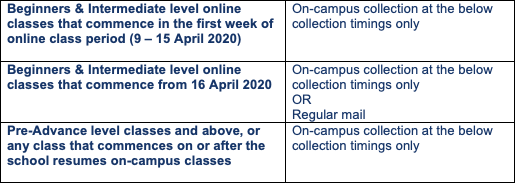
On-Campus Textbook Collection Timings:
Location:
SEJONG Main Campus (Tanjong Pagar)
10 Anson Road, #10-25 International Plaza, Singapore 079903
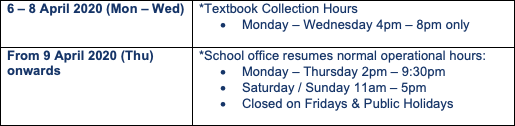
*Please note that from 6 April 2020, Monday to 8 April 2020, Wednesday, the school office is open for collection of textbooks only. From 9 April 2020, Thursday onwards, the school office will resume normal operational hours. However, there will be no group classes conducted on-campus until 2 May 2020. All group classes are conducted online from 9 April 2020 to 30 April 2020.
Other General Information
1) I heard that the government has suspended all centre-based tuition and enrichment classes. Why is Sejong still conducting private lessons on-campus?
The government has announced that all centre-based tuition and enrichment centres catering to school-going aged minors (7 – 18yo) are to be suspended until 30 April 2020. Sejong is an MOE registered private school whose student demographic is mostly adult aged learners. We have since confirmed with MOE that we are not required to suspend classes in our school (https://www.moe.gov.sg/faqs-covid-19-infection#q8lnm).
However, due to recent developments in the COVID-19 situation, we have decided not to hold group classes on-campus until 30 April 2020 on our own accord. Private lessons for adult learners are allowed to continue on-campus as there is a small number of participants in the class. Social distancing measures will be in place for private lessons conducted on-campus. We will also still be conducting placement tests and consultations, holding private examinations, and carrying on with general office operations during this period.
For more information on online classes or general information about our courses, feel free to reach out to us at contact@sejong.com.sg
Thank you!


